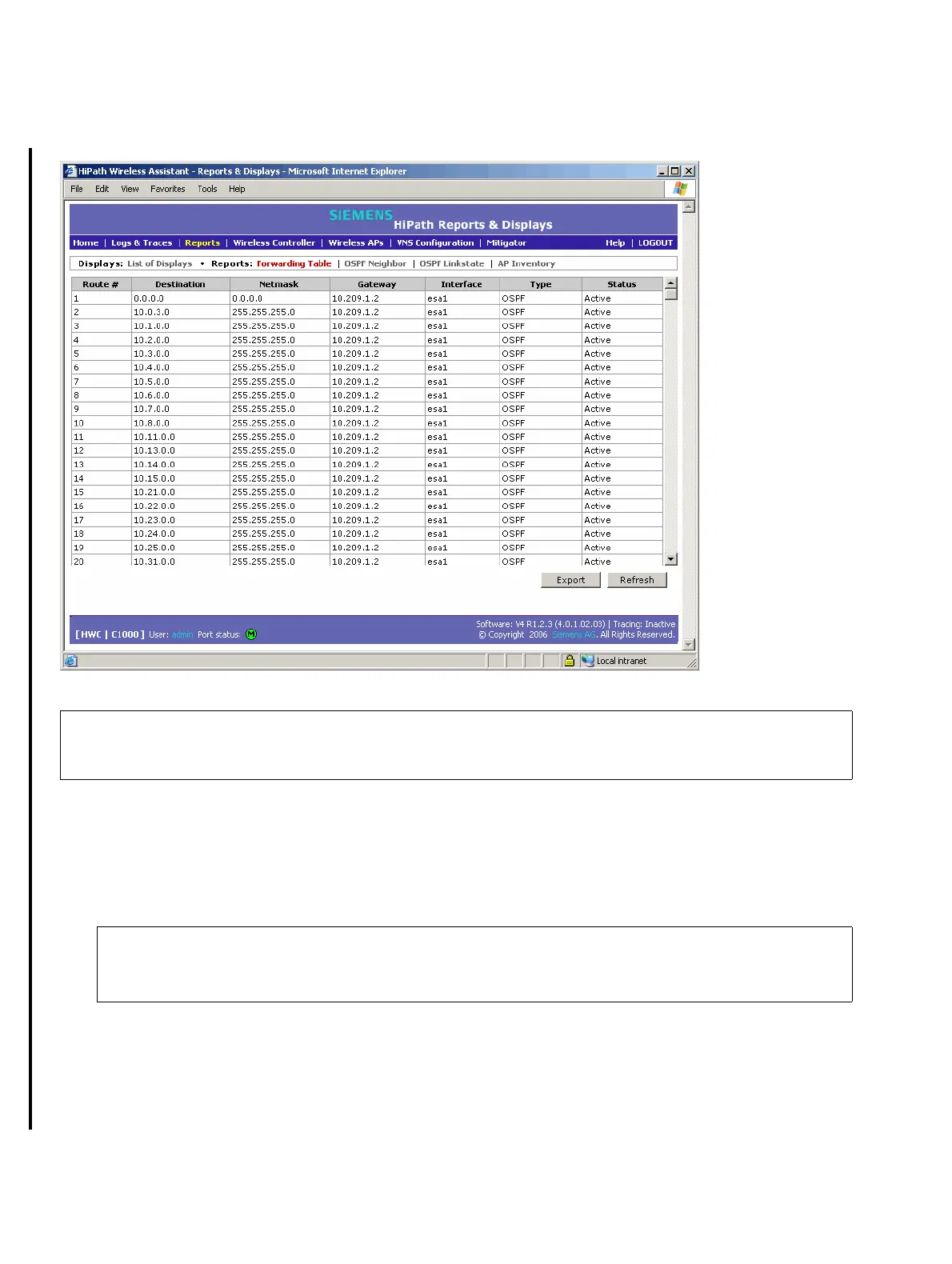Working with reports and displays
A31003-W1040-U101-1-7619, July 2006 DRAFT
240 HiPath Wireless Controller, Access Points and Convergence Software V4.0, C10/C100/C1000 User Guide
hwc_reports.fm
Viewing reports
To export and save a report in XML:
1. On the report window, click Export. A Windows File Download dialog appears.
2. Click the Save button. A Windows Save As dialog appears.
3. Browse to the location where you want to save the exported XML data file, and in the File
name box enter an appropriate name for the file.
4. Click Save. The XML data file is saved in the specified location.
>
If you open only automatically refreshed report pages, the web management
session timer will not be updated or reset. Your session will eventually timeout.
>
If your default XML viewer is Internet Explorer or Netscape, clicking Open will
open the exported data to your display window. You must right click to go back
to the export display. The XML data file will not be saved to your local drive.
