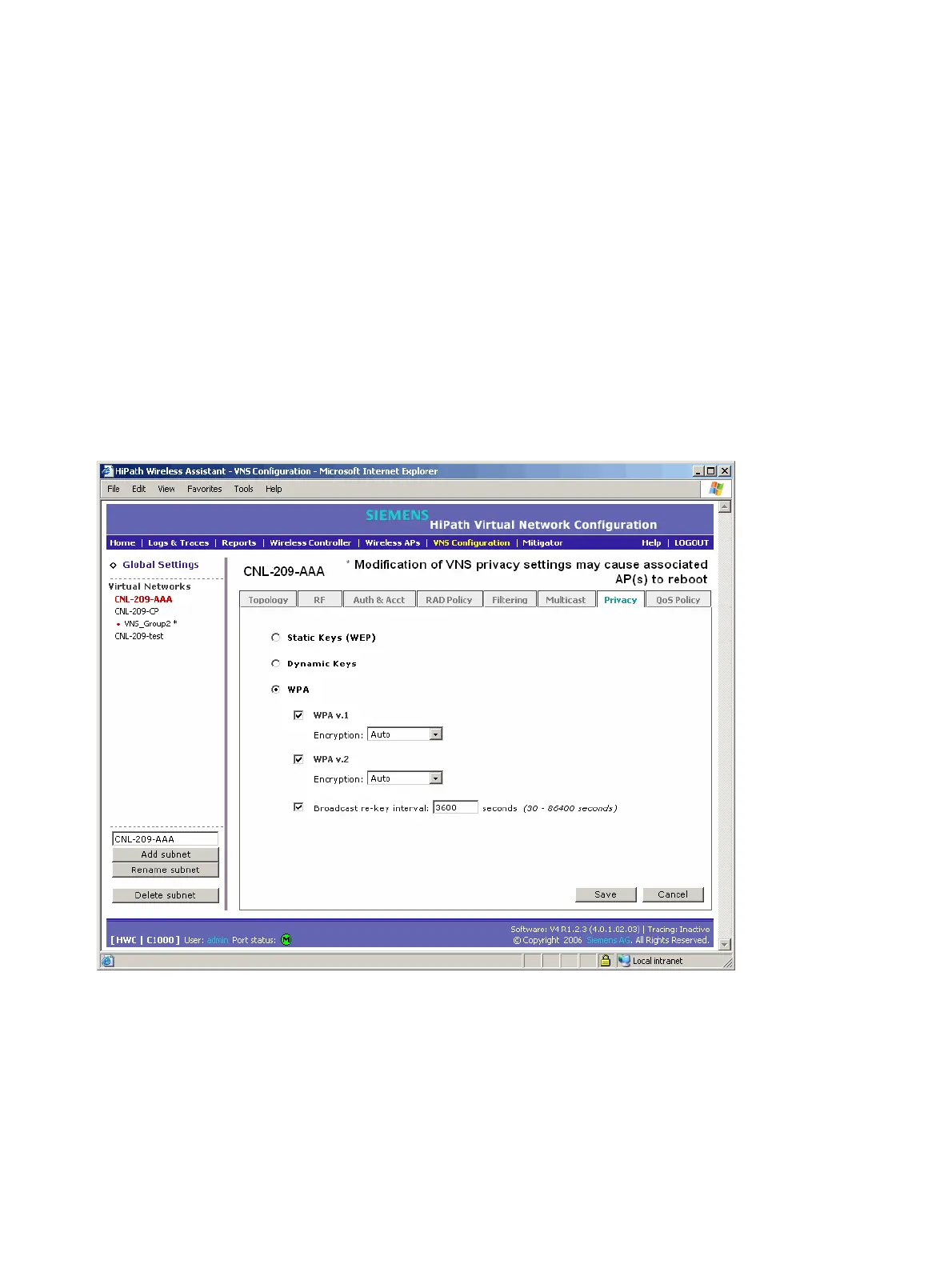Virtual Network configuration
A31003-W1040-U101-1-7619, July 2006 DRAFT
174 HiPath Wireless Controller, Access Points and Convergence Software V4.0, C10/C100/C1000 User Guide
hwc_vnsconfiguration.fm
Configuring privacy for a VNS
● Step six – The wireless device client gains network access via the Wireless AP, sending
and receiving encrypted data. The traffic is controlled with permissions and policy applied
by the HiPath Wireless Controller.
To set up Wi-Fi Protected Access privacy (WPA) for an AAA VNS:
1. From the main menu, click Virtual Network Configuration. The Virtual Network
Configuration screen appears.
2. In the left pane Virtual Networks list, click the AAA VNS you want to configure privacy by
WPA-PSK for a Captive Portal. The Topology tab is displayed.
3. Click the Privacy tab.
4. Select WPA.
5. To enable WPA v1 encryption, select WPA v.1.
6. From the Encryption drop-down list, select one of the following encryption types:
