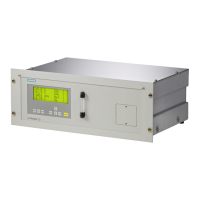• Insert the receiver detector and x it by rotating it 90 degrees.
• Fasten the detector card.
• Cut o the pre-mounted connector from the sensor connection cable.
Connect the sensor connection cable and the cables from the surge protection according to
the following gure (red to green and black to brown). Before connecting, t the sleeving
provided over the green and brown wires ① and make sure that the end of the sleeving is as
close as possible to the connector.
Fix the wire group to the pre-mounted edge clip using the attached cable tie ②.
Connect the grounding cable to the optics housing with the corresponding screw ③.
Carefully fold the ribbon cable and x it to the pre-mounted edge clip using the attached
cable tie ④. Make sure that the ribbon cable is not in contact of the conductive part of the
PCB.
Electric connections
4.2Connecting the LDS 6, optics housing CD 6
LDS 6 & Optics housing CD 6 Compact Operating Instructions
36 Compact Operating Instructions, 12/2022, A5E03314905-AB

