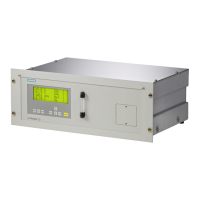• Once the optics housings are mounted, remove the cables and gaskets from the protection
tubes by unscrewing the xing screws.
• Lubricate the gaskets with the supplied lubricant. Make sure both inside and outside surfaces
are lubricated.
Electric connections
4.2Connecting the LDS 6, optics housing CD 6
LDS 6 & Optics housing CD 6 Compact Operating Instructions
Compact Operating Instructions, 12/2022, A5E03314905-AB 39

