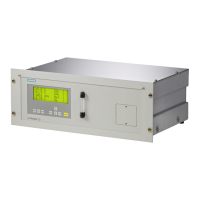• Carefully insert the cable and gasket into the optics housing.
• Fixing: Tighten the xing screws evenly with 1 Nm until the gasket seals.
Grounding of optics housings
&RQQHFWLRQSRLQWIRU
SRWHQWLDOHTXDOL]LQJFDEOH
3RWHQWLDOHTXDOL]LQJFDEOHJUHHQ\HOORZ
&RQQHFWEDUHZLUHHQGWRSRLQWRILQVWDOODWLRQ
Figure4-4 Optics housing CD 6 (transmitter or receiver) for use in hazardous areas
Barrier box
Connecting central unit to barrier box
1. The central unit and the barrier box are connected with a 2meter long hybrid cable. This
cable consists of two optical bers and one standard twisted pair for the low voltage power.
This cable is connected to the bottom of the barrier box when delivered.
2. Connect the hybrid cable to the central unit using the standard procedure.
Electric connections
4.2Connecting the LDS 6, optics housing CD 6
LDS 6 & Optics housing CD 6 Compact Operating Instructions
40 Compact Operating Instructions, 12/2022, A5E03314905-AB

