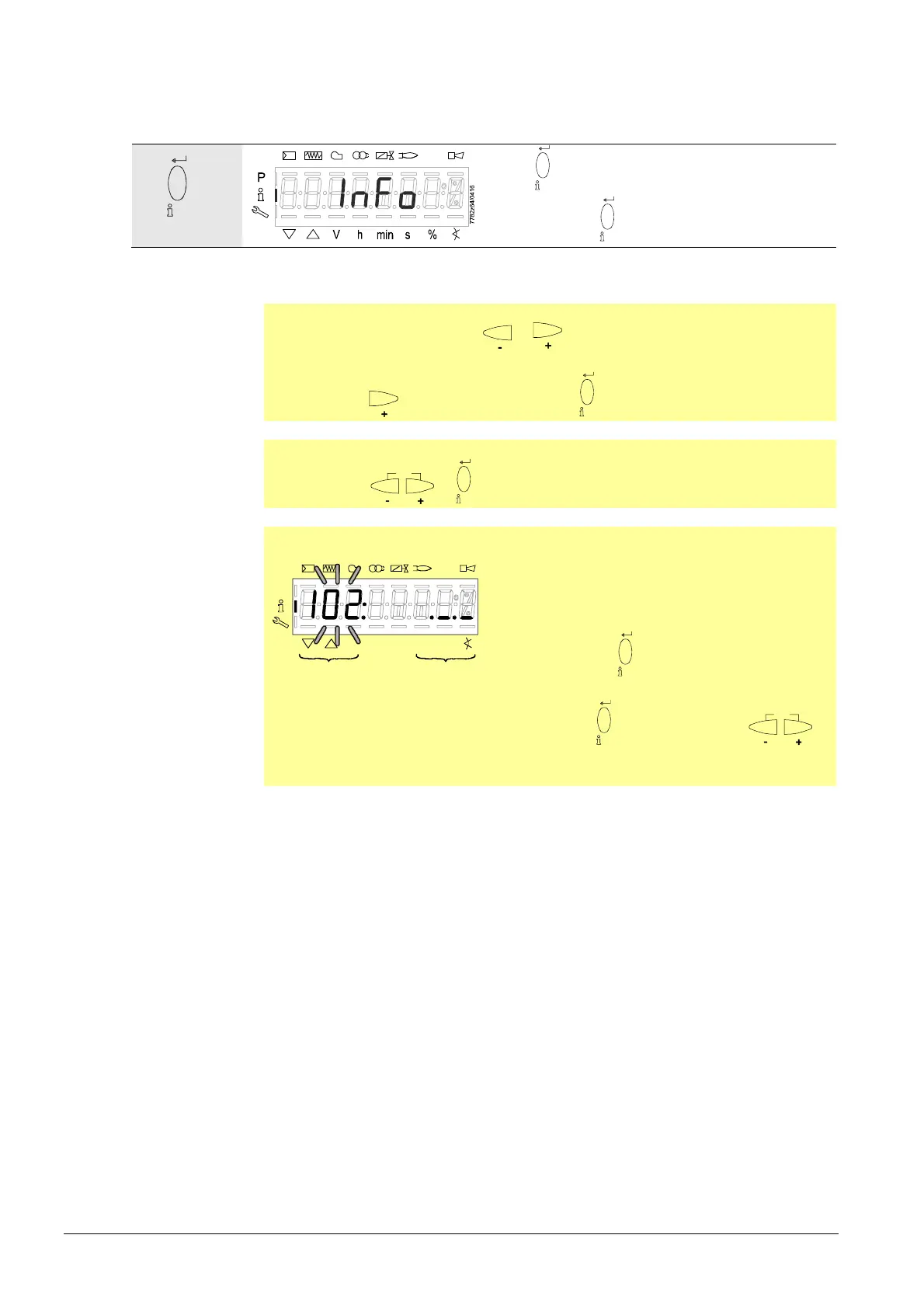46/73
Building Technologies Division Basic Documentation LME39… CC1P7106en
17 Info level 08.12.2017
17 Info level
17.1 Display of info level
reset
1…3 s
Press
reset
until InFo appears.
When releasing
reset
, you are on the info level.
The info level displays information about the basic unit and operation in general.
Note!
On the info level, you can press or to display the next or the previous
parameter.
In place of the button, you can also press
reset
for <1 second.
Note!
You can press
ESC
or
reset
for >8 seconds to return to the normal display.
Note!
P
Vh
min s %
Bild 27e/0807
Parameter
Parameter value
Figure 23: Info level
No change of value on the info level.
If the display shows .
_
.
_
together with the
parameter, the value may consist of more than
5 digits.
When pressing
reset
for >1 second and
<3 seconds, the value will be displayed.
By pressing
reset
for >3 seconds or
ESC
,
you return to the selection of the parameter
number (parameter number flashes).
