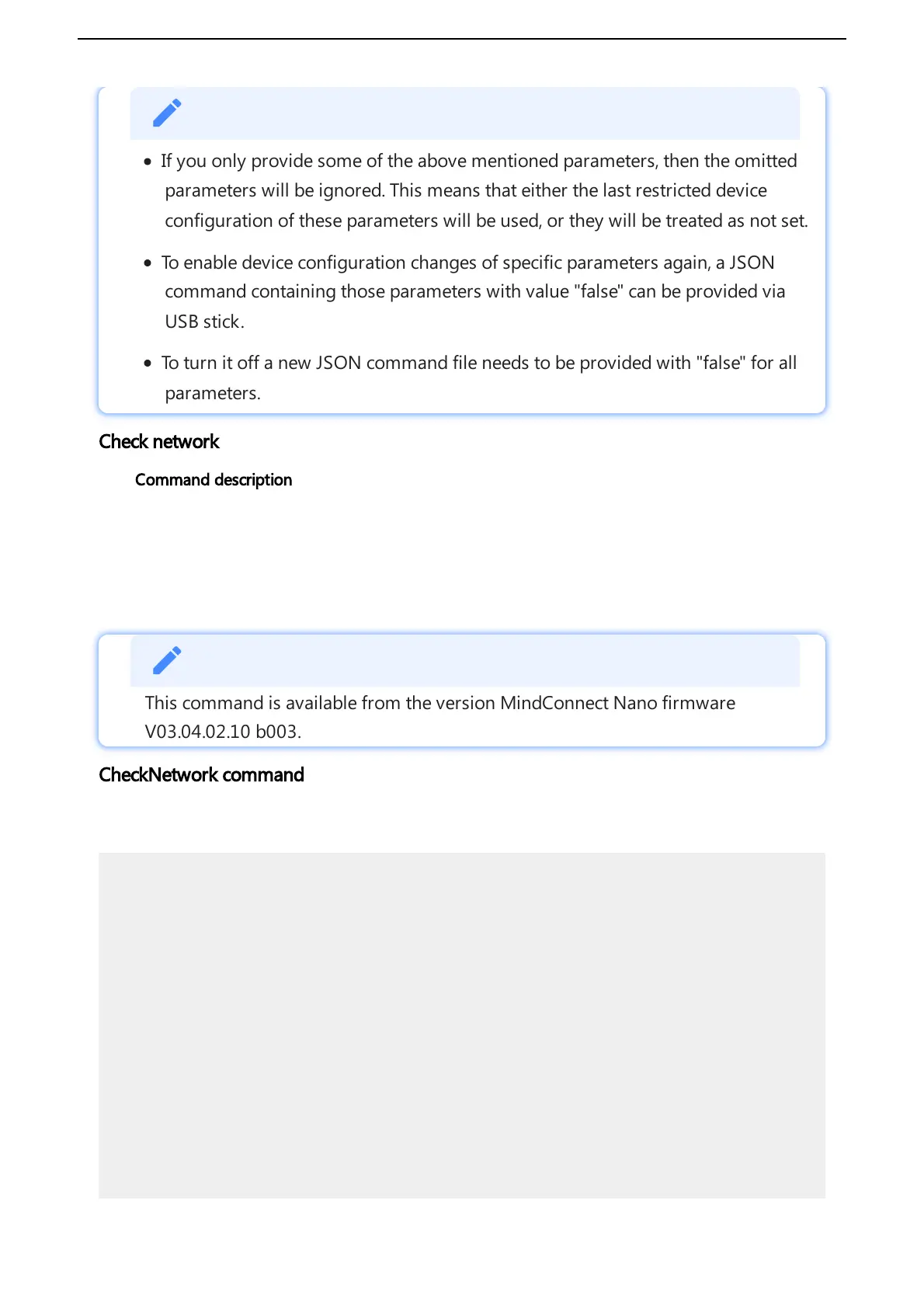Quality code
(hex)
Quality code
(dec)
Short description Long description
0x80000000 -2147483648 BAD Bad - generic error.
0x80020000 -2147352576 BAD_INTERNAL_ERROR
An internal error occurred as a result
of a programming or configuration
error.
0x80050000 -2147811328 BAD_COMMUNICATION_ERROR
A low level communication error
occurred.
0x80090000 -2146893824 BAD_UNKNOWN_RESPONSE
An unrecognized response was
received from the server.
0x800A0000 -2146828288 BAD_TIMEOUT Bad Timeout - Timeout occurred.
0x800B0000 -2146762752 BAD_SERVICE_UNSUPPORTED
Bad Service Unsupported - service
unsupported.
0x80100000 -2146435072 BAD_TOO_MANY_OPERATIONS
Bad Too Many Operations - The
request could not be processed
because it specified too many
operations.
0x80130000 -2146238464 BAD_SECURITY_CHECKS_FAILED Indicates security problems.
0x801F0000 -2145452032 BAD_ACCESS_DENIED Bad Access Denied - Access denied.
0x80210000 -2145320960 BAD_IDENTITY_TOKEN_REJECTED Bad Identity Token Rejected.
0x80330000 -2144141312 BAD_NODE_ID_INVALID The syntax of the node ID is not valid.
0x80340000 -2144075776 BAD_NODE_ID_UNKNOWN Bad item address.
0x80360000 -2143944704 BAD_INDEX_RANGE_INVALID
The syntax of the index range
parameter is invalid.
0x803A0000 -2143682560 BAD_NOT_READABLE Read operation(s) has problem.
0x803B0000 -2143617024 BAD_NOT_WRITABLE Write operation(s) has problem.
0x803D0000 -2143485952 BAD_NOT_SUPPORTED Operation is not supported.
0x803E0000 -2143420416 BAD_NOT_FOUND
A requested item was not found or a
search operation ended without
success.
0x804F0000 -2142306304 BAD_SERVER_URI_INVALID The ServerUri is not a valid URI.
0x80740000 -2139881472 BAD_TYPE_MISMATCH Type conversion has problem.
