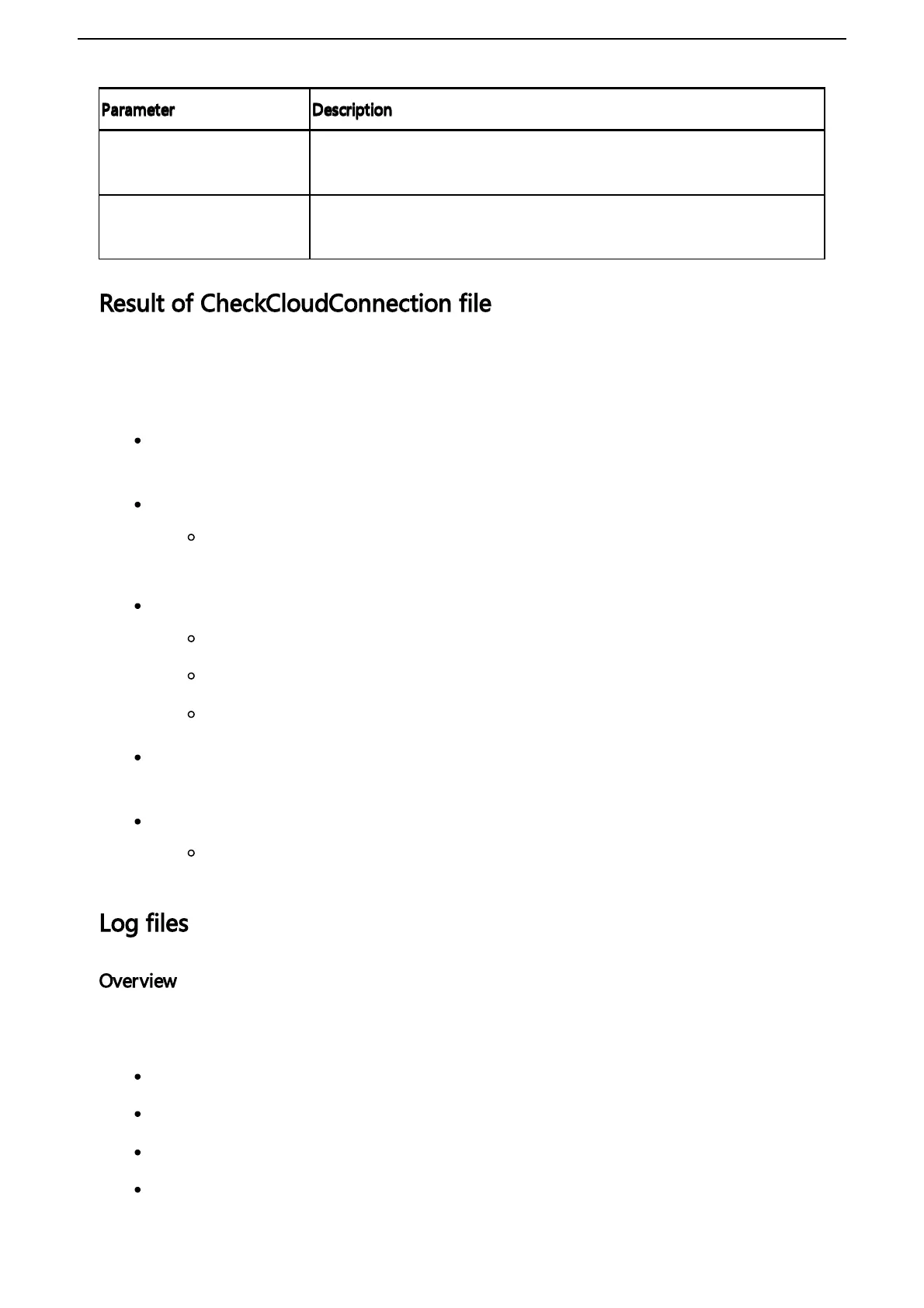Quality code
(hex)
Quality code
(dec)
Short description Long description
0x807D0000 -2155675648 BAD_TCPSERVER_TOO_BUSY
The server cannot process the request
because it is too busy.
0x80820000 -2138963968 BAD_TCP_INTERNAL_ERROR TCP internal error occurred.
0x80860000 -2138701824 BAD_SECURE_CHANNEL_CLOSED The secure channel has been closed.
0x80890000 -2138505216 BAD_CONFIGURATION_ERROR Lack of configuration info.
0x808D0000 -2138243072 BAD_OUT_OF_SERVICE OPC service has problems.
0x809B0000 -2137325568 BAD_NO_DATA
No data exists for the requested time
range or event filter.
0x809D0000 -2137194496 BAD_DATA_LOST
Data is missing due to collection
started/stopped/lost.
0x80AB0000 -2136276992 INVALID_ARGUMENT
Bad Invalid Argument - all items could
not be read.
0x80AC0000 -2136211456 BAD_CONNECTION_REJECTED Connection problem.
0x80AD0000 -2136145920 BAD_DISCONNECT
The server has disconnected from the
client.
0x80AF0000 -2136014848 BAD_INVALID_STATE
The operation cannot be completed
because the object public String
getValue() { return value; }is closed.
0x80B80000 -2135425024 BAD_REQUEST_TOO_LARGE Request too large.
0x80D70000 -2133393408 BAD_BOUND_NOT_FOUND
No data found to provide upper or
lower bound value.
8.5 Quality codes Modbus protocol
The following table shows the possible quality codes for devices that use the Modbus protocol:
Quality code
(hex)
Quality code
(dec)
Short
description
Long description
0x00000000 0 Good No error occurred
0x80050000 -2147155968
Communication
error
Modbus connection reset for connection
