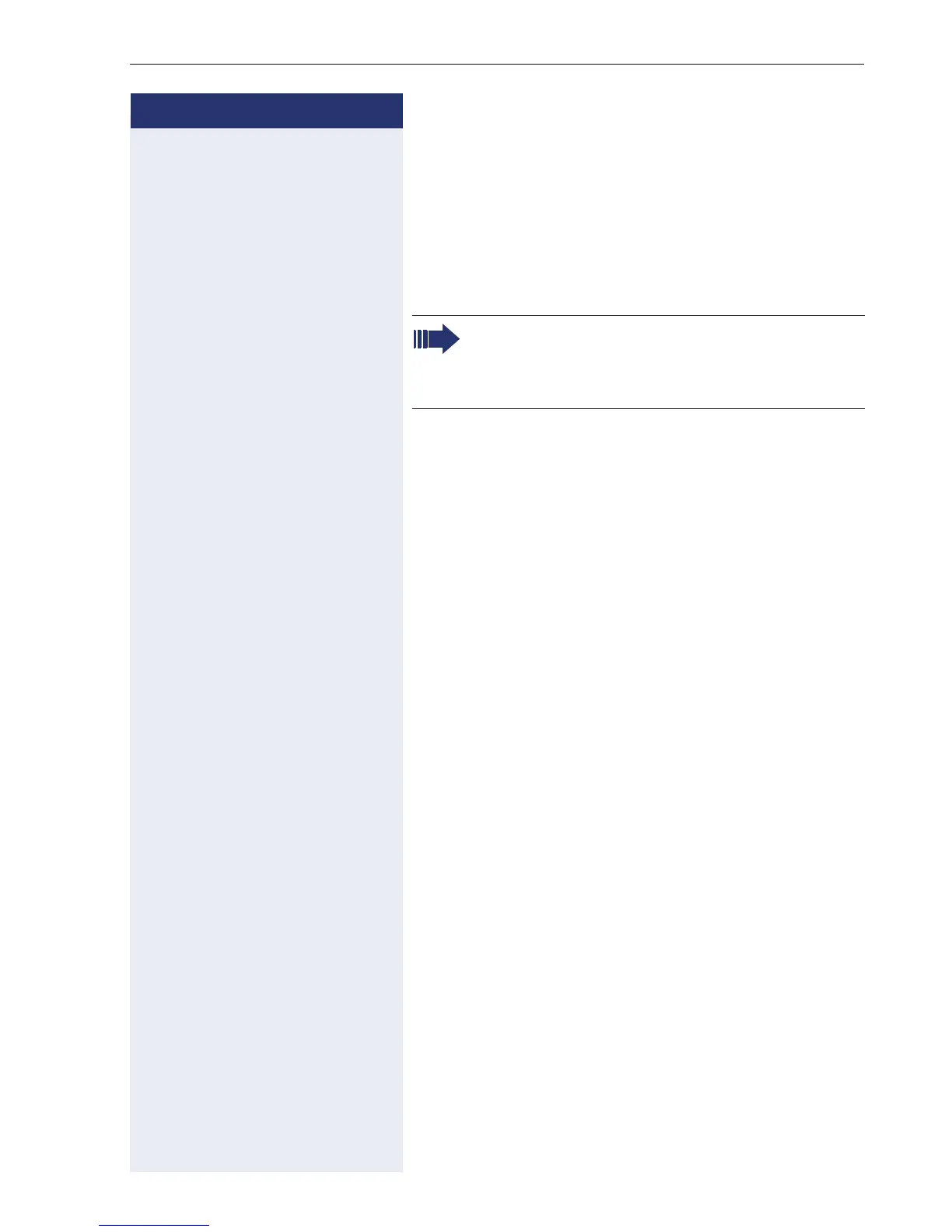Making calls via multiple lines
101
Step by Step
Holding a call on the trunk key
Prerequisite: The "Hold" key is programmed on your
telephone.
S Press the "Hold" key.
The trunk key LED is flashing slowly.
Your HiPath 4000 system can also be configured,
so the call is held by pressing the trunk key.
Please test this or, if necessary, ask your service
personnel.
