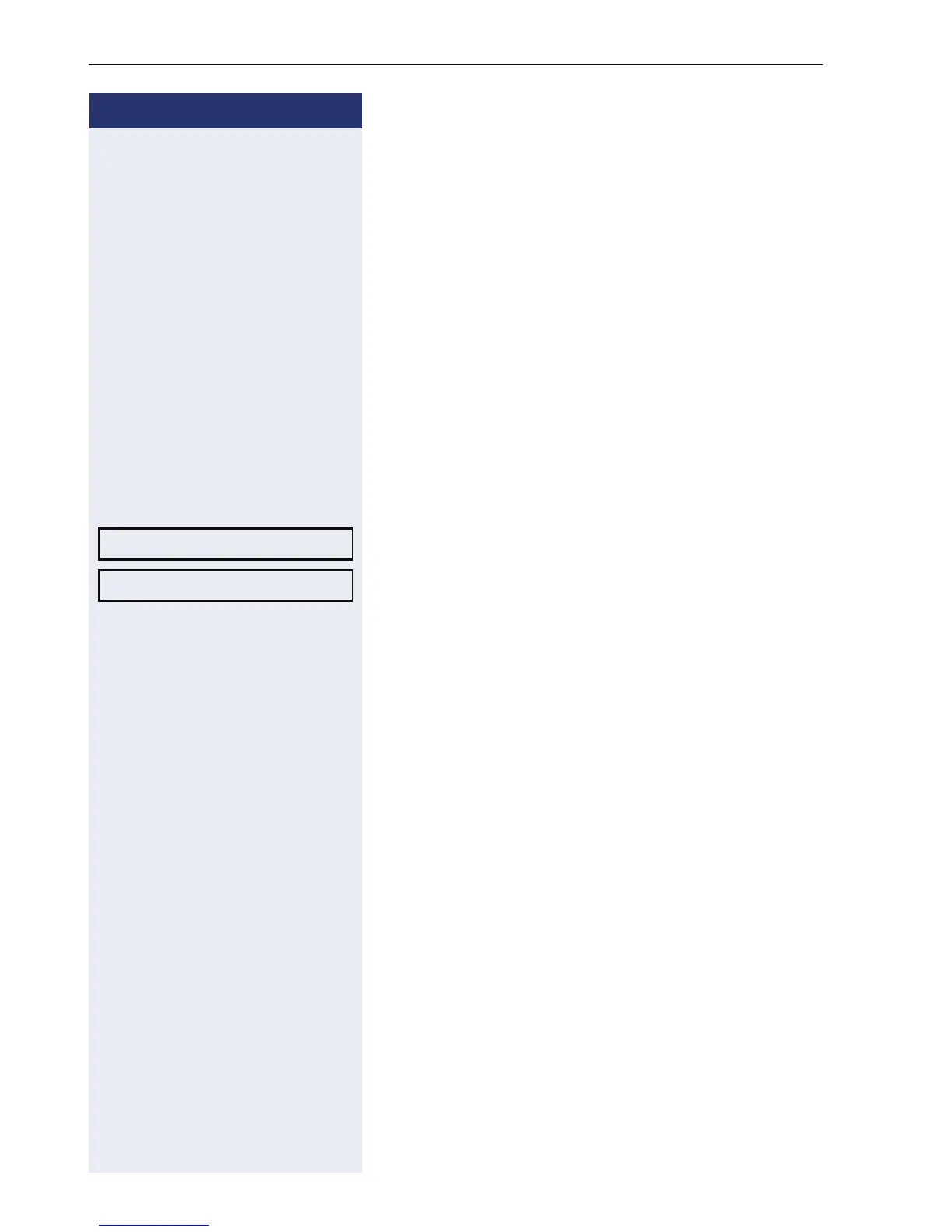Step by Step
Testing the phone
120
Testing the phone
Testing functionality
You can test and determine your phone’s functionality:
• Are all key LEDs working?
• Is the display working?
• Do all keys work?
The following may be checked by service personnel:
• Device ID for the phone
• OpenStage software version
• Line power level
Prerequisite: The phone is in idle mode Æ page 20.
N Open the Program/Service menu Æ page 26.
Select and confirm the option shown.
Select and confirm the required test functions. Follow
the additional user prompts on the display.
N Press the key shown. The LED goes out. The test is
complete.
Phone test?
