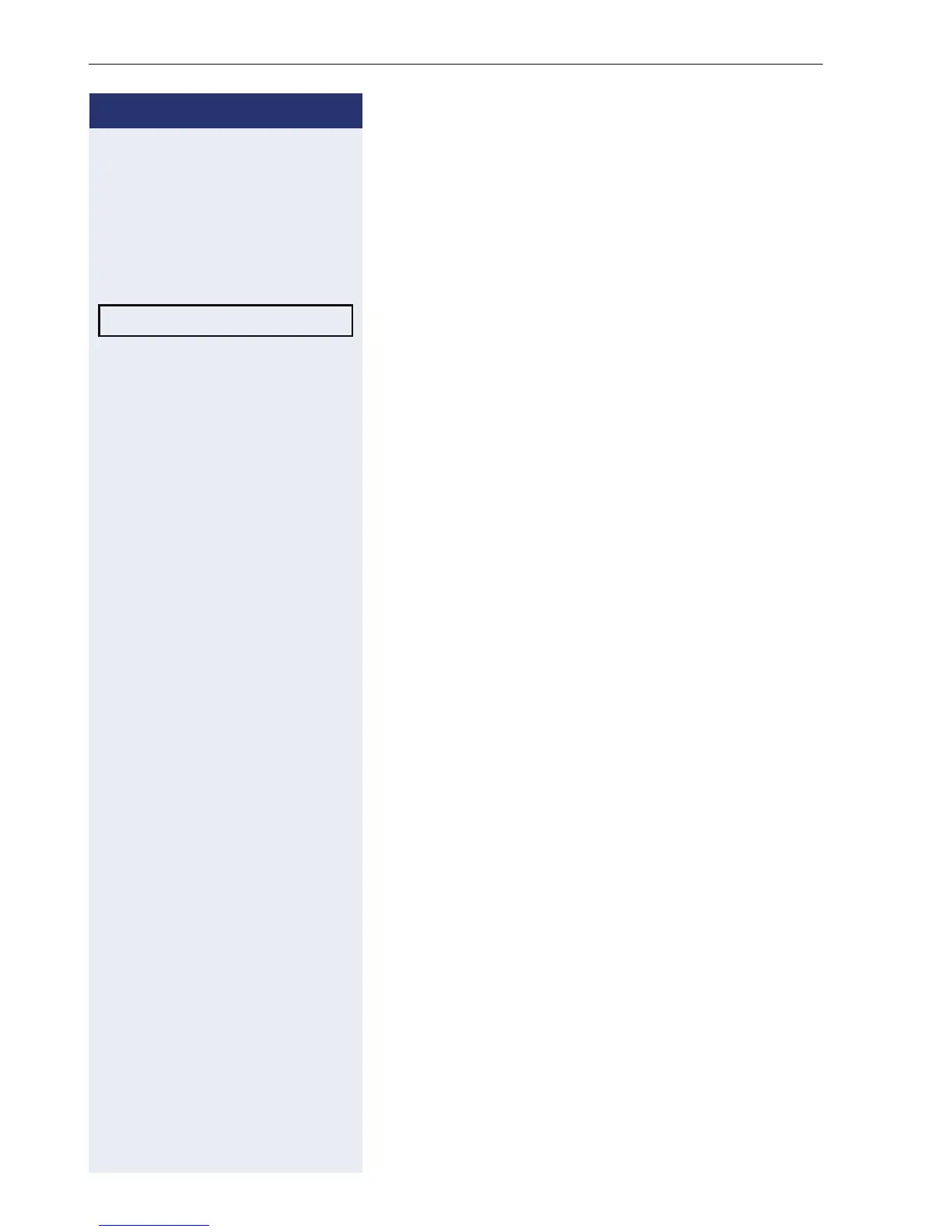Step by Step
Making calls via multiple lines
110
Accepting a specific held line
A colleague in an open-plan office has parked a call on a
line key and requests that you accept the call. You do
not have access to this line.
^ Lift the handset.
Select and confirm the option shown.
j Enter the phone number of the phone where the call is
parked. In this way you can accept the call.
Forwarding calls on lines
When you activate call forwarding for a shared line
(Æ page 96), the line is generally also forwarded to oth-
er phones.
The process for configuring call forwarding for a specific
line is identical to the call forwarding process already
described. You must simply ensure that the required
line is already seized.
S Press the line key for the required line. The LED lights
up.
Please read the additional notes on Æ page 38.
Direct call pickup?
