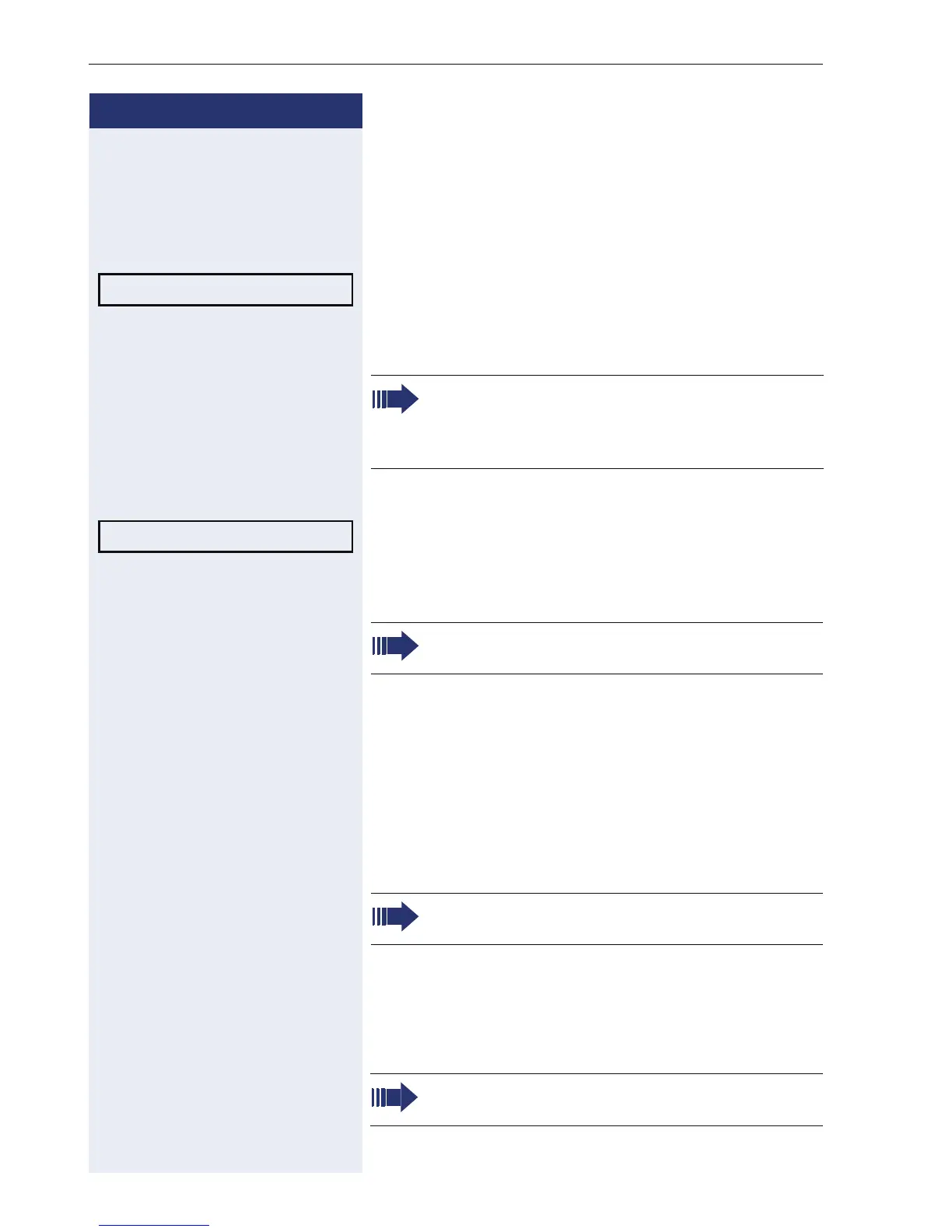Step by Step
Programming sensor keys
80
Additional repdial key functions
Prerequisite: You have defined a phone number for a
repdial key and are still in the menu Æ page 78.
Entering an automatic consultation call
Select and confirm the option shown. "RF" appears in
the display.
j Add the destination number.
Entering a number with a pause (example)
Select and confirm the option shown. The display
shows: "P".
j Enter additional numbers.
Repdial keys with enhanced functions
Some functions are not available via the menu - you
must enter codes to access them. These codes are
configured in the HiPath 4000 system. You can obtain
these codes from your service personnel.
Example: Locking the phone with simultaneous call
forwarding
)20 Enter the phone locking code.
(47 Activate the code for call forwarding.
j Enter the destination phone number.
Enter Consult?
If you press this key during a call, a consultation
call is immediately set up. The first party is placed
on hold, the number of the saved destination is
dialed.
Enter Pause?
A pause is three characters long.
The codes used here are examples and may dif-
fer from the settings in your system.
In networked systems, the sequence must end
with
(.
