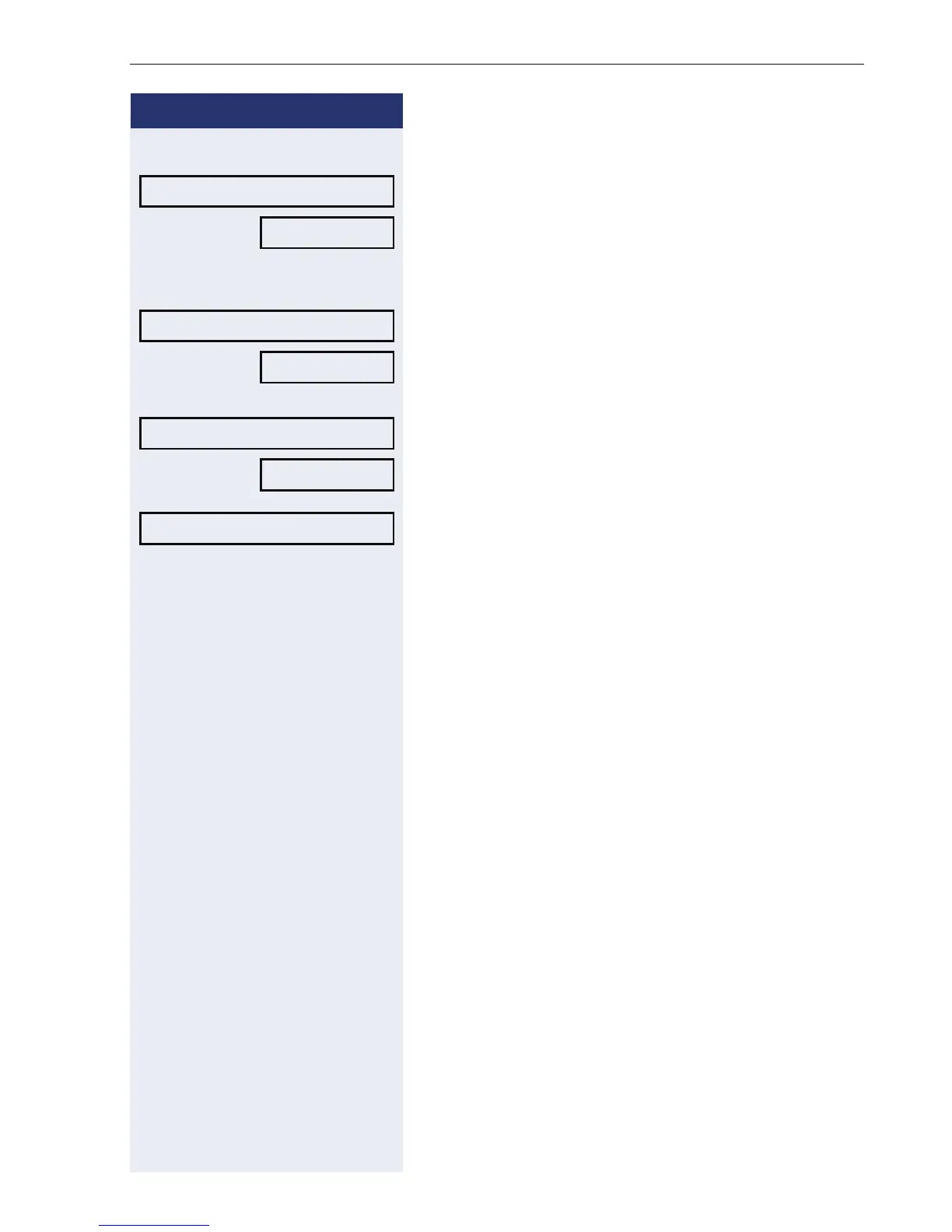Programming sensor keys
79
Step by Step
Defining a label
Confirm the option shown.
The phone number entered is displayed as the key la-
bel.
or
Select and confirm the option shown.
If the number entered is assigned a name in
HiPath 4000, you can display this as a key label.
or
Select and confirm the option shown.
You can enter any name. For more information, see
Æ page 81.
Select and confirm the option shown. Your entry is
saved.
Use Destination Number?
R 220870
Use Destination Name?
RMatthews
Create Personal Label?
Gerard Matthew
Save?
