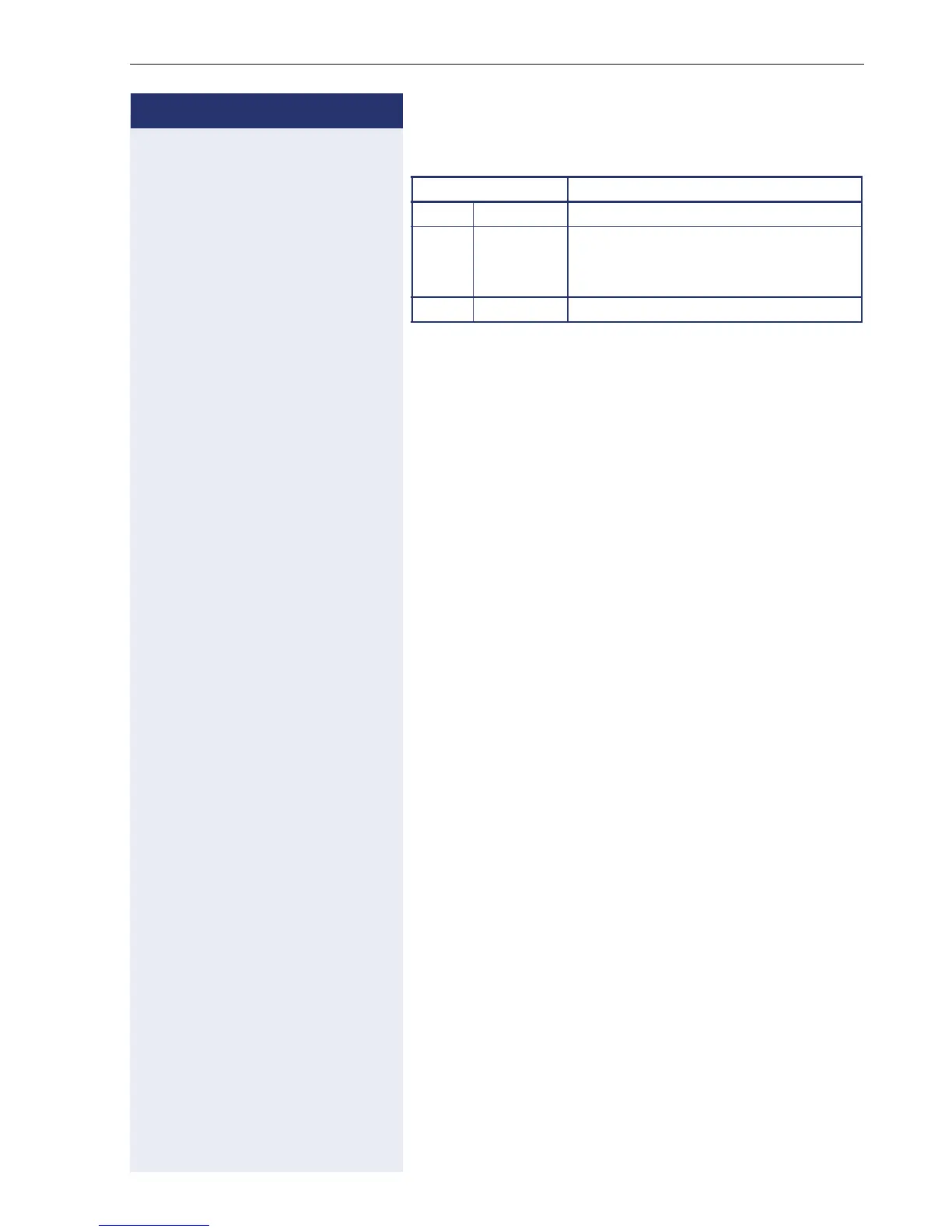Making calls via multiple lines
97
Step by Step
LED displays on line keys
Preview
You are making a call on a single line. The LED on anoth-
er line key flashes quickly. The "Preview of Line" func-
tion shows you who is calling on this line. This informa-
tion appears in your display. You can also determine
which caller is waiting on a line key, if you have placed
them on "hold" or "exclusive hold". You can also display
information about the caller on the active line.
Prerequisite: You have accepted a call on a line key. The
line key LED flashes quickly and the "Preview" is config-
ured.
Activating preliminary display
S Press the "Preview" programmed sensor key. The LED
lights up.
T Press the required line key.
Information about the caller or the party on hold or
parked is displayed.
Deactivating preliminary display
R Press the "Preview" programmed sensor key. The LED
goes out.
The menu line and call duration are displayed again.
LED Explanation
S Off – The line is in idle mode.
T Flashing
[1]
[1] In this manual, flashing sensor keys are identified by this icon, re-
gardless of the flashing interval. The flashing interval represents
different statuses, which are described in detail in the correspond-
ing sections of the manual.
– Incoming call on the line
– Hold reminder is activated
– The line is on "Hold".
R On – The line is busy.
