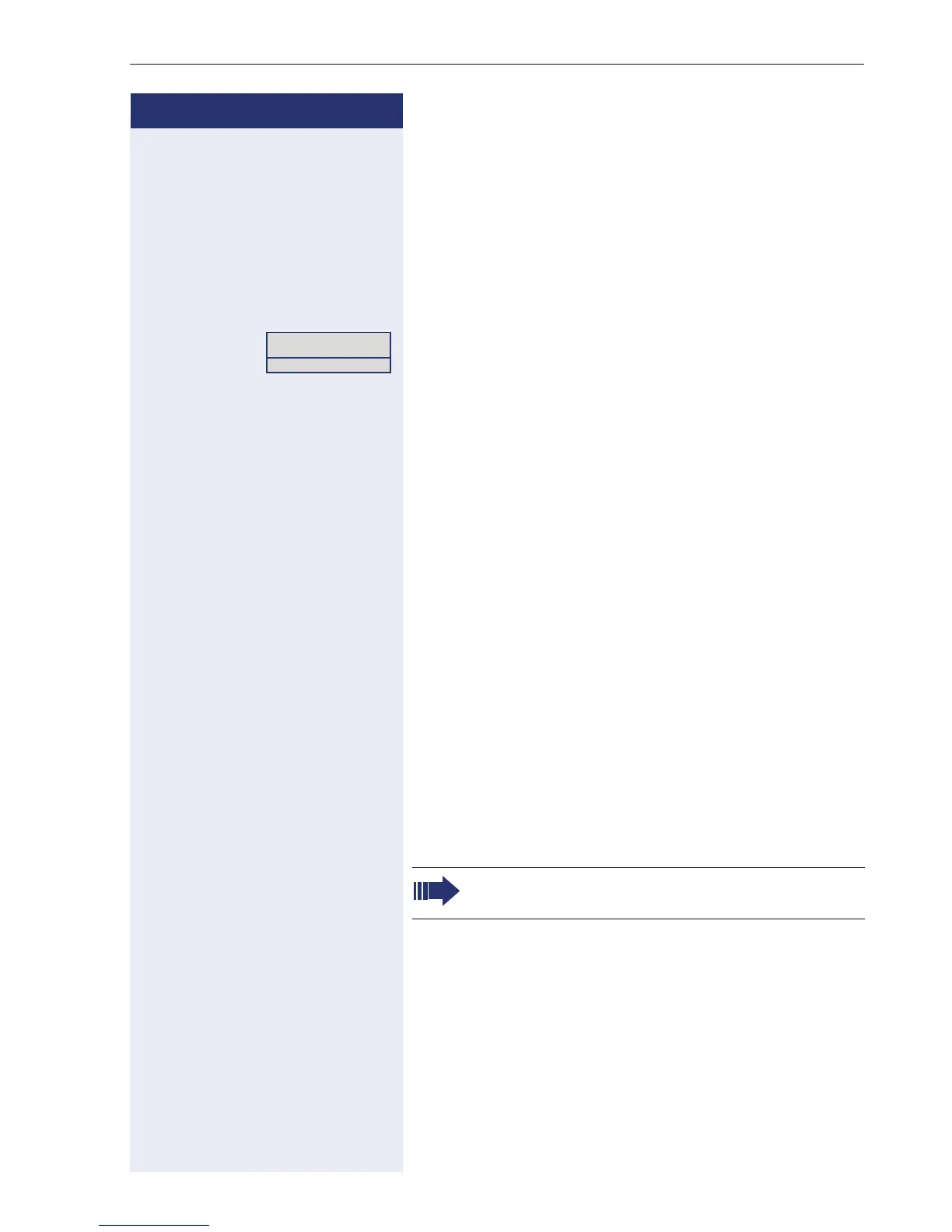Enhanced phone functions
49
Step by Step
Display called extension
If the number of the phone in a call pickup group, for
which you wish to pick up a call, is not displayed (the de-
fault display for call pickup groups is deactivated), you
can lift the handset and enter the code for "Display on
request". Contact your service personnel for this code.
^ Lift the handset.
j Enter the system code for "Display on request" (contact
the relevant service personnel if necessary).
The phone number is displayed once you have entered
the code.
Picking up a call in a hunt group
If configured, you can also be reached using a hunt
group phone number.
Z Your telephone rings.
^ Lift the handset.
Using the speakerphone
A colleague addresses you directly over the loudspeak-
er with a speaker call. Speakerphone mode and open
listening are automatically activated.
n Answering via speakerphone mode is immediately pos-
sible.
or ^ Lift the handset and answer the call.
Enter code!
Placing a speaker call to a colleague Æ page 67.
