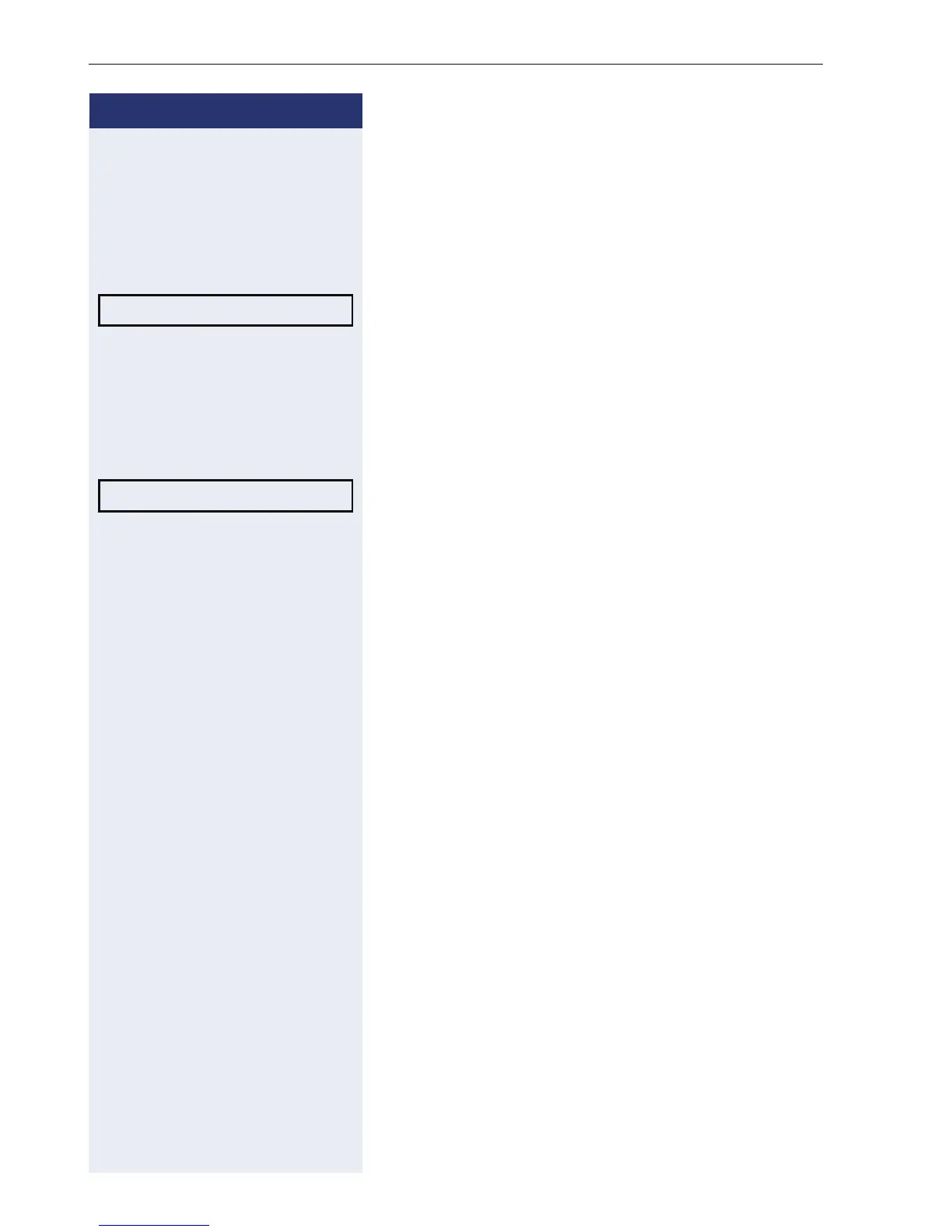Step by Step
Enhanced phone functions
64
Manually parking a call
You can manually park a call in a free park position from
your phone, and retrieve it on your phone or another
phone.
Call park
Select and confirm the option shown.
j Enter the destination number.
The call is now parked.
\ Replace the handset.
If "Park" is not available, you will receive acoustic and
also visual notification.
Confirm and continue the call.
or
\ Replace the handset.
You will receive a recall for the call on hold.
Retrieving a parked call
^ Lift the handset.
or
n Press the key and enter speakerphone mode.
Park to station?
Return to held call?
