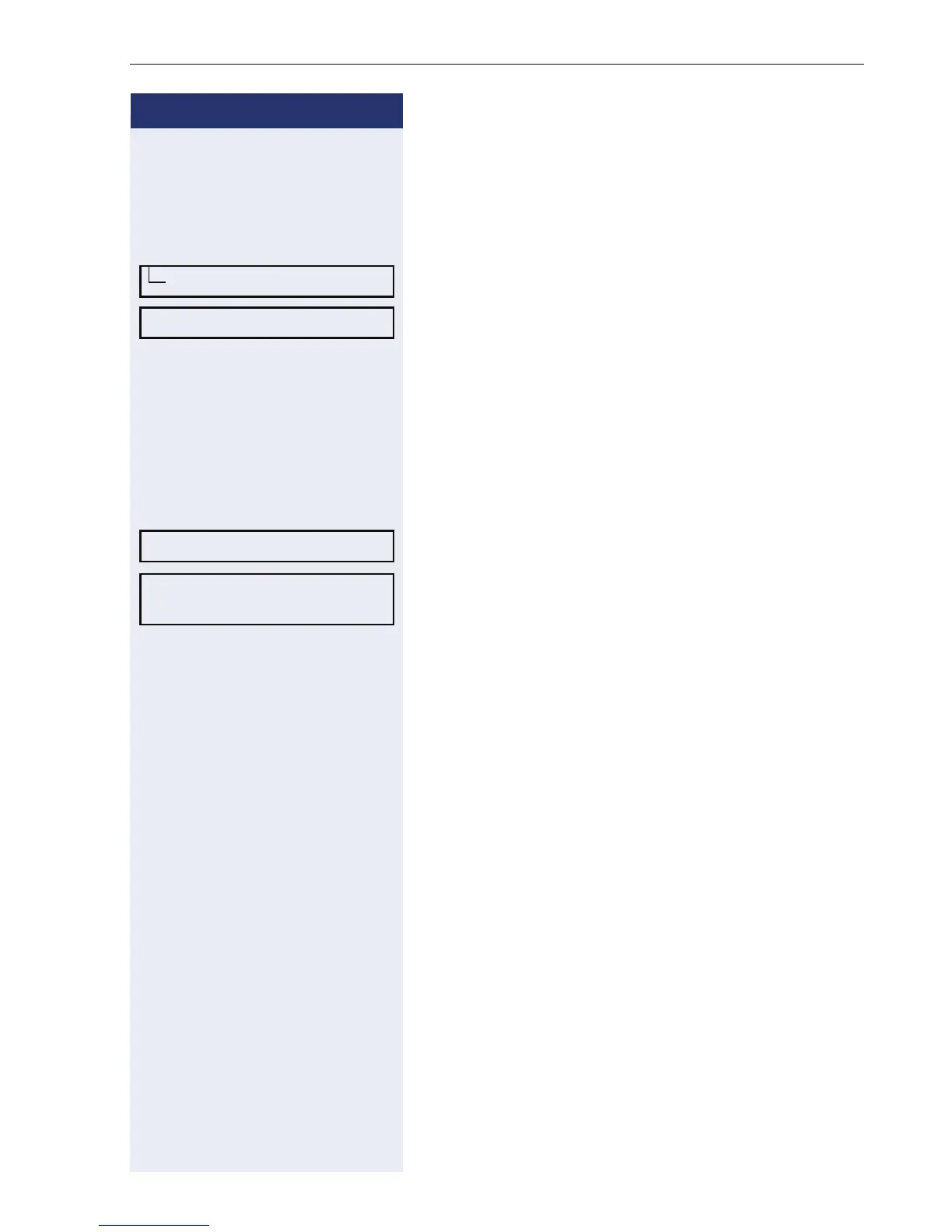Enhanced phone functions
61
Step by Step
Disconnecting a specific participant from the
conference
You are connected to a conference and wish to discon-
nect one of the participants.
Select and confirm the party you want.
Confirm the option shown.
Putting the conference on hold
On multi-line telephones, you can place the conference
on hold and conduct another call on a different line,
for example.
R Press the line key.
or
Select and confirm the option shown.
The conference is placed on hold.
R Press the line key for the conference that is on hold –
you are then reconnected to the conference.
23189 Coco g
Release
Hold?
Conference
On hold
