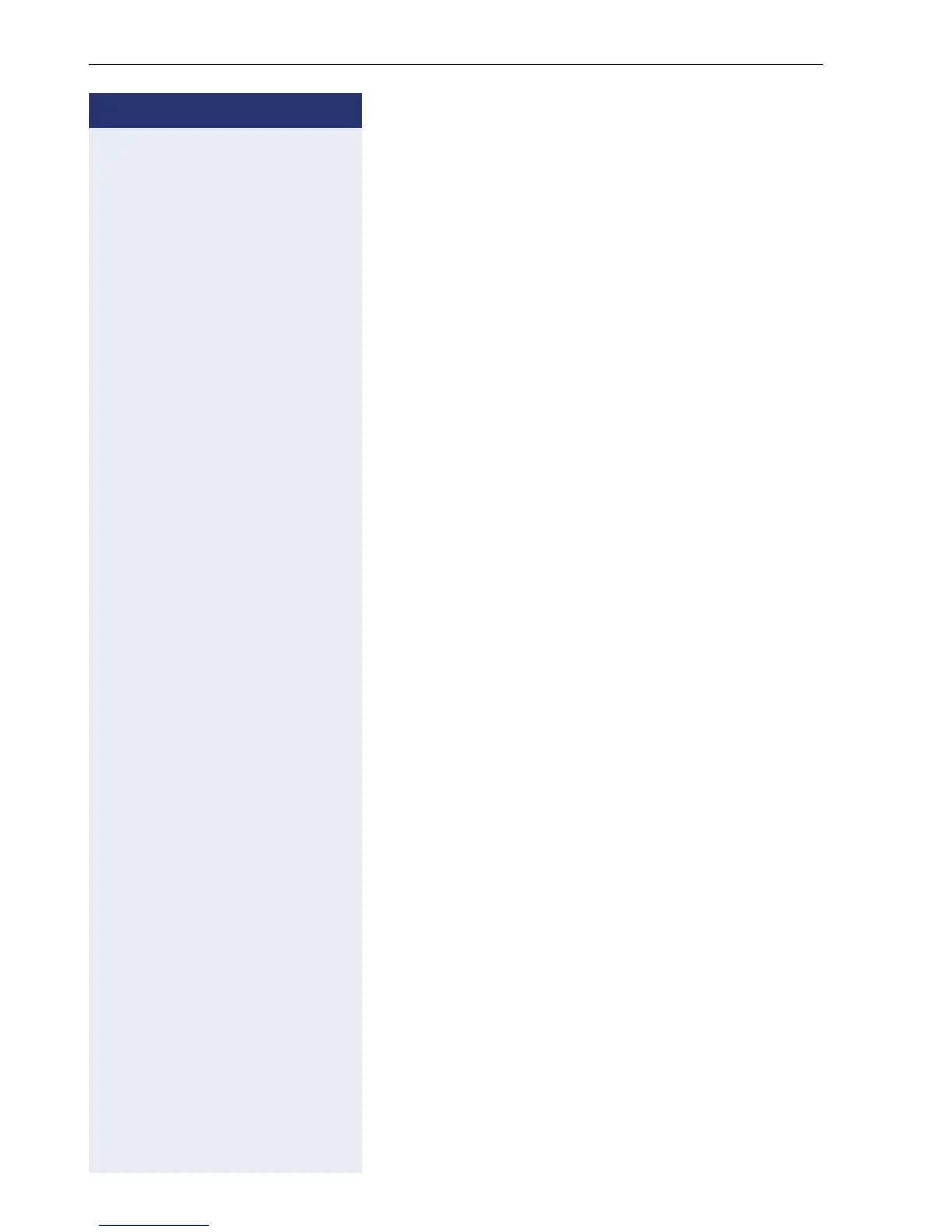Step by Step
Basic functions
32
Making calls
Off-hook dialing
^ Lift the handset.
j Internal calls: Enter the station number.
External calls: Enter the external code and the station
number.
The connection is set up as soon as your input in com-
plete.
Dialing in speakerphone mode
j Internal calls: Enter the station number.
External calls: Enter the external code and the station
number.
n The speaker key lights up.
The party you are calling answers via loudspeaker.
You can also use speakerphone mode.
Dialing with a headset connected
Prerequisite: The headset is connected.
j Internal calls: Enter the station number.
External calls: Enter the external code and the station
number.
o The headset key lights up.
The connection is set up as soon as your input in com-
plete.
