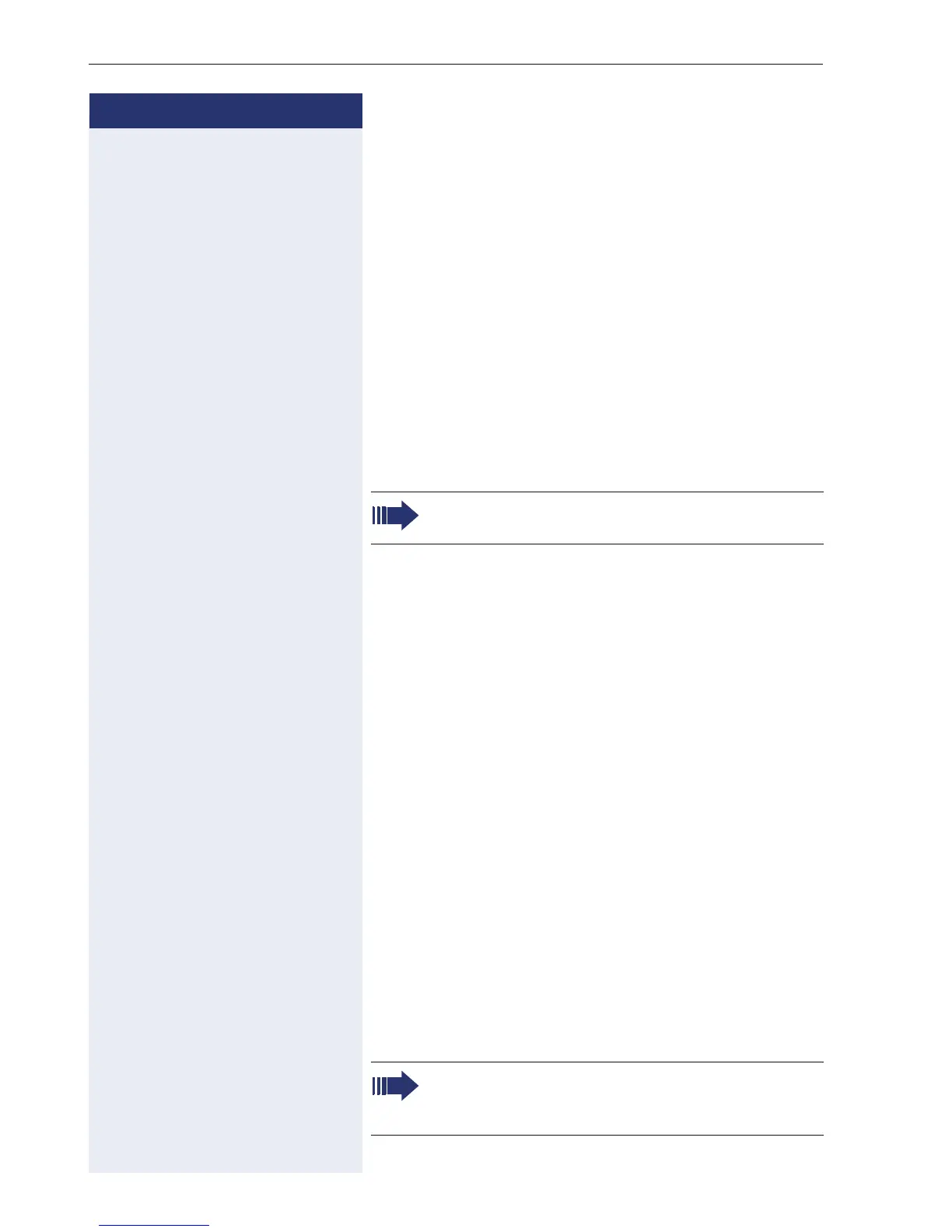Step by Step
Making calls in an executive-secretary team
114
Transferring calls directly to the
executive phone
When the secretary is out of the office, calls for the ex-
ecutive can be transferred directly to the executive
phone. This transfer can be made on the secretary
phone or on the executive phone.
Activating
S Press the "RT Executive" programmed sensor key. The
LED lights up.
Deactivating
R Press the "RT Executive" programmed sensor key. The
LED goes out.
Accepting calls on the executive
phone
The secretary phone does not answer a call for the ex-
ecutive. After 15 seconds (depending on the system)
you hear an alert tone on the executive phone. The dis-
play shows who is calling.
^ Lift the handset.
T Press the "Pickup" programmed sensor key.
Accepting a call for another executive-
secretary team
If multiple executive-secretary teams are configured,
you can also accept calls for other teams.
^ Lift the handset.
T Press the programmed sensor key, for example, "Exec 3".
Calls for the secretary phone are not transferred,
only calls for the executive phone.
Call pickup is also possible during a call. Ask your
call partner to wait briefly and then press the
flashing programmed sensor key.