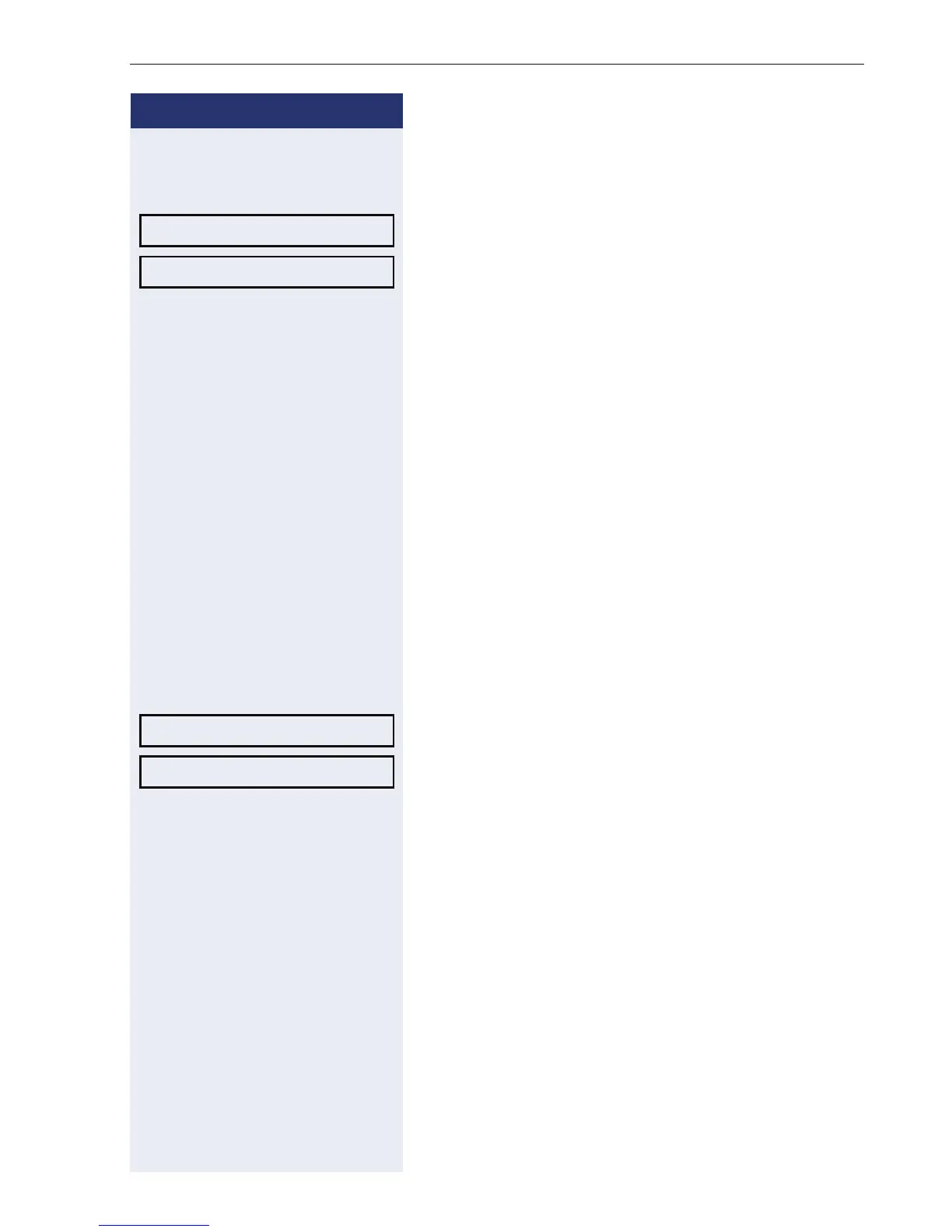Making calls via multiple lines
107
Step by Step
Via the menu
N Open the Program/Service menu Æ page 26.
Select and confirm the option shown.
Select and confirm the option shown.
Other parties can now join the call.
Blocking other parties from joining a call
If your phone is not already set to block other parties
from joining, you can make this setting manually. This
block applies to the current or the next call.
[ You are already conducting a call on one line.
or
^ Lift the handset.
With a programmed sensor key
R Press the "Privacy" programmed sensor key.
Via the menu
N Open the Program/Service menu Æ page 26.
Select and confirm the option shown.
Select and confirm the option shown.
Other parties are now blocked from joining the call.
Ending the connection on a line key
n Press the key shown. The LED goes out.
or
\ Replace the handset.
More features?
g
Privacy off?
More features? g
Privacy on?
