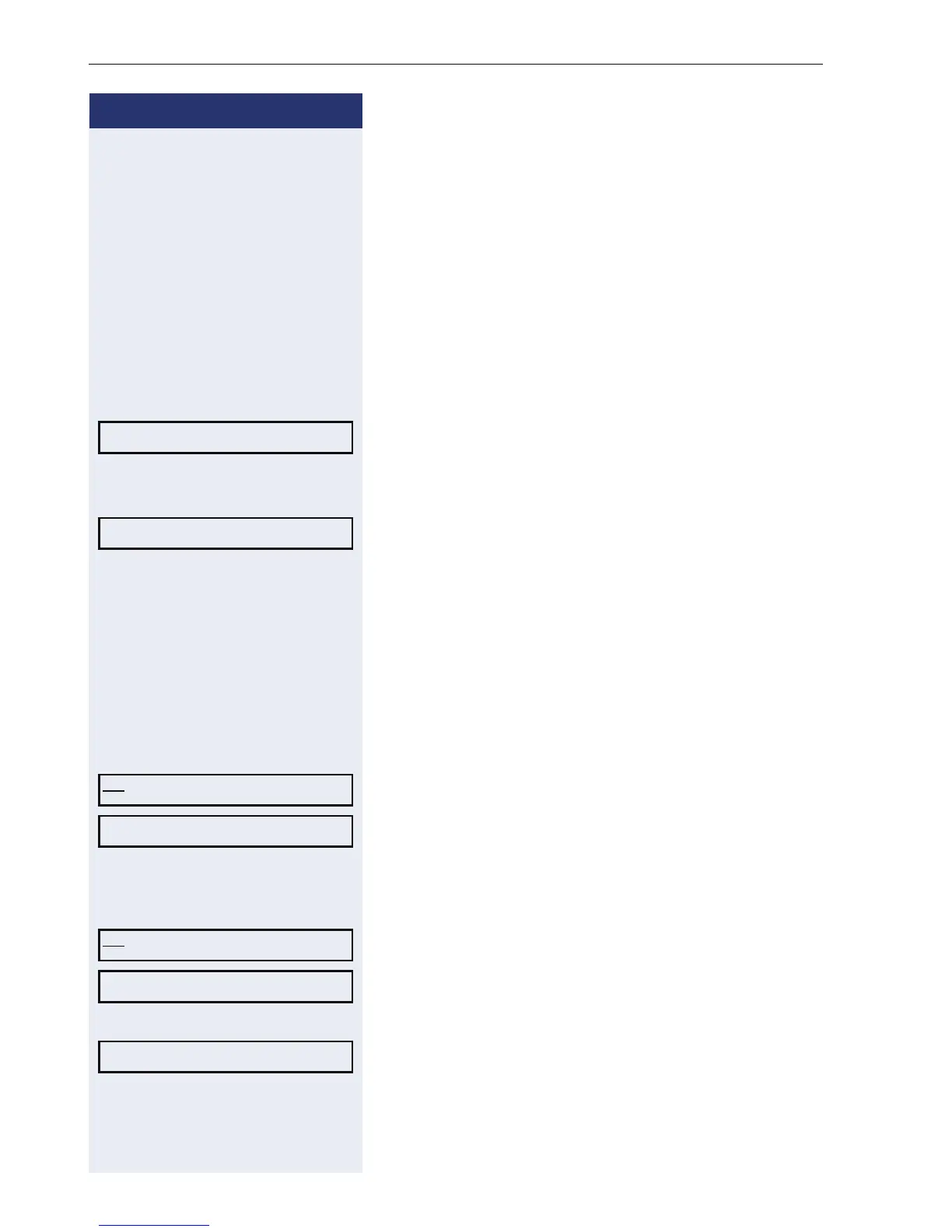Step by Step
Enhanced phone functions
60
Accepting a second call and connecting it to the
conference
If you receive a second call during the conference
Æ page 54, you can connect this party to the confer-
ence.
Prerequisite: You are conducting a call in a conference
and receive a second call.
Z An alert tone is audible.
T Press the "Pickup" sensor key.
or Only if a "Pickup" sensor key is not configured:
Confirm the option shown.
[ You are immediately connected to the second caller.
The conference participants are placed on hold.
Select and confirm to connect the second call to the
conference.
Transferring a conference
Each party can transfer the conference to a third party
whom they have called via a consultation call or via the
"Add to conference?" function. This party is not a partic-
ipant in the conference at this point. The conference
cannot be transferred to a second call.
Prerequisite: You are in a conference.
Confirm the option shown.
Select and confirm the option shown. The conference
participants are placed on hold.
j Call a party.
or
Confirm the option shown.
Confirm the option shown.
j Call a party and announce the transfer.
Select and confirm the option shown.
You have left the conference.
\ Replace the handset.
Answer camp-on?
Conference?
Conference g
Consultation?
Conference g
Add to conference?
Transfer conference?
