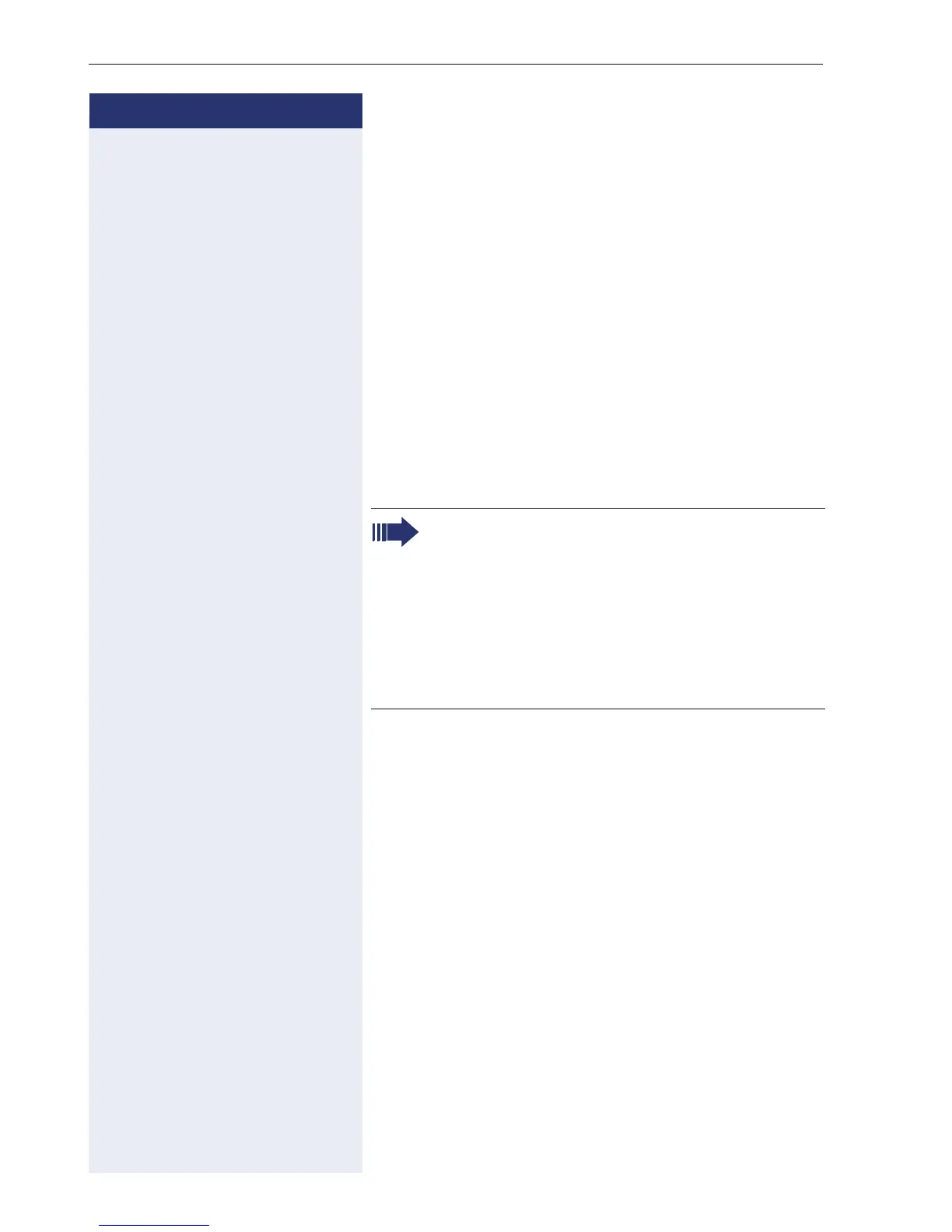Step by Step
Making calls via multiple lines
106
Ending the connection on a line key
n Press the key shown. The LED goes out.
or
\ Replace the handset.
Entering a call on a line
(three-partyconference)
Prerequisite: A call is in progress on one of the lines.
The line key LED lights up.
R Press the line key. You and the parties already connect-
ed can hear the conference. All three parties can speak
with one another. The LED remains lit.
Allowing or blocking a party from
joining a call
Allowing a party to join a call
Your primary line may be configured so that other par-
ties may not join calls on that line when it is busy. In this
case, you can allow other parties to join a call. This au-
thorization applies to the current or the next call.
[ You are already conducting a call on one line.
or
^ Lift the handset.
With a programmed sensor key
S Press the "Privacy" programmed sensor key.
You cannot enter a conference, if the function "Pri-
vacy" is deactivated on your line.
If one of the three parties hangs up, the other two
remain connected.
If a connection remains between you, as the en-
tering party, and one of the other parties who pre-
viously occupied the line, consultation is no long-
er possible.
