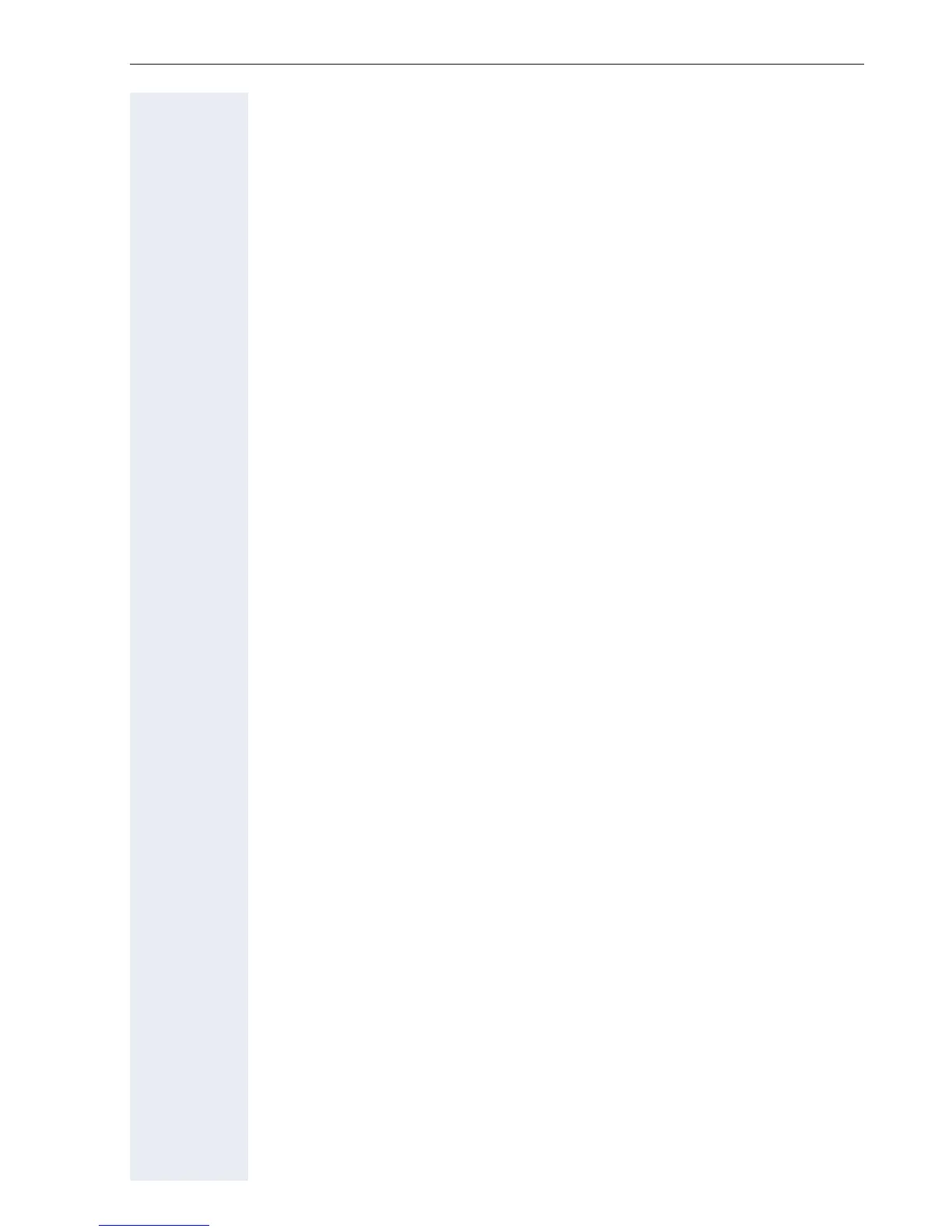Getting to know your OpenStage phone
21
Idle menu
When in idle mode, press a key on the 5-way navigator Æ page 16 to dis-
play the idle menu. You can call up various functions here. Entries may vary.
The idle menu may contain the following entries:
• Unanswered calls?
[1]
• Incoming calls?
1
• Outgoing calls?
1
• Deact call forwarding?
[2]
• Act. FWD-FIXED?
[3]
• Act. FWD-VAR-ALL-BOTH?
• Direct call pickup?
• Display callbacks?
[4]
• Program/Service?
[1] This appears as an option if entries are available.
[2] This appears as an option if fixed or variable call forwarding is activated.
[3] This appears as an option if a phone number is saved for fixed call forwarding.
[4] This appears as an option if a callback is saved.
