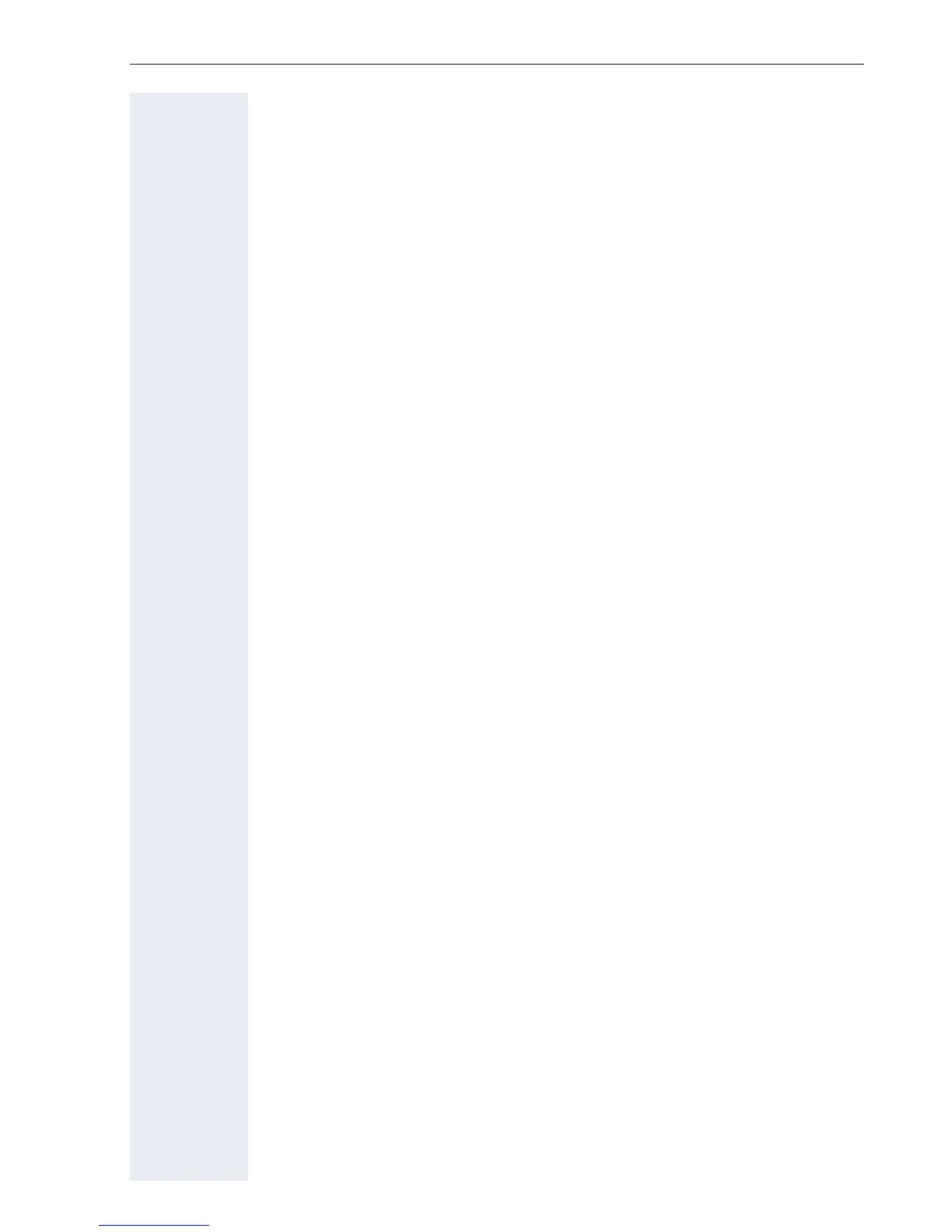7
Contents
Programming sensor keys. . . . . . . . . . . . . . . . . . . . .77
Configuring function keys . . . . . . . . . . . . . . . . . . . . . . . . . . . . . . . . . . . 77
Configuring repdial/direct station selection keys . . . . . . . . . . . . . . . . . . 78
Additional repdial key functions . . . . . . . . . . . . . . . . . . . . . . . . . . . . 80
Changing the label . . . . . . . . . . . . . . . . . . . . . . . . . . . . . . . . . . . . . . . . . 81
Deleting sensor key programming . . . . . . . . . . . . . . . . . . . . . . . . . . . . 82
Saving speed dial numbers and appointments . . .83
Central speed dial numbers. . . . . . . . . . . . . . . . . . . . . . . . . . . . . . . . . . 83
Speed dialing with extensions. . . . . . . . . . . . . . . . . . . . . . . . . . . . . . . . 83
Individual speed dial numbers . . . . . . . . . . . . . . . . . . . . . . . . . . . . . . . . 84
Appointments function . . . . . . . . . . . . . . . . . . . . . . . . . . . . . . . . . . . . . 85
Saving appointments . . . . . . . . . . . . . . . . . . . . . . . . . . . . . . . . . . . . 85
Using timed reminders . . . . . . . . . . . . . . . . . . . . . . . . . . . . . . . . . . 85
Dialing with call charge assignment. . . . . . . . . . . .86
Dialing with project assignment . . . . . . . . . . . . . . . . . . . . . . . . . . . . . . 86
Call duration display. . . . . . . . . . . . . . . . . . . . . . . . . . . . . . . . . . . . . . . . 87
Privacy/security. . . . . . . . . . . . . . . . . . . . . . . . . . . . . .88
Locking the telephone to prevent unauthorized use . . . . . . . . . . . . . . . 88
Activating/deactivating "Do not disturb". . . . . . . . . . . . . . . . . . . . . . . . . 89
Activating/deactivating "Speaker call protect" . . . . . . . . . . . . . . . . . . . . 90
Caller ID suppression. . . . . . . . . . . . . . . . . . . . . . . . . . . . . . . . . . . . . . . 90
Identifying anonymous callers (trace call) . . . . . . . . . . . . . . . . . . . . . . . 91
More functions/services . . . . . . . . . . . . . . . . . . . . . .92
Using another telephone in the same way as your own . . . . . . . . . . . . 92
Logging on to another phone. . . . . . . . . . . . . . . . . . . . . . . . . . . . . . 92
Logging off from another phone . . . . . . . . . . . . . . . . . . . . . . . . . . . 93
Moving with the Phone . . . . . . . . . . . . . . . . . . . . . . .94
Logging the phone off from the current port. . . . . . . . . . . . . . . . . . . . . 94
Log the phone on at the new location. . . . . . . . . . . . . . . . . . . . . . . . . . 94
