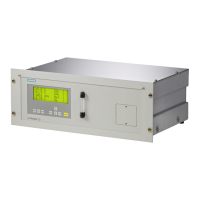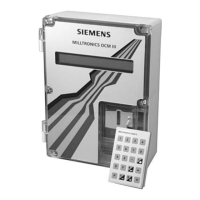ULTRAMAT 6 / OXYMAT 6 / CALOMAT 6 / ULTRAMAT 23 / OXYMAT 61
Schnittstelle PROFIBUS DP / PA Interface
A5E00054148-03
111
4.2.7 Failure Behavior
The analog input function blocks can adopt a preset behavior in the event that the measuring block
fails. If the output variables of the measuring block are accompanied by a “bad“ status due to an
error, e.g. “Bad – Sensor fault“, the function blocks activate the failure behavior. The output is then
accompanied by an “unsure“ status. You will find an overview of the status‘ in section 3.1.3.
Set the failure behavior in the analog input function block.
Failure behavior Description
The equivalent value is transferred to the
output value
The predefined safety default is output
Save the last valid output value The last valid output value is output
The incorrect calculated measured value is
available at the output (failure logic switched
off)
The bad output value is accompanied by the
status assigned to it by the measuring block
4.2.8 Simulations
Simulation functions help you to commission plant parts and analyzers. You can generate process
values without entering real measured values. The value range of the simulated process values can
be fully exploited. It is therefore also possible to simulate errors.
4.2.8.1 Simulation of the Output
You can provide process values for the cyclic useful data traffic at the output of the
ULTRAMAT/OXYMAT/CALOMAT with non-cyclic write accesses. In this way you can check the
process value processing in the automation program.
Proceed as follows:
• Select simulation of the output
• Set the target mode to MAN (manual)
• Enter the desired output value, the quality and the status
• Transfer the settings from the program to the transducer.
The behavior of the output can be observed for example in SIMATIC PDM or a variable table (VAT-
component).
Set the target mode to AUTO to return to normal operation.
