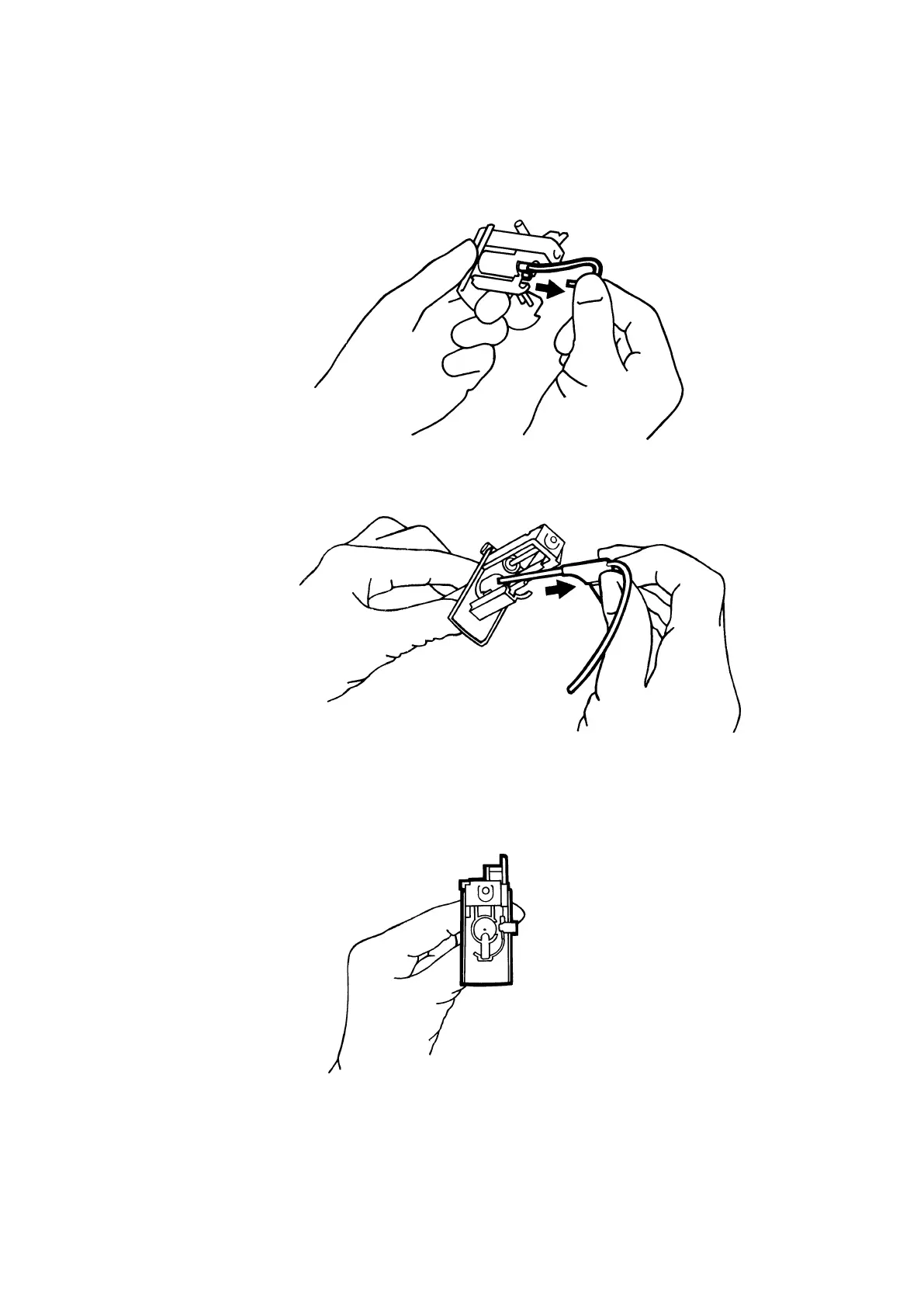Replacing the Probe and Tubing and Probe Housing
Figure 3-32. Disconnecting the Probe Tubing from the Probe Housing
Figure 3-33. Removing the Probe from the Probe Housing
10. Using replacement parts as required, feed the probe down through the
hole in the probe sleeve. Make sure it is seated correctly.
Figure 3-34. Probe Sleeve Hole
11. Connect the probe tubing to the housing.
12. Lift the probe lever past the second position and hold in place.
13. Hold the probe sleeve and slide the probe housing up the lever guides
into position in the lever. Release the probe lever.
Page 3-26 248 Operator’s Manual
