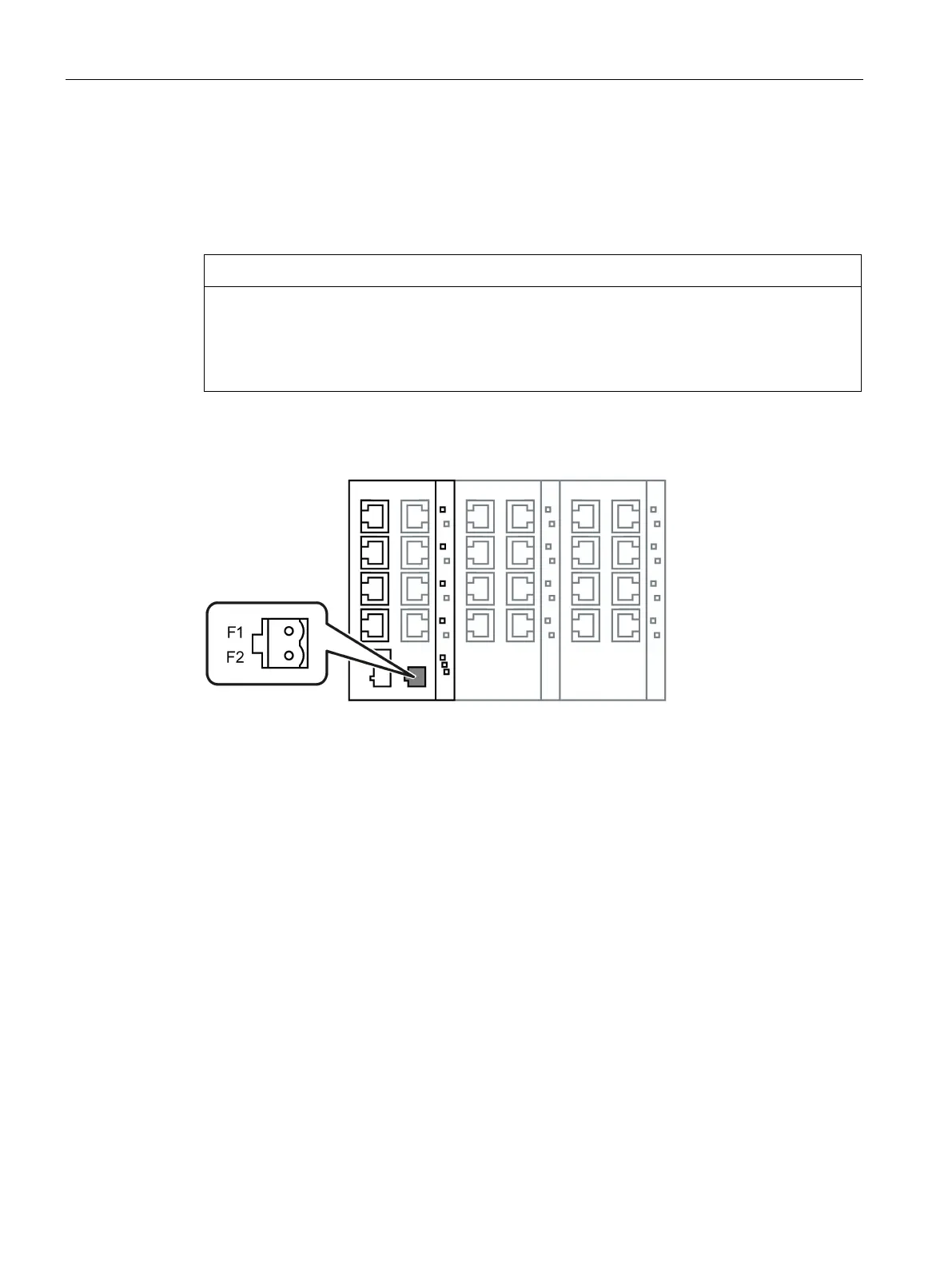Connecting up
5.3 Signaling contact
SCALANCE X-100
38 Operating Instructions, 12/2016, A2B00060666-08
The signaling contact is connected to a 2-pin plug-in terminal block. The signaling contact
(relay contact) is a floating switch with which error/fault states can be signaled by breaking
the contact.
Damage due to voltage being too high
The signaling contact can be subjected to a maximum load of 100 mA (safety extra-low
voltage SELV, 24 VDC).
Higher voltages or currents can damage the device!
The following figure shows the position of the signaling contacts of the SCALANCE X-100 IE
switches and the assignment of the terminal block.
The following errors/faults can be signaled by the signaling contact:
● The failure of a link at a monitored port.
● The failure of one of the two monitored power supplies.
The connection or disconnection of a communication node on an unmonitored port does not
lead to an error message.
The signaling contact remains activated until the error/fault is eliminated or until the current
status is applied as the new desired status using the button.
When the device is turned off, the signaling contact is always activated (open).