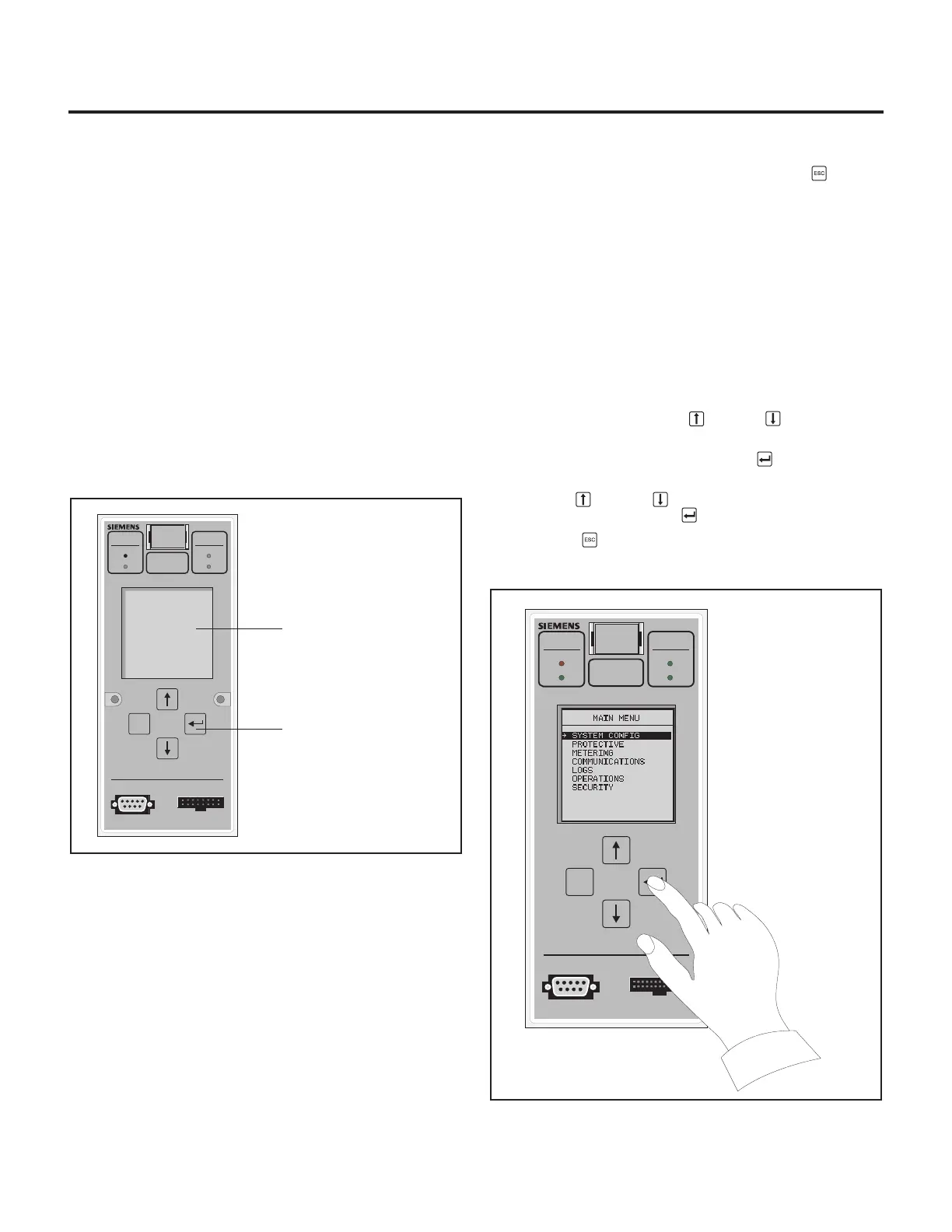User Interface
17
3 User Interface
3.1 Front Panel Display
The integral front panel keypad and display of the SB Energy-
Comm trip unit provide the user with direct access to device
data and settings. Through custom menus and graphical dis-
plays, the user may view and modify the system configuration
and communication parameters, as well as protective and
metering function settings. Both real-time and accumulated
data are available, in addition to current and voltage wave-
forms. The user may also view information in the trip log asso-
ciated with the five most recent trips.
The large liquid crystal display (LCD) on the front panel shows
menus of commands and graphical information about the sta-
tus of the trip unit and the circuit breaker. It is a 128 x128 pixel
backlit display, which is viewable in many types of lighting. The
LCD displays many types of information about the trip unit and
about the circuit breaker.
Figure 3.1 Display and Keypad on Front Panel
Note: On trip units with software version 3.00 or later, the LCD
backlighting is activated by pressing any keypad button. The
backlight is turned off 5 minutes after the last keypad button is
pushed.
The LCD displays the menu of options and the status of the
device. The menu allows the user to request configuration set-
tings and protective or metered data, as well as time-stamped
information stored in the various logs of the trip unit. Pickup
and delay settings for alarm and protective relay functions can
also be viewed and modified.
If the device is powered and left idle for five minutes, it will go
into idle display mode and cycle between several informational
screens repeatedly. See Section 3.5, Idle Display Mode for
descriptions of the screens displayed in idle display mode. To
end the scrolling of these screens, press Escape and the
previously selected menu appears.
3.2 Front Panel Keys
The front panel provides the user with a keypad with four keys
for easy touch-control interface. No switches or knobs are
needed to set the device parameters. The keypad includes
four keys that allow the user to navigate through the menus, to
choose parameter settings, and to view data.
Menu Screens
For menu screens, the up and down arrow buttons help navi-
gate among the options listed vertically. When a menu is first
displayed, the top choice on the list is highlighted. To scroll
down to an option lower in the list, press the down arrow but-
ton. Continuing to press the Up or Down Arrow will cycle
through to the top of the list again.
To select a highlighted option, press Enter .
For example, to choose a menu choice from the Main Menu,
press the Up or Down Arrow until the selection you want
is highlighted and press Enter .
Press Escape to leave a menu without choosing any of the
selections.
Figure 3.2 Selecting a Menu Option
MAX Rating
2000 A
System
Status
System
Check
Tripped Protective
Alarm Meter
Rating Plug
I
n
= 1600 A
ESC
Serial Port Test Connector
Display
(LCD)
Keypad
MAX Rating
2000 A
System
Status
System
Check
Tripped
Protective
Alarm Meter
Rating Plug
I
r
= 1600 A
ESC
Serial Port Test Connector
