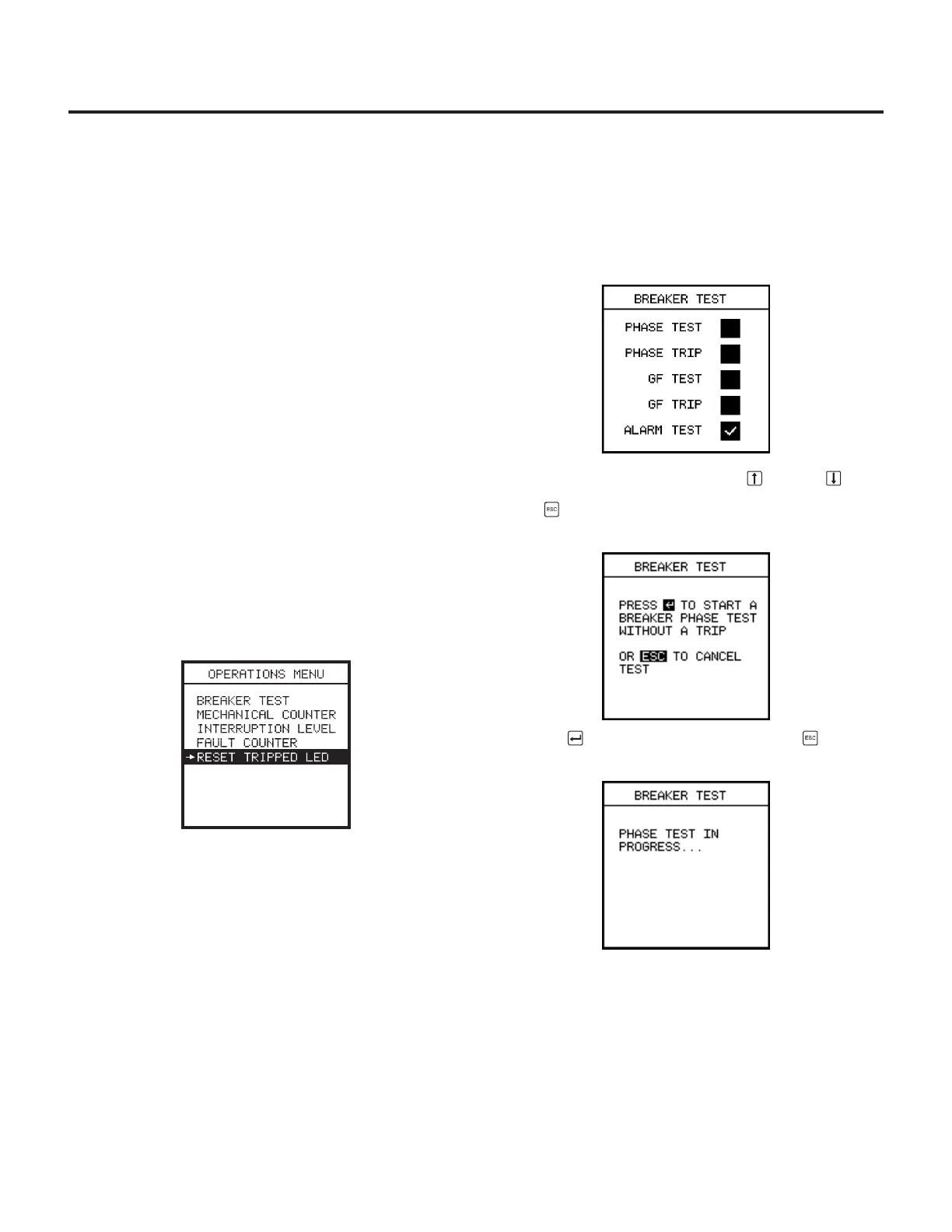Operations Menu Functions
52
11 Operations Menu Functions
11.1 Overview
The
Operations Menu
contains testing options and breaker
information.
Four test options are provided to verify that the SB Energy-
Comm trip unit can initiate a trip for overcurrent and ground
fault conditions. These tests are performed from the Breaker
Test Menu.
To assist the operator in servicing the breaker and the trip unit,
the SB Energy-Comm trip unit provides several counters.
These counters may be used for troubleshooting or reviewing
the history of the breaker when it is changed out. The counters
include:
• Mechanical counter
• Interruption level
• Fault counter
Trip units with software version 3.00 or later provide an option
to turn off the trip LED via the trip Unit’s keypad.
To access the maintenance counters and the test menus,
select the Operations from the Main Menu . The following
screen appears:
11.2 Breaker Test
The breaker test consists of five separate tests: overcurrent,
overcurrent with trip, ground fault, ground fault with trip, and
alarm test. In these tests, the trip unit simulates an overcurrent
or ground fault signal from the CTs and checks the circuitry that
initiates a trip. The overcurrent with trip and ground fault with
trip tests actually trip the breaker, while the other two phase
and GF tests only check that the trip unit generates the signal
to trip.
When the Alarm Test is initiated, the alarm LED will be turned on
for four seconds, and if an alarm relay is installed in the breaker
it will be activated, for a period of four seconds. The Reset
Tripped LED and Alarm Test function are available on units with
software version 3.00 or later.
Note: The overcurrent with trip and ground fault with
trip tests will cause the circuit breaker to trip,
thus interrupting power to protected circuits.
Take precautions to prevent damage to equip-
ment protected by the breaker prior to perform-
ing the tests.
To run a breaker test, select Operations from the Main Menu .
Then select Breaker Test . The test selection menu appears:
To select a particular test, press the up or down arrow
keys until a check appears next to the desired test. Press
Escape to confirm the selection. The Breaker Test Menu
appears:
Press Enter to start the test, or press Escape to cancel
the test. A progress screen appears:
