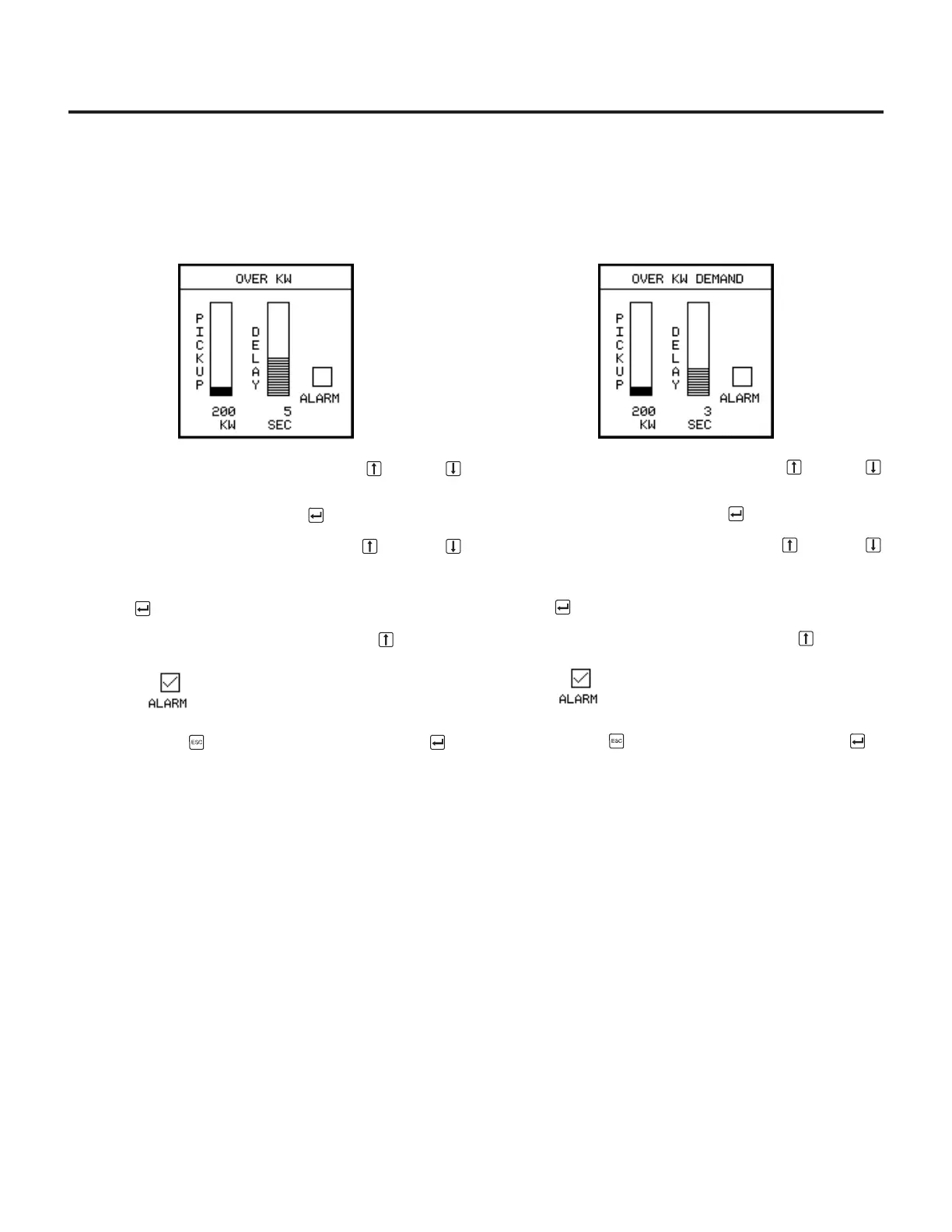Alarm Setpoints
32
6.6 Over Real Power
To alarm on over real power (kilowatts):
1. From the
Alarms Menu
, select
Over kW.
2. Select a pickup value by pressing the Up or Down
Arrow keys until the value is at the desired level. For a
complete list of pickup values, refer to the appendix,
Parameter Settings
. Press Enter .
3. Select a delay time by pressing the Up or Down
Arrow keys until the value is at the desired level. Possible
time delay settings are 1, 2, 3, 5, 10, 20, 30, 60, 120, and
300 seconds. When the desired value displays, press
Enter .
4. Highlight the ALARM box and press the Up Arrow key
so that a checkmark appears in the box.
5. Press Escape to leave the menu and press Enter at
the verification screen to accept the new settings and
leave the menu.
6.7 Over Power Demand
To alarm on over power (kilowatt) demand:
1. From the
Alarms Menu
, select
Over kW Demand
2. Select a pickup value by pressing the Up or Down
Arrow keys until the value is at the desired level. For a
complete list of pickup values, refer to the appendix,
Parameter Settings
. Press Enter .
3. Select a delay time by pressing the Up or Down
Arrow keys until the value is at the desired level. Possible
time delay settings are 1, 2, 3, 5, 10, 20, 30, 60, 120, and
300 seconds. When the desired value is displayed, press
Enter .
4. Highlight the ALARM box and press the Up Arrow key
so that a checkmark appears in the box.
5. Press Escape to leave the menu and press Enter at
the verification screen to accept the new settings and
leave the menu.