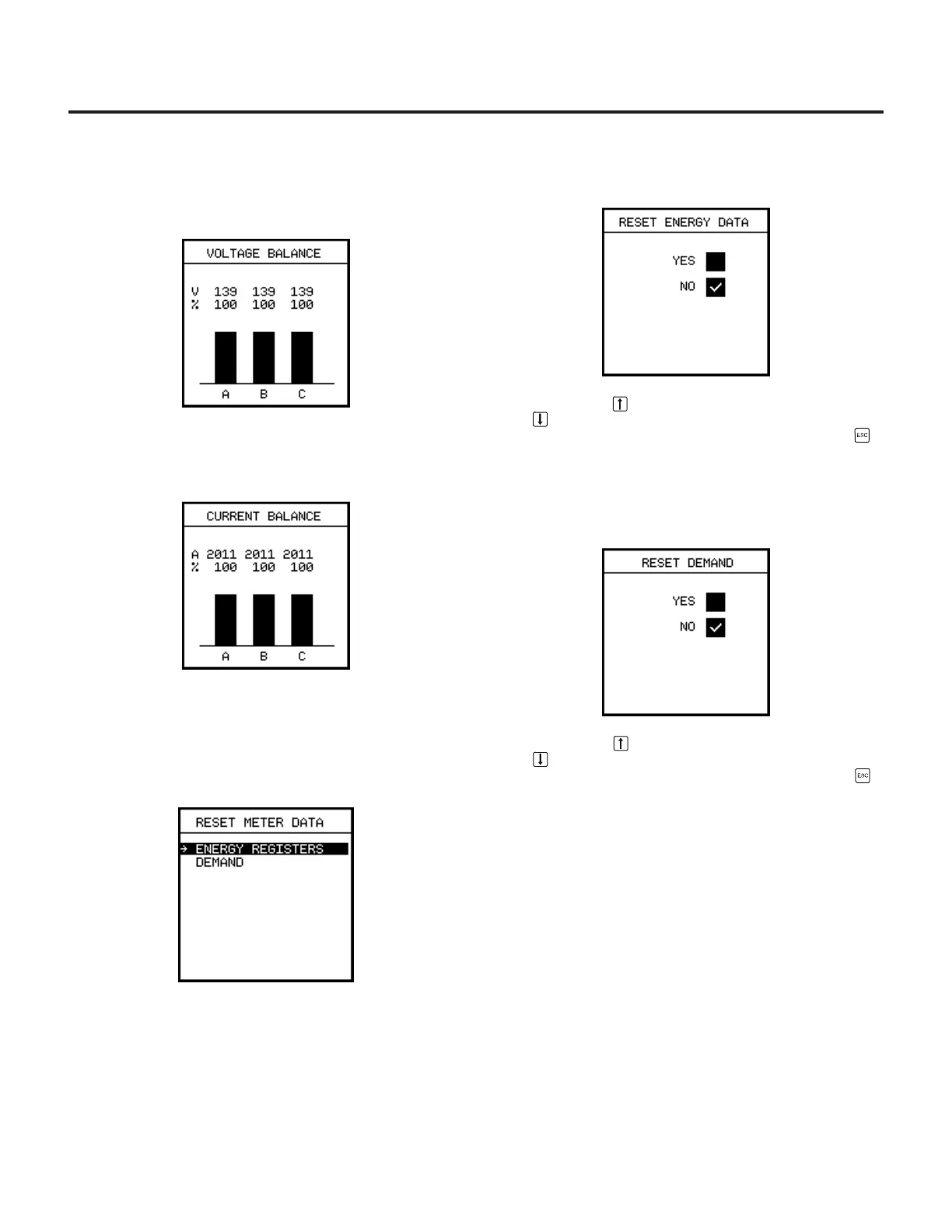Metering
45
The voltage balance data shows the voltage in Volts for each
phase and the percentage balance (ratio of the indicated
phase voltage to the average of all three phases).
The current balance data shows the current in amperes for
each phase, and the percentage balance (ratio of the indi-
cated phase current to the average of all three phases).
8.7 Reset Meter Data
To reset the meter data, from the
Main Menu
, select
Metering
and then select
Reset Meter Data
.
The following display appears:
Choose
Energy Registers
to reset the real-time (energy) values.
Use the Up Arrow to move from
No
to
Yes
and the Down
Arrow to move from
Yes
to
No
. The check shows whether
the data will be reset or not. When finished, press Escape .
Similarly, to reset the accumulated (demand) values, choose
Demand
from the
Reset Meter Data
menu.
A
Reset Demand
screen appears:
Use the Up Arrow to move from
No
to
Yes
and the Down
Arrow to move from
Yes
to
No
. The check shows whether
the data will be reset or not. When finished, press Escape .