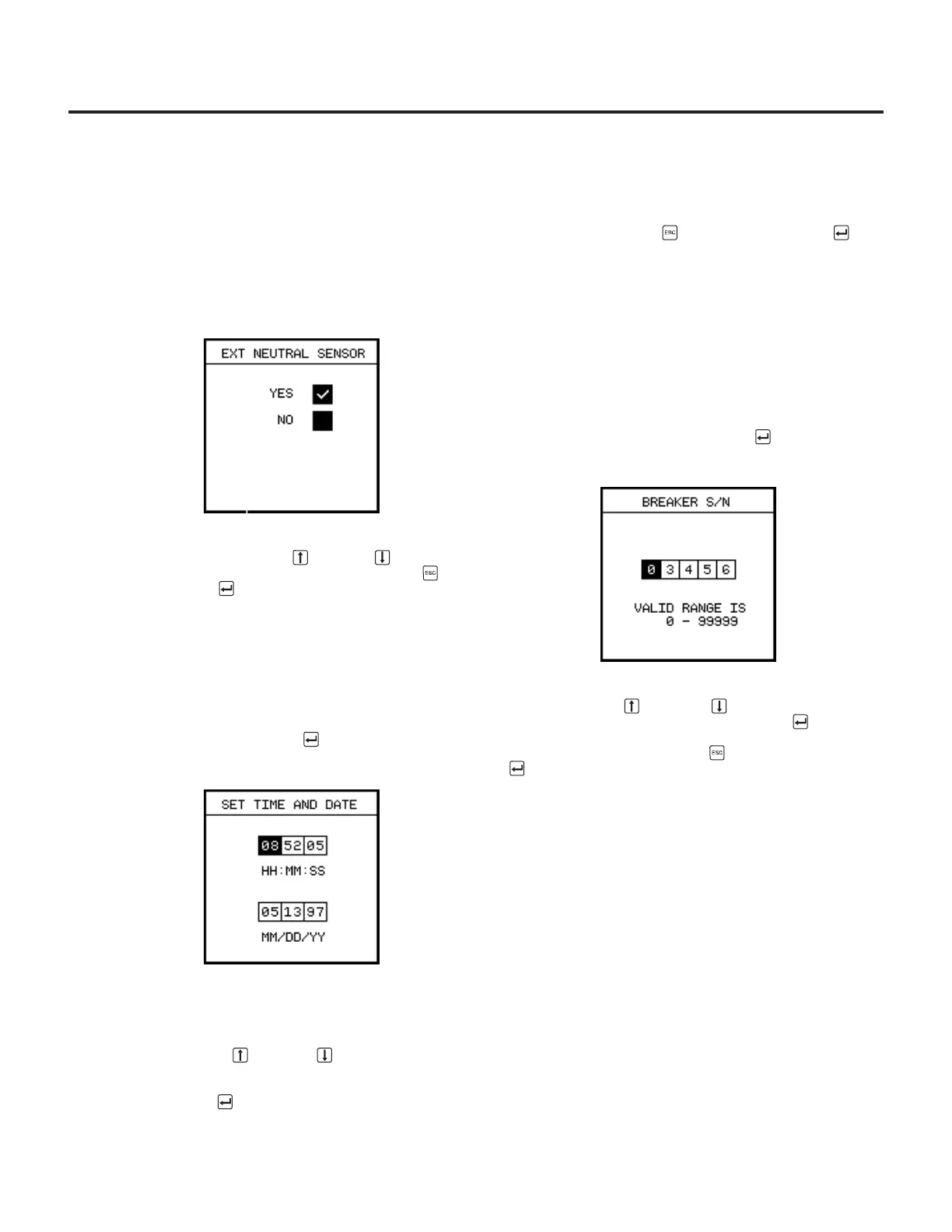System Configuration
23
To set the pickup and time delay values for short time pro-
tection and the pickup value for instantaneous protection,
refer to the sections
5.4, Short Time Fault Protection,
and
5.5, Instantaneous Fault Protection
.
External Neutral Sensing
For 4-wire systems that have a separate neutral current
transformer (CT), select
Ext Neutral Sensor
from the
System Configuration
menu. The following screen
appears:
Select
Yes
if your system has an external neutral CT or
No
if it does not, using the Up or Down Arrow keys.
When the desired box is selected, press Escape , and
then press Enter to accept the change.
4.3 Setting Other Device Parameters
Time and Date
The time and date setting internal to the SB Energy-
Comm trip unit is used when reporting events in the event
log, trip log, and min/max log. To set the time and date,
begin from the
System Configuration
menu; select
Time
and Date
and press Enter . The following screen
appears:
First, the user will set the time in hours (HH), minutes
(MM), and seconds (SS). When the
Set Time and Date
screen first appears, the HH value is highlighted.
1. Press the Up or Down Arrow keys for each
value until the desired value displays.
2. Press Enter to accept this value and move to the
next value.
When you have completed the time settings, the first
value, month (MM), in the date settings will be high-
lighted. You will set the date in months (MM), days (DD),
and years (YY). Set the date in the same way as the time,
described previously. When both the date and time are
entered, press Escape , and then press Enter to
accept the change.
Display (LCD) Contrast
The LCD is equipped with a self-adjusting contrast circuit
for variations in ambient temperature change. Note that
some earlier models may be equipped with manual con-
trast adjust circuits.
Breaker Serial Number (S/N)
To set the serial number of the breaker to which the trip
unit corresponds, from the
System Configuration
menu,
select
Breaker S/N
and press Enter . The following
screen appears:
For each digit, select a number between 0 and 9 by
pressing the Up or Down Arrow keys until the
desired number is displayed. Press Enter and the
highlighted box will move to the next digit. When the num-
ber is complete, press Escape , and then press Enter
to accept the change.