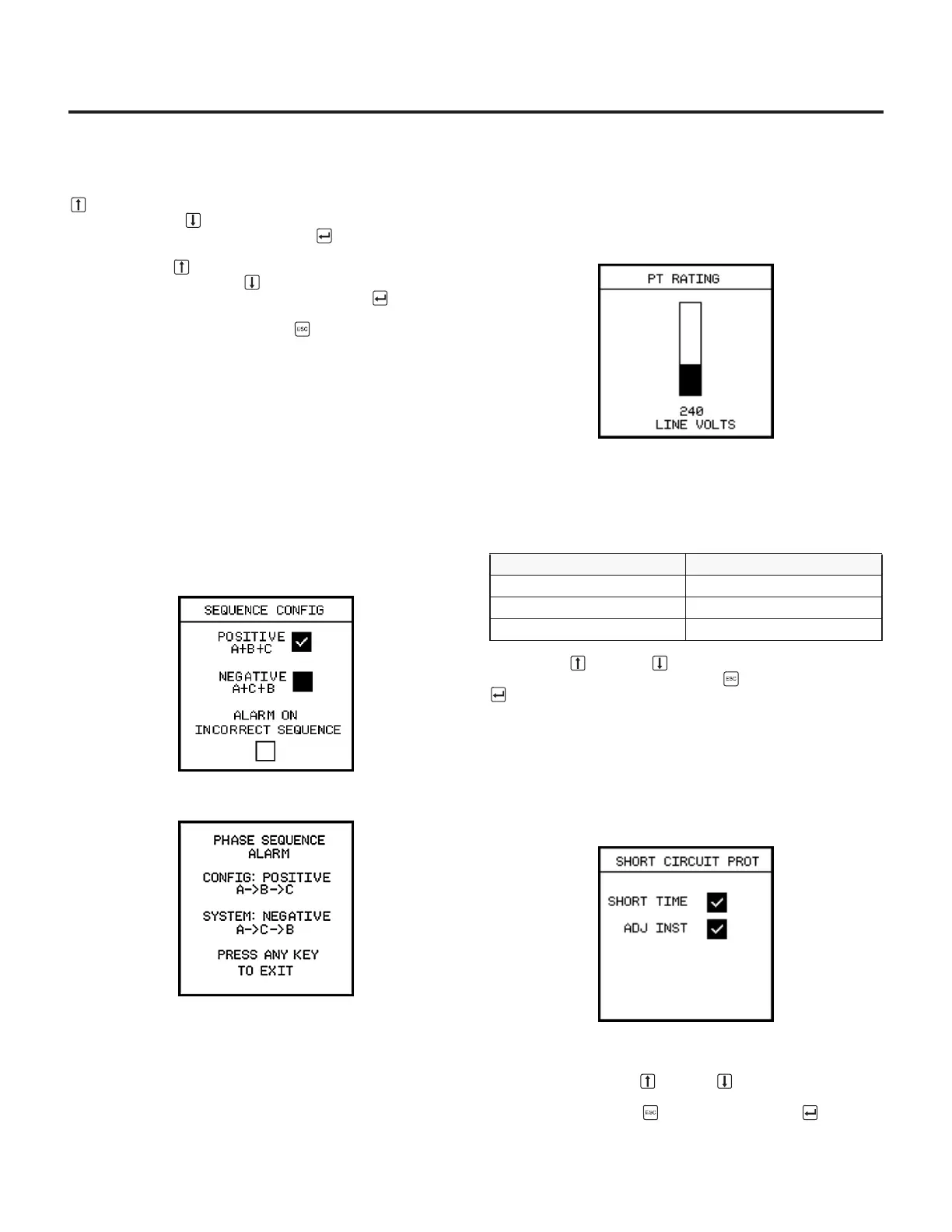System Configuration
22
The SEQUENCE CONFIG screen will open with both the posi-
tive and negative sequence boxes highlighted. When the Up
key is pressed, positive sequence is selected (checked).
When the Down key is pressed, negative sequence is
selected (checked). Pressing the Enter key moves the high-
light to the ALARM ON INCORRECT SEQUENCE check box.
When the Up key is pressed, the alarm is enabled
(checked). When the Down key is pressed, the alarm is dis-
abled (unchecked). Another press of the Enter key moves
the highlight back to the positive and negative sequence
check boxes. Pressing the Escape key at any time will exit
the screen and, (if changes were made) the standard change
confirmation screen will be displayed. If the Alarm box is
checked and the system phase sequence does not match the
selected phase sequence configuration, an alarm will be
issued. This is a local alarm only and is not reported via
ACCESS communication, but will activate the Alarm Relay if
installed.
A PHASE SEQUENCE ALARM screen will be displayed any
time the phase sequence alarm is active. Pressing any key will
exit the alarm screen and return the user to the normal menu
screens. The user can then change the phase sequence con-
figuration or disable the phase sequence alarm if desired.
Thirty seconds after the last key press, if the alarm is still
active, the phase sequence alarm screen will again be
displayed.
Potential Transformer Rating
To inform the trip unit which potential transformer (PT) is used
in your system, select
PT Rating
from the
System Configura-
tion
menu. The following screen appears:
Make sure the PT installed in the system matches the PT Rating
(line-to-line) setting. Use the table below for various system
voltages:
Table 4.1
PT Ratings
Use the Up or Down Arrow keys to select the desired
value. When finished, press Escape , and then press Enter
to accept the change.
Short Circuit Protection
The short time and instantaneous overcurrent protective func-
tions can be enabled or disabled from the
System Configura-
tion
menu. To specify the extent of such short circuit protection
required in your system, select
Short Circuit Prot
from the
System Configuration
menu. The following screen appears:
For short circuit protection either short time, or instantaneous
tripping, or both can be chosen. Select these types of protec-
tion by pressing the Up or Down Arrow key until a check
appears in the desired box(es). When the desired box(es) are
checked, press Escape , and then press Enter to accept
the change.
For System Voltage of:
Select This PT Rating:
120/208V, 120/240V, 220V 240V
277/480V, 415V 480V
575V 600V