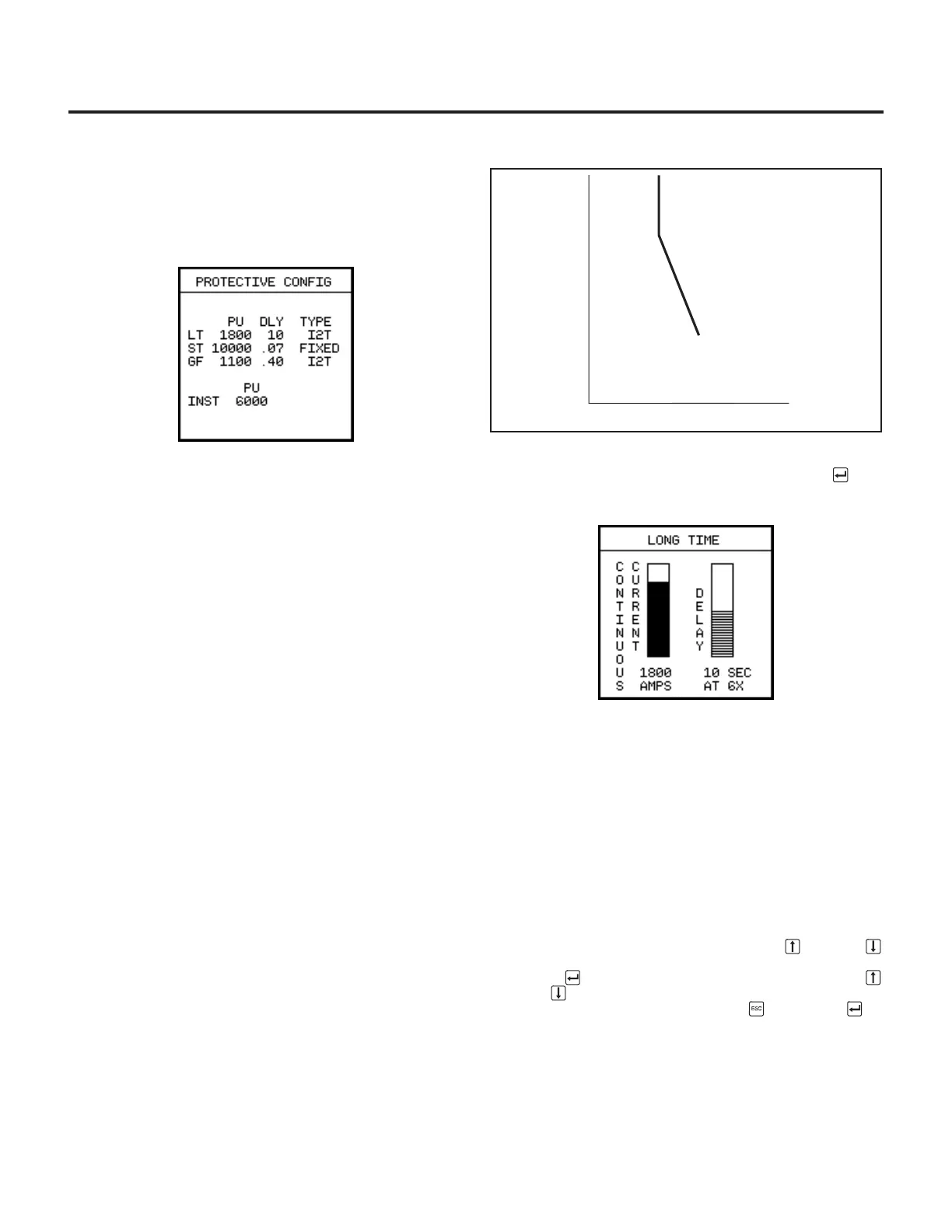Overcurrent Protection Configuration
25
5.2 Viewing Settings
To check the protection settings from the
Protective Menu
,
select
View Settings
. The screen lists the values for the long
time, short time, ground fault and instantaneous protection.
The abbreviations used in the screen are:
LT Long Time
ST Short Time
GF Ground Fault
INST Instantaneous
PU Pickup Value (amperes)
DLY Time Delay Value (seconds)
TYPE Mode of protection, Fixed or I
2
t
The values that appear on this screen and on the other screens
shown in this chapter depend on which rating plug is used.
Actual values rather than percentages are displayed. For
example, the screen shows 1800A, instead of 90% for a 2000A
breaker.
5.3 Long Time Fault Protection
The long time setting establishes the highest current limit at
which the circuit breaker will continuously operate without initi-
ating a tripping sequence. This protective function is always
enabled and cannot be disabled. Two values must be set to
adequately specify this protection: the continuous current and
the time delay. The continuous current is the amplitude of the
current in amperes above which the trip unit will pick up.
To set these values for the long time fault protection, from the
Protective Menu
select
Long Time
and press Enter . The
following screen appears:
The protection may be set to one of several values of continu-
ous current from 50% to 100% of the rating plug. For example,
for a 2000A rating plug, the long time continuous current may
be set to values between 1000A and 2000A. For a complete list
of possible values for all ratings, refer to the Appendix,
Parameter Settings
.
The long time delay scale is used to set the tripping delay in
seconds, based on the amplitude of the overcurrent condition.
The long time delay, which is an inverse I
2
t ramp function, may
be set to one of ten values calibrated at a current equal to 6
times I
n
for each frame rating.
To program this value from the front panel, with the CONTINU-
OUS CURRENT scale selected, press the Up or Down
Arrow until the scale shows the desired value. When displayed,
press Enter to select the DELAY parameter. Press the Up
or Down Arrow to set the desired value. After setting the
current level and delay, press Escape then Enter to
accept these settings.
