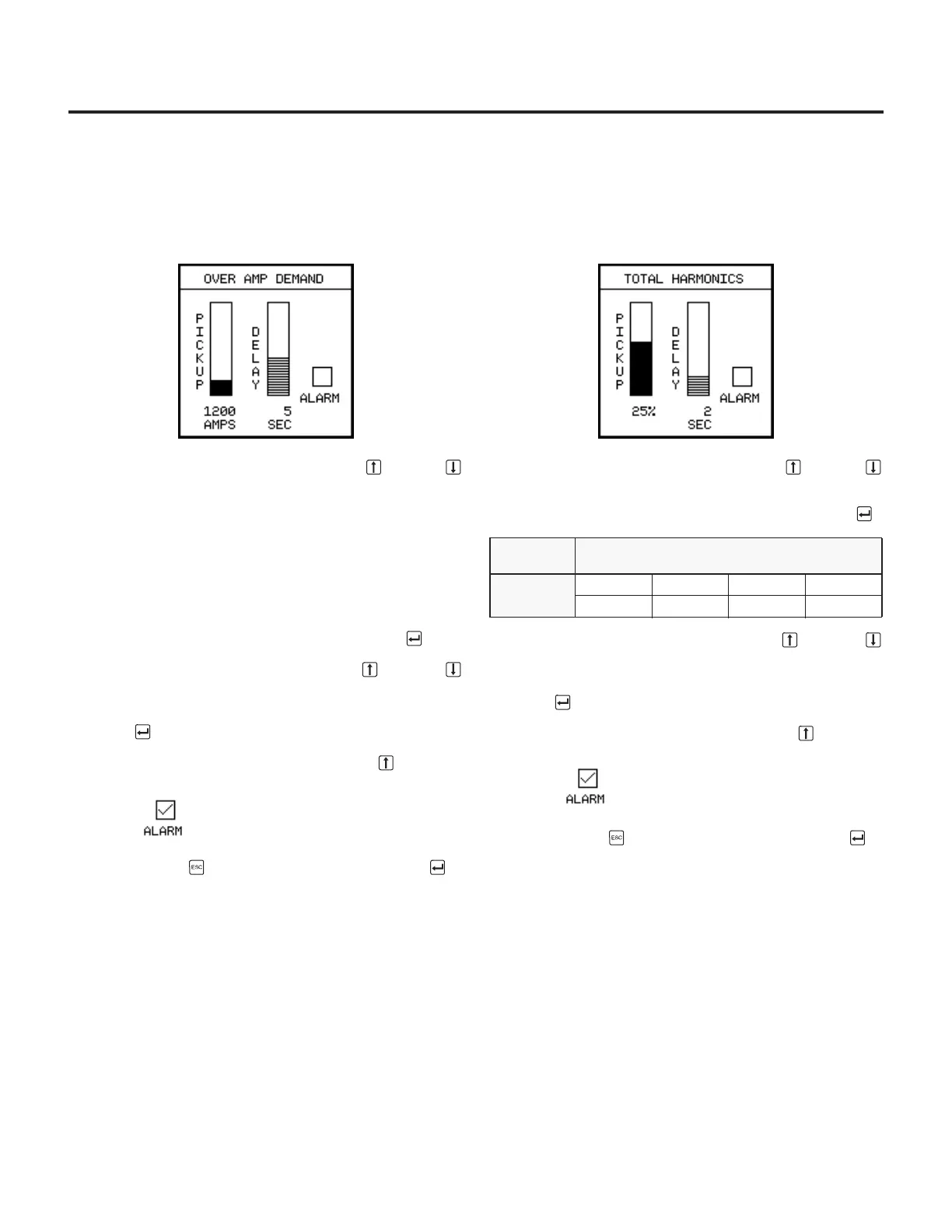Alarm Setpoints
31
6.4 Overcurrent Demand
To alarm on demand overcurrent:
1. From the
Alarms Menu
, select
Over-Amp Demand.
2. Select a pickup value by pressing the Up or Down
Arrow keys until the value is at the desired level. The values
will depend on the rating of the breaker.
The possible values are, for any breaker rating, one of the
following percentages of the breaker current rating: 115%,
125%, 150%, 200%, or 250%. For example, if your trip unit
is mounted to a 2000A breaker, the lowest pickup would
be 115% of 2000A or 2300A. The highest setting for this
breaker would be 5000A (250% of 2000A). For a complete
list of pickup values, refer to the appendix,
Parameter Set-
tings
. When the desired value is set, press Enter .
3. Select a delay time by pressing the Up or Down
Arrow keys until the value is at the desired level. Possible
time delay settings are 1, 2, 3, 5, 10, 20, 30, 60, 120, and
300 seconds. When the desired value is displayed, press
Enter .
4. Highlight the ALARM box and press the Up Arrow key
so that a checkmark appears in the box.
5. Press Escape to leave the menu and press Enter at
the verification screen to accept the new settings and
leave the menu.
6.5 Total Harmonic Distortion
To alarm on total harmonic distortion:
1. From the
Alarms Menu
, select
Total Harmonics.
2. Select a pickup value by pressing the Up or Down
Arrow keys until the value is at the desired level. The values
will depend on the rating of the breaker and are given in the
table below. When the desired value is set, press Enter .
3. Select a delay time by pressing the Up or Down
Arrow keys until the value is at the desired level. Possible
time delay settings are 1, 2, 3, 5, 10, 20, 30, 60, 120, and
300 seconds. When the desired value displays, press
Enter .
4. Highlight the ALARM box and press the Up Arrow key
so that a checkmark appears in the box.
5. Press Escape to leave the menu and press Enter at
the verification screen to accept the new settings and
leave the menu.
Harmonic
Distortion
Alarm Settings
Pickup
Values (%)
5 101520
25 30 40 50
