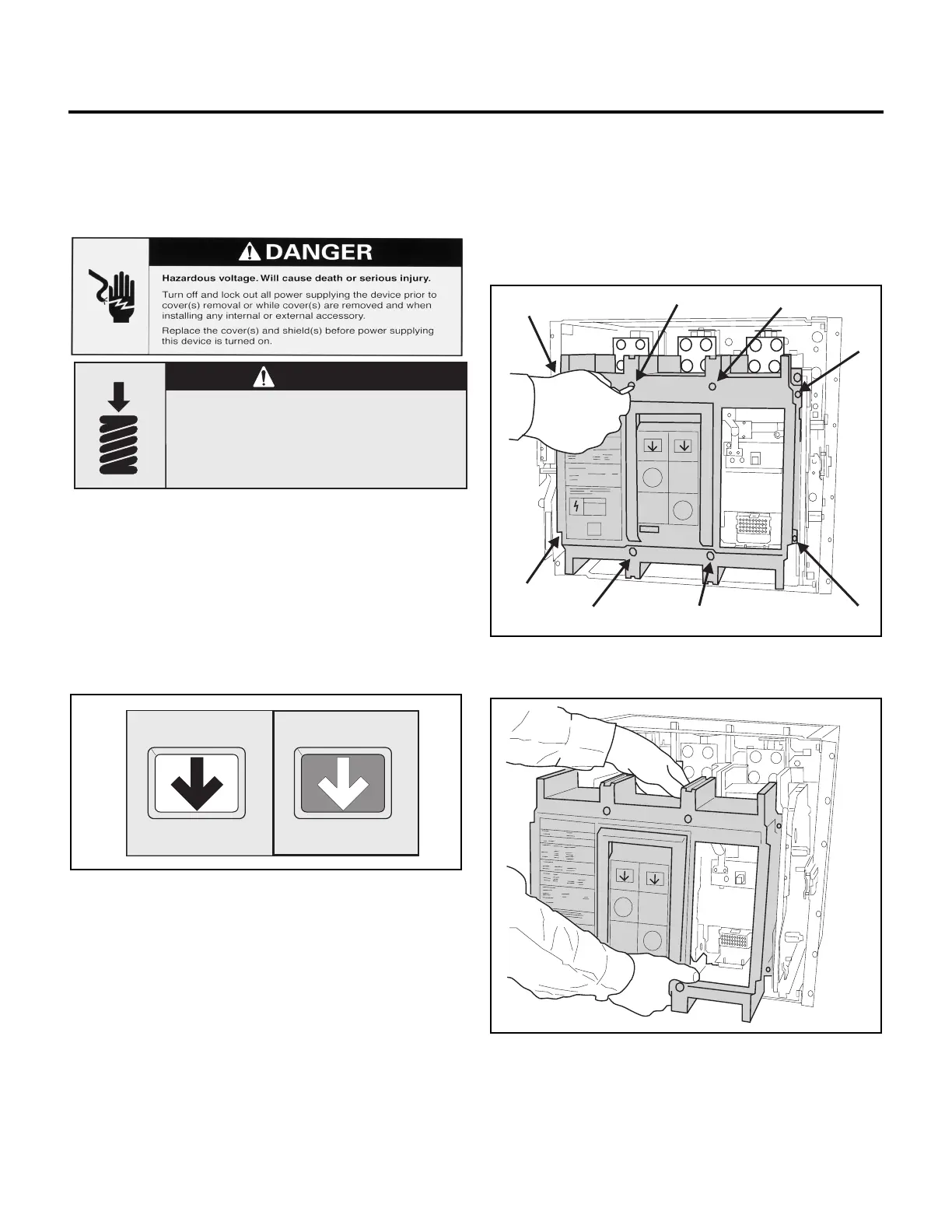Installation
10
2.6 Installing the Trip Unit in a Systems
Breaker
The Siemens SB circuit breaker has a built-in interlock device
that prevents the circuit breaker from being closed when there
is not an installed trip unit. This same interlock device trips the
circuit breaker when the trip unit is removed.
Before installing the trip unit, make sure that the indicators in
the top center of the front of the breaker show that the spring is
discharged and the contacts are open. Refer to the breaker’s
information and instruction guide for the proper operating pro-
cedure.
Figure 2.4
Breaker Indicators
Follow these steps to install the trip unit into an SB circuit
breaker.
1. To install the trip unit, the front cover of the circuit breaker
must first be removed. This is done by removing the eight
Phillips head screws that hold the front cover in place.
2. Lift off the front cover.
CAUTION
Spring under compression.
May cause personal injury, or may
damage equipment.
Make certain that the breaker has the
spring discharged and contacts open.
Spring Charged Contacts Closed
Spring Discharged Contacts Open
1
2
3
4
5
67
8
