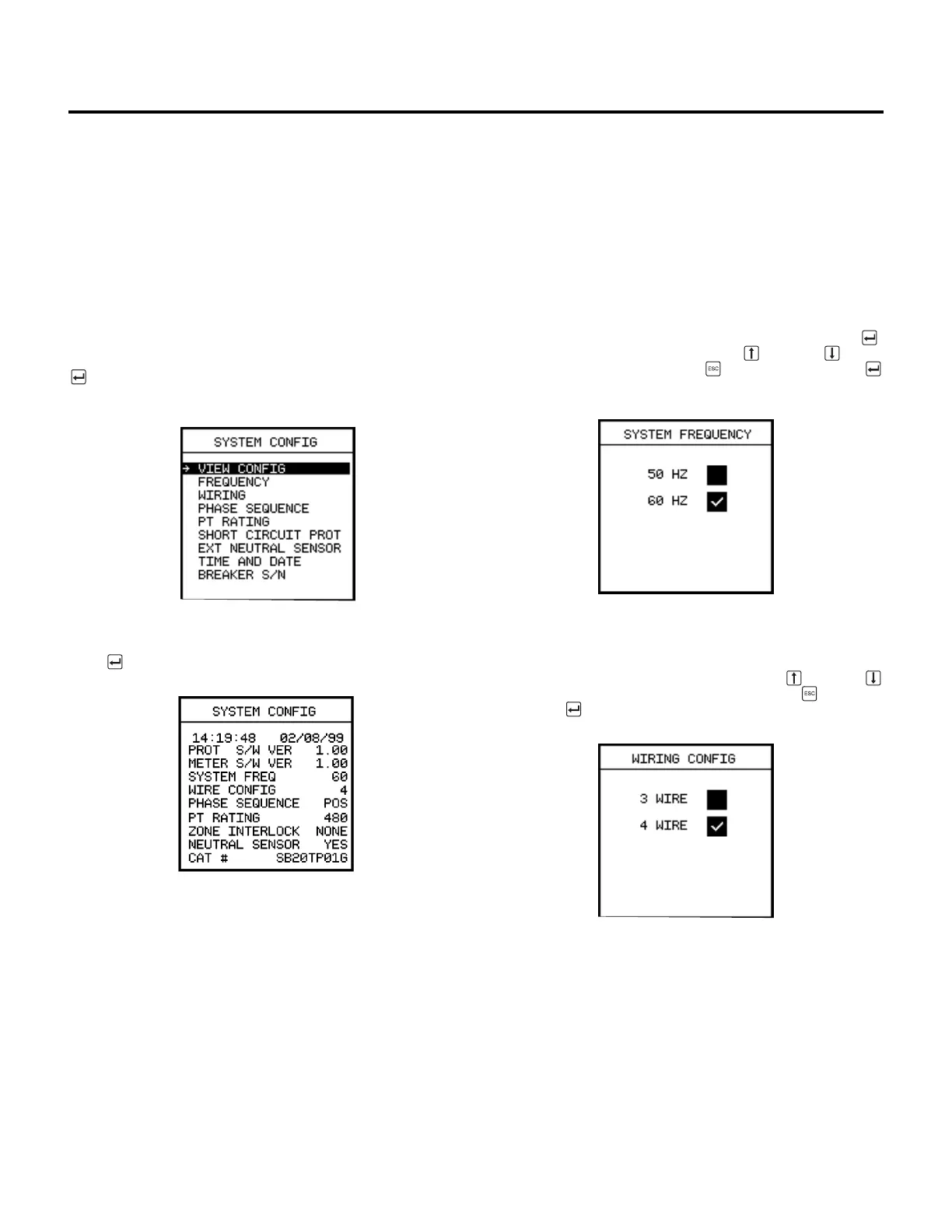System Configuration
21
4 System Configuration
4.1 Viewing System Configuration
The System Configuration function allows you to set up the
device to match the line frequency, phase sequence, and
breaker connection settings of your system.
Configure the trip unit using the System Configuration menu.
At system power-up, the time and date starts at 12:00 Jan. 1,
1997. To set the time and date, select the Time and Date
option from the System Configuration menu and press Enter
. See 4.3, Setting Other Device Parameters for detailed
information on setting device parameters.
.
To see how the device is configured for your system, select
View Config from the System Configuration menu and press
Enter . A screen similar to the following appears.
This display shows the time and the date and lists the software
version in the device, the settings, and the catalog number.
The software version numbers and catalog number may be dif-
ferent from the illustration above.
4.2 Setting System Configuration
Parameters
Several of the system configuration parameters can be set
using the System Configuration menu. These parameters
include:
• System Frequency
• System Wiring Configuration
• Phase Sequence
• Potential Transformer (PT) Rating
• Short Circuit Protection
• External Neutral Sensing (Neutral CT)
System Frequency
To select the frequency of AC power, begin from the System
Configuration menu, select Frequency, and press Enter .
Select 50 or 60 Hz by pressing the Up or Down Arrow
key; when finished, press Escape , and then press Enter
to accept the change.
System Wiring Configuration
To inform the SB Energy-Comm trip unit that your system is
either a three-wire or four-wire configuration, select Wiring from
the
System Configuration
menu. Use the Up or Down
Arrow key to select either one and press Escape , and then
press Enter to accept the change.
For three-wire delta systems, select
3 Wire
. For four-wire wye
systems, select
4 Wire
.
Phase Sequence Protection
A phase sequence configuration screen SEQUENCE CONFIG
is available on trip units with software version 3.00 or later. The
Sequence Config screen will display a POSITIVE sequence
check box, a NEGATIVE sequence check box, and an ALARM
ON INCORRECT SEQUENCE check box. The default configu-
ration settings ar
e positive sequence selected (checked) and
alarm disabled (unchecked).
