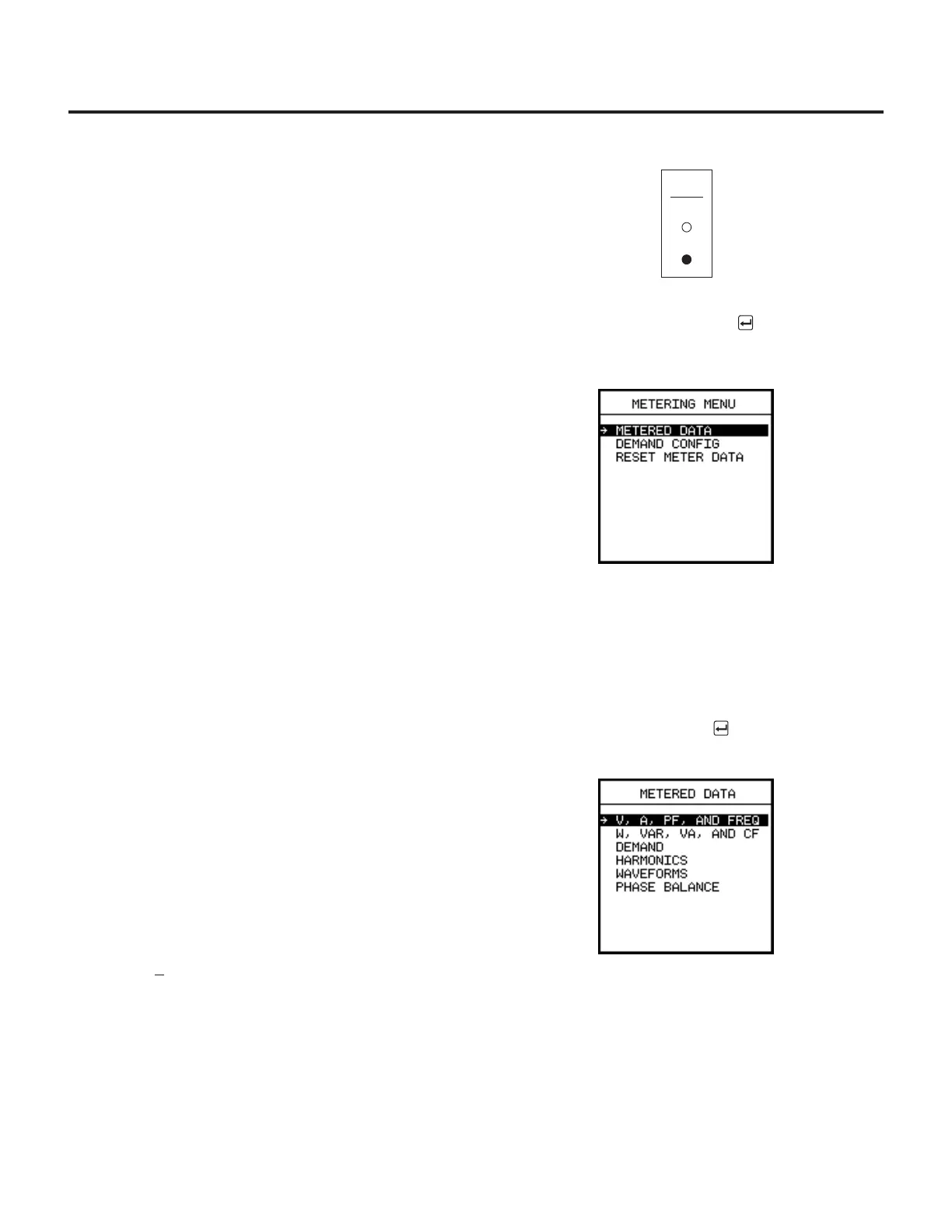Metering
40
8 Metering
8.1 Overview
The SB Energy-Comm trip unit measures and communicates
real-time and accumulated metering data as well as harmonics
and waveform data. Current level values are derived from cur-
rent transformers (CTs) mounted in the circuit breaker. These
values can be viewed on the front panel display or viewed on a
personal computer when it is connected properly to the trip
unit’s communications port. The list below summarizes the
metering features available for the trip unit.
• Phase Currents
• Average Phase Current
• Neutral Current
• Ground Current
• Crest Factor (each phase)
• Current Demand
• Line-to-Line Voltages
• Average Line-to-Line Voltage
• Line-to-Neutral Voltages
• Average Line-to-Neutral Voltage
• Frequency (phase A)
• Power Factor (each phase)
• Real Power (kilowatts)
• Real Energy (kilowatt hours, forward and reverse)
• Power Demand (kW Demand)
• Apparent Power (kVA)
• Reactive Power (kVAR)
• Reactive Energy (kVARhr, forward and reverse)
All metered parameters are RMS values up to at least the 19th
harmonic of a 60 Hz system. Trip unit accuracy for current is
measured to +
2% over the range of 10 to 200% of the rated
value.
The flashing green LED on the front panel of the trip unit indi-
cates that the metering functions are operational.
To access the metering functions and data, from the
Main
Menu
select
Metering
and press Enter .
The following screen appears:
From the Metering menu, you may examine the metered data in
real time, configure how the demand values are calculated, or
zero out and reset the metered data.
8.2 Metered Data
The values reported for the metered data are displayed in real
time and can be viewed from the
Metering Menu
by choosing
the
Metered Data
option. From the
Metering Menu
, select
Metered Data
and press Enter . The following screen
appears:
To view the real-time data from the display: