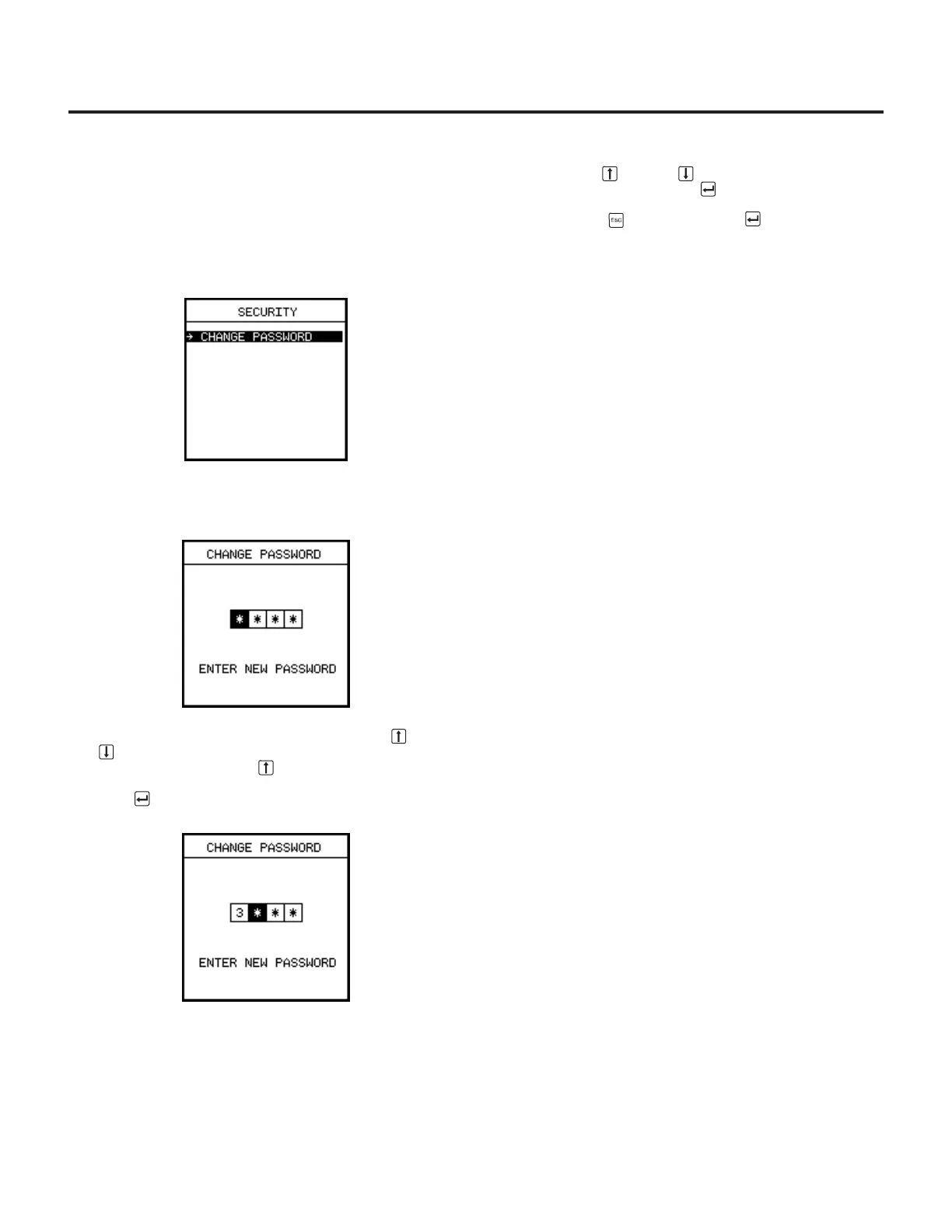Security
55
12.3 Change Password
To enable security on the trip unit, the user must first change
the password.
1. From the
Main Menu
, select
Security
. The
Security Menu
appears:
Select
Change Password
. The
Change Password
screen
lets you enter a new password one digit at a time.
2. With the leftmost digit highlighted, press the Up or Down
Arrow key to increment or decrement the number. When
you press the Up Arrow key once, the number incre-
ments to 0. When you have entered the desired digit, press
Enter to highlight the next digit.
3. Press the Up or Down Arrow until the desired digit is
displayed. Then press Enter to highlight the next digit.
Follow this procedure for all the digits in the password.
Press Escape , followed by Enter when finished.
4. The trip unit will prompt you to re-enter your new password.
Repeat steps 2 and 3.
Contact Siemens customer service if you have forgotten the
password.