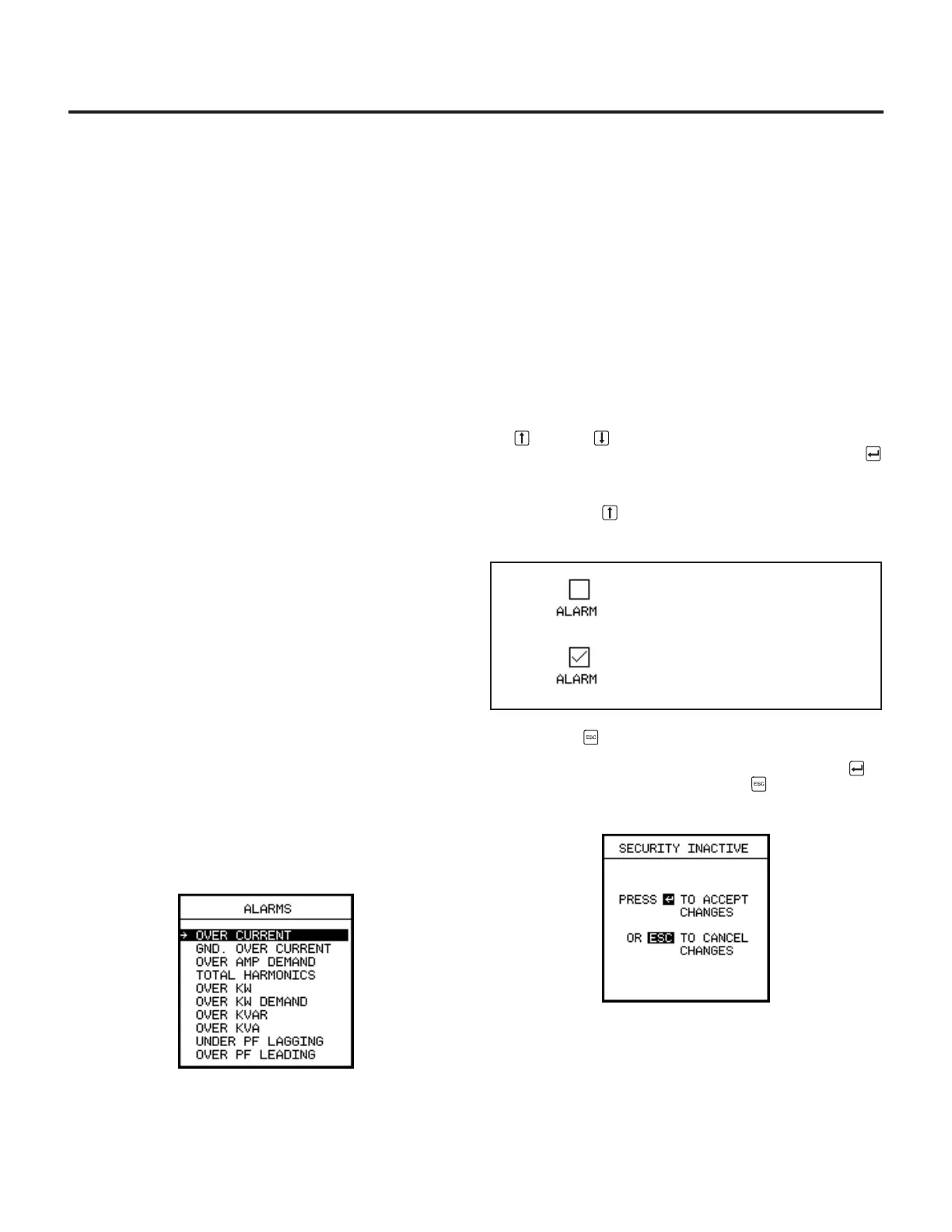Alarm Setpoints
29
6 Alarm Setpoints
6.1 Alarms
The SB Breaker has an optional relay output contact for con-
trolling audible or visible alarms. The trip unit can be config-
ured to initiate an alarm based on any or all of ten measured
parameters. (The protective relaying functions discussed in the
next chapter can also be configured to initiate an alarm. The
functions discussed in this chapter are alarm-only functions.)
Exceeding the configured setpoint will result in the following
actions by the trip unit:
• Close the optional relay output contact, which may be con-
nected to a visible or audible alarm (or both)
• Store a record of the event in the event log including the
date and time of the alarm
• Communicate with any supervisory device that an alarm
condition is reached
The following parameters can be configured to cause an alarm
and a record in the event log.
• Line Overcurrent
• Ground Overcurrent
• Overcurrent Demand
• Total Harmonic Distortion (THD)
• Over Real Power (kW)
• Over Power Demand (kW Demand)
• Over Reactive Power (kVAR)
• Over Apparent Power (kVA)
• Under Power Factor Lagging
• Over Power Factor Leading
To view the setting of or to set these alarms, from the
Main
Menu
, select
Protective Functions
. From the
Protective
Menu
, select
Alarms
. The
Alarms Menu
is displayed:
Each alarm limit has three parameters:
• Pickup value
• Delay value
• Alarm enabled or disabled
Setting these alarms involves enabling the alarm, setting the
limit above which the trip unit considers alarmable (pickup),
and setting the time interval the device will wait before setting
off the alarm (delay). The pickup and delay values can be cho-
sen from a range based on the rating of the device. The default
setting is for all alarm limits to be disabled.
To set the pickup and delay values and to turn the alarm fea-
ture on or off for each of these parameters, select them from
the
Alarms Menu
. For each of these three parameters, use the
Up or Down Arrow keys to increment or decrement the
value. When satisfied with a particular setting, press Enter
to move to the next parameter.
To enable the alarm for a given limit, highlight the Alarm box
and press the Up Arrow key to select it. A check mark in the
alarm box indicates that the alarm is enabled.
Press Escape to leave this group of parameters. An addi-
tional screen, called the Verification screen, appears if security
is inactive (if no password protection is on). Press Enter to
accept the settings, or press Escape to leave without
changing or choosing any of the selections.