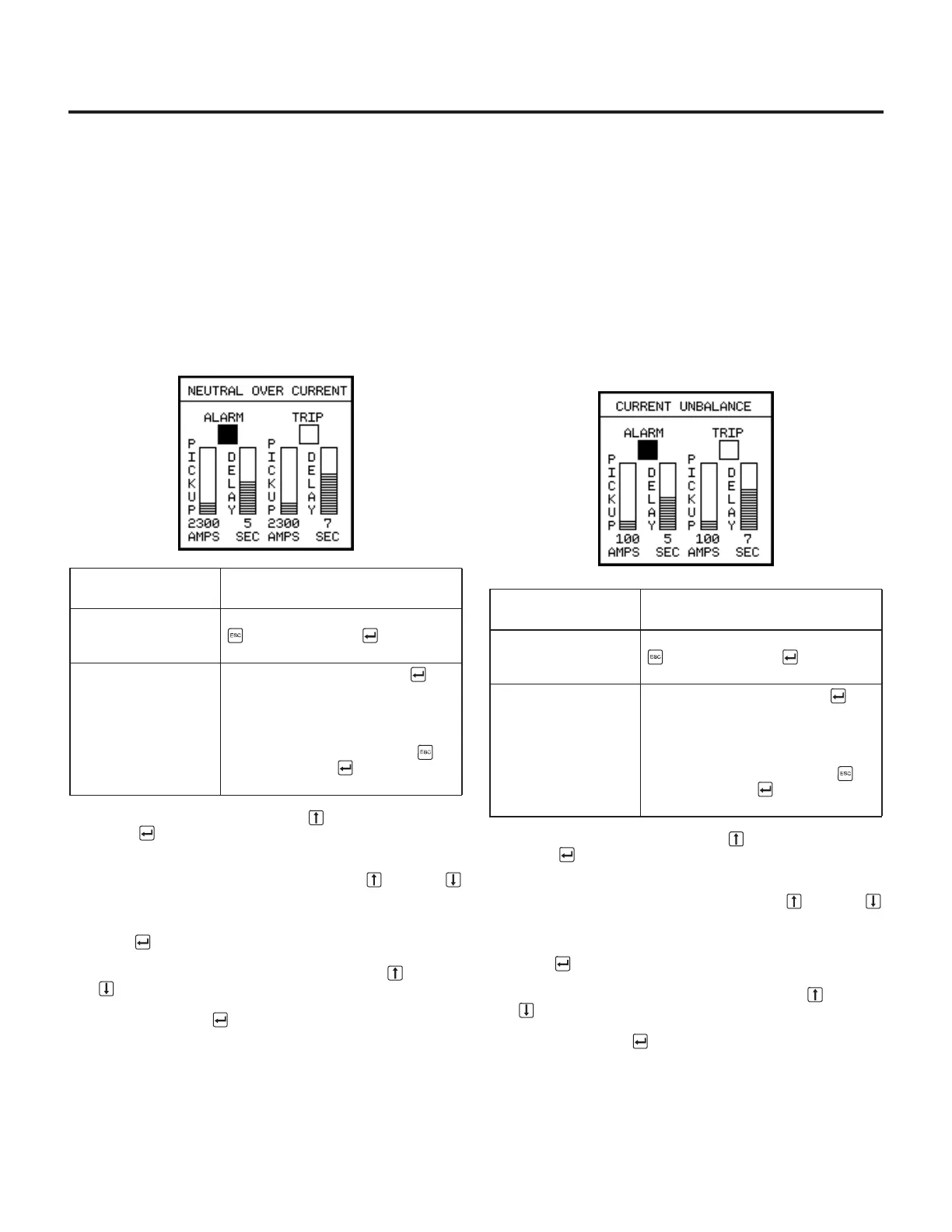Extended Protective Relaying
36
7.3 Neutral Overcurrent
If an external neutral sensor has been selected during configu-
ration, the allowable overcurrent on the neutral line can be set
using the parameters from the
Neutral Over Current
selection
of the
Protective Relays Menu
.
To alarm, or to trip and alarm, on neutral overcurrent:
1. From the
Protective Relays Menu
, select
Neutral Over-
current.
The Alarm checkbox is highlighted, but alarming
has not yet been set.
2. To enable alarming, press the Up Arrow key, then press
Enter . If you have enabled alarming, a checkmark
appears and the pickup settings are highlighted.
3. Select a pickup value by pressing the Up or Down
Arrow keys until the value is at the desired level. The pos-
sible pickup values depend on the rating of the breaker;
see the table in the appendix,
Parameter Settings
. Press
Enter .
4. Then select a delay time by pressing the Up or Down
Arrow keys until the value is at the desired level. Possi-
ble time delay settings are 1, 2, 3, 4, 5, 7, 10 and 15 sec-
onds. Press Enter .
7.4 Current Unbalance
Current unbalance is a protective relay function that protects
against an unbalance in the phase currents. Each phase cur-
rent is compared to the arithmetic average of the three phase
currents. Tripping or alarming occurs when any phase current
exceeds the unbalance pickup for a period of time equal to the
delay time setting. To alarm, or to trip and alarm, on current
unbalance:
1. From the
Protective Relays Menu
, select
Current Unbal-
ance
. The Alarm checkbox is highlighted, but alarming
has not yet been set.
2. To enable alarming, press the Up Arrow key, then press
Enter . If you have enabled alarming, a checkmark
appears and the pickup settings are highlighted.
3. Select a pickup value by pressing the Up or Down
Arrow keys until the value is at the desired level. The pos-
sible pickup values depend on the rating of the breaker;
see the table in the appendix,
Parameter Settings
. Press
Enter .
4. Then select a delay time by pressing the Up or Down
Arrow keys until the value is at the desired level. Possi-
ble time delay settings are 1, 2, 3, 4, 5, 7, 10 and 15 sec-
onds. Press Enter .
If you want to
enable...
Then...
alarming only follow steps 2–4 and press Escape
. Then press Enter at the verifi-
cation screen.
alarming and tripping follow steps 2–4, press Enter to
highlight the Trip checkbox, then
repeat the process you used in
steps 2–4 to set pickup and delay
values. After setting both the alarm
and trip values, press Escape .
Then press Enter at the verifica-
tion screen.
If you want to
enable...
Then...
alarming only follow steps 2–4 and press Escape
. Then press Enter at the verifi-
cation screen
alarming and tripping follow steps 2–4, press Enter to
highlight the Trip checkbox, then
repeat the process you used in
steps 2–4 to set pickup and delay
values. After setting both the alarm
and trip values, press Escape .
Then press Enter at the verifica-
tion screen