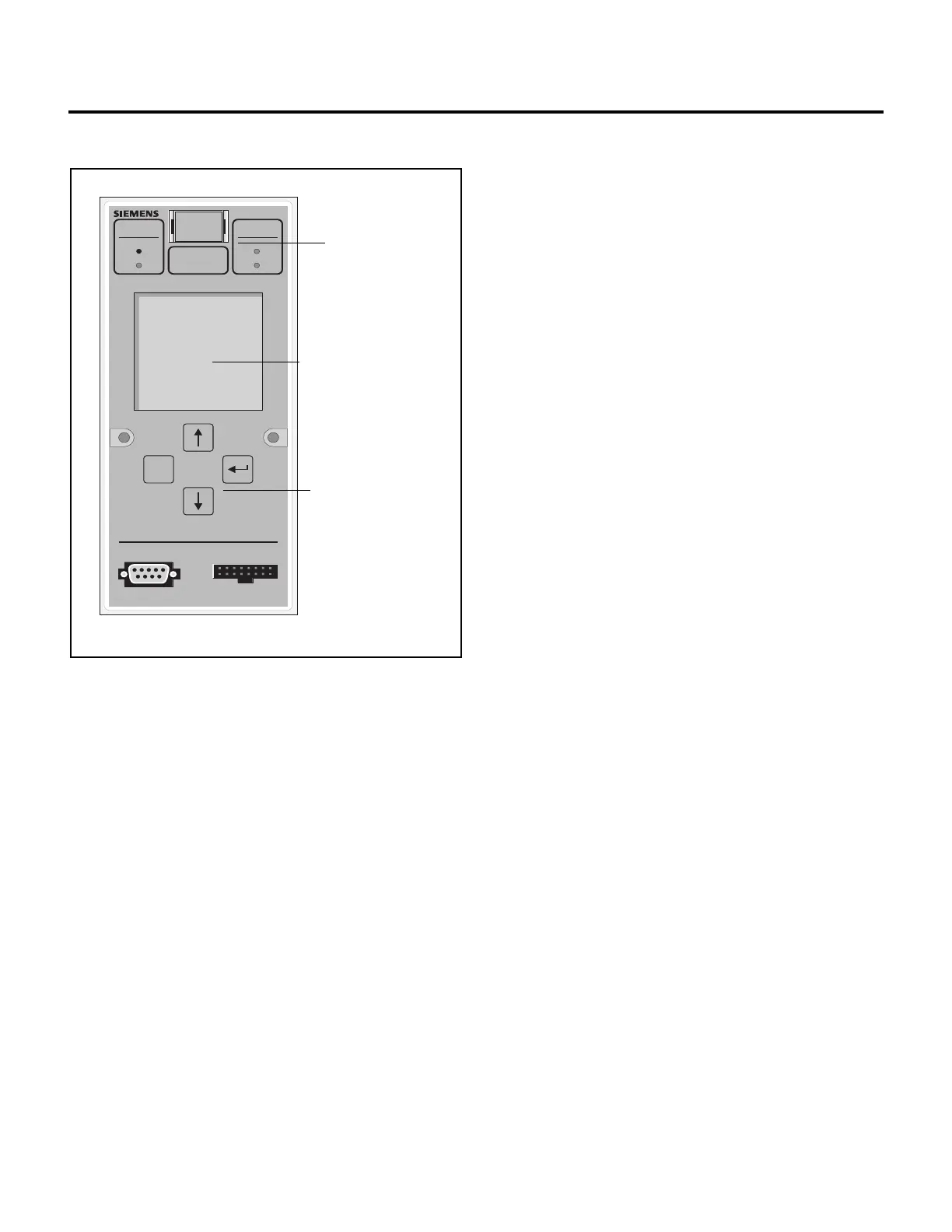Introduction
5
Figure 1.4 Display and Keypad on Front Panel
1.4.2 LCD
The LCD displays the menu of options and the status of the
device. The menu allows the user to request configuration settings
and protective or metered data, as well as time-stamped informa-
tion stored in the various logs. Pickup and delay settings for alarm
and protective relay functions can also be viewed and modified.
1.4.3 LED Indicators
Two green status LEDs indicate the proper operation of the meter-
ing and protective functions. A separate yellow LED indicates an
alarm condition. A red LED indicates that a trip has occured.
1.5 Overcurrent Protective Functions
Like the standard electronic trip unit for SB Encased Systems
breakers, the SB Energy-Comm trip unit provides configurable
long time, short time, and instantaneous over-current protection.
Trip units with integral ground fault protection are available as an
option.
The pickup and delay settings for each protective function are
user-configurable through the integral keypad and LCD screen, as
well as through communications. In addition, short time and
instantaneous protection may be disabled, although not at the
same time.
1.6 Alarm Setpoints
The SB Energy-Comm trip unit’s full-featured model offers the ten
alarm functions listed below:
• Overcurrent
• Ground Overcurrent
• Overcurrent Demand
• Total Harmonic Distortion (THD)
• Over Real Power (kW)
• Over Power Demand (kW Demand)
• Over Reactive Power (kVAR)
• Over Apparent Power (kVA)
• Under Power Factor (PF) Leading
• Under Power Factor (PF) Lagging
Each alarm function is configured separately to include its enable/
disable status and associated pickup and delay. When enabled, a
function causes the trip unit’s relay contact to close if its alarm limit
(pickup) is exceeded for the time specified by the delay. Assuming
that no other alarm conditions exist, a time-stamped entry is also
made to the event log at this time. (Restrictions are discussed in
Section 1.10.2.) If the alarm condition ends, the relay contact is
opened, assuming that no other alarm conditions are causing it to
remain closed. All alarm settings are stored in nonvolatile mem-
ory.
The full-featured models (SBxxTP02 and SBxxTP02G) offer more
alarm functions than the base models (SBxxTP01 and
SBxxTP01G).
1.7 Extended Protective Relaying
In addition to the ten alarm functions described earlier, the SB
Energy-Comm trip unit also provides the following optional pro-
grammable protective relay functions:
• Neutral Overcurrent
• Current Unbalance
• Undervoltage
• Voltage Unbalance
• Overvoltage
• Over Reverse Power (kW)
• Over Frequency
• Under Frequency
Software allows the user to configure each of these functions indi-
vidually for alarm and trip, alarm only, or neither. Separate pickup
and delay settings are assigned for alarming and for tripping
actions. In this way, an alarm can be activated to warn of a poten-
tial trip.
When enabled for alarm activity, a particular function will close the
relay contact if its alarm pickup setting is exceeded for the speci-
fied delay. When also enabled for tripping, the function controls
the breaker tripping actuator to trip the breaker if the separate trip
pickup is exceeded for the trip delay time. An event log records
MAX Rating
2000 A
System
Status
System
Check
Tripped Protective
Alarm Meter
Rating Plug
I
n
= 1600 A
ESC
Serial Port Test Connector
Display
(LCD)
Keypad
LED
Indicators
