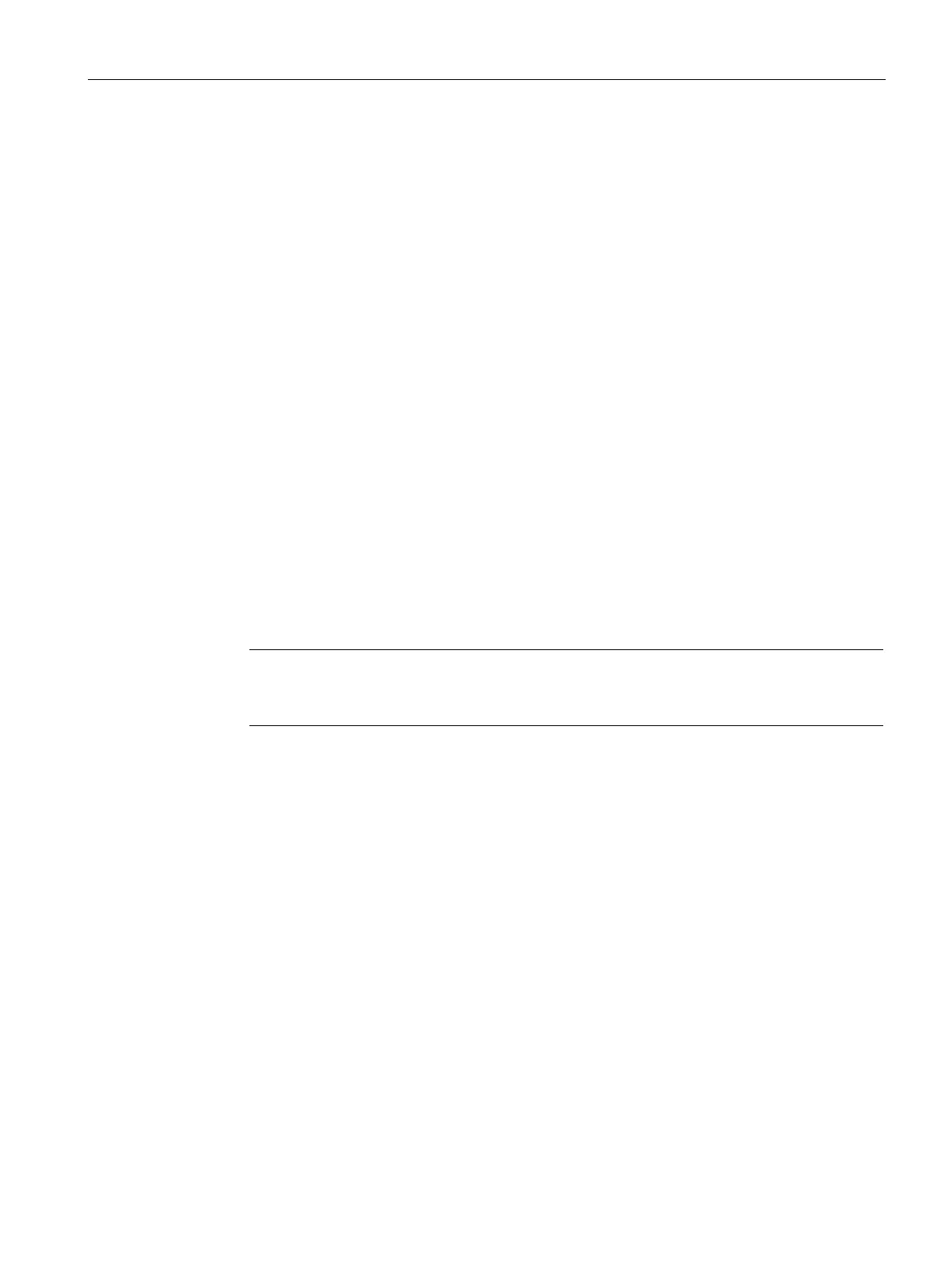OPC UA communication
9.3 Using the S7-1500 as an OPC UA server
Communication
Function Manual, 12/2017, A5E03735815-AF
177
● Alternative name of the certificate holder
The following is entered in the example above: "URI:urn:SIMATIC.S7-1500.OPC-
UAServer:PLC1,IP:192.168.178.151,IP:192.168.1.1". The following entry would also be
valid: "IP: 192.168.178.151, IP: 192.168.1.1". It is important that the IP addresses over
which the OPC UA server of the CPU can be accessed are entered here (see "Access to
the OPC UA server (Page 162)"). This allows OPC UA clients to verify whether a
connection to the OPC UA server of the S7-1500 is really to be established or whether in
fact an attacker is trying to send manipulated values from another PC to the OPC UA
client.
User authentication
Types of user authentication
For the OPC UA server of the S7-1500, you can set what authentication is required for a
user of the OPC UA client wishing to access the server.
You have the following options:
●
The user does not have to prove their authorization (anonymous access). The OPC UA
server does not check the authorization of the client user
If you want to use this type of user authentication, select the "Enable guest
authentication" option under "OPC UA > Server > Security > User authentication".
Note
To increase security, you should only allow access to the OPC UA server with user
authentication.
●
User name and password authentication
The user has to prove their authorization (no anonymous access). The OPC UA server
checks whether the client user is authorized to access the server. Authorization is given
by the user name and the correct password.
If you want to use this type of user authentication, select the "Enable user name and
password authentication" option under "OPC UA > Server > Security > User
authentication".
Deactivate the guest authentication.
Enter the user in the "User management" table.
To do so, click on the "<add new user>" entry and add the user name and the respective
password. You can add a maximum of 21 users.
