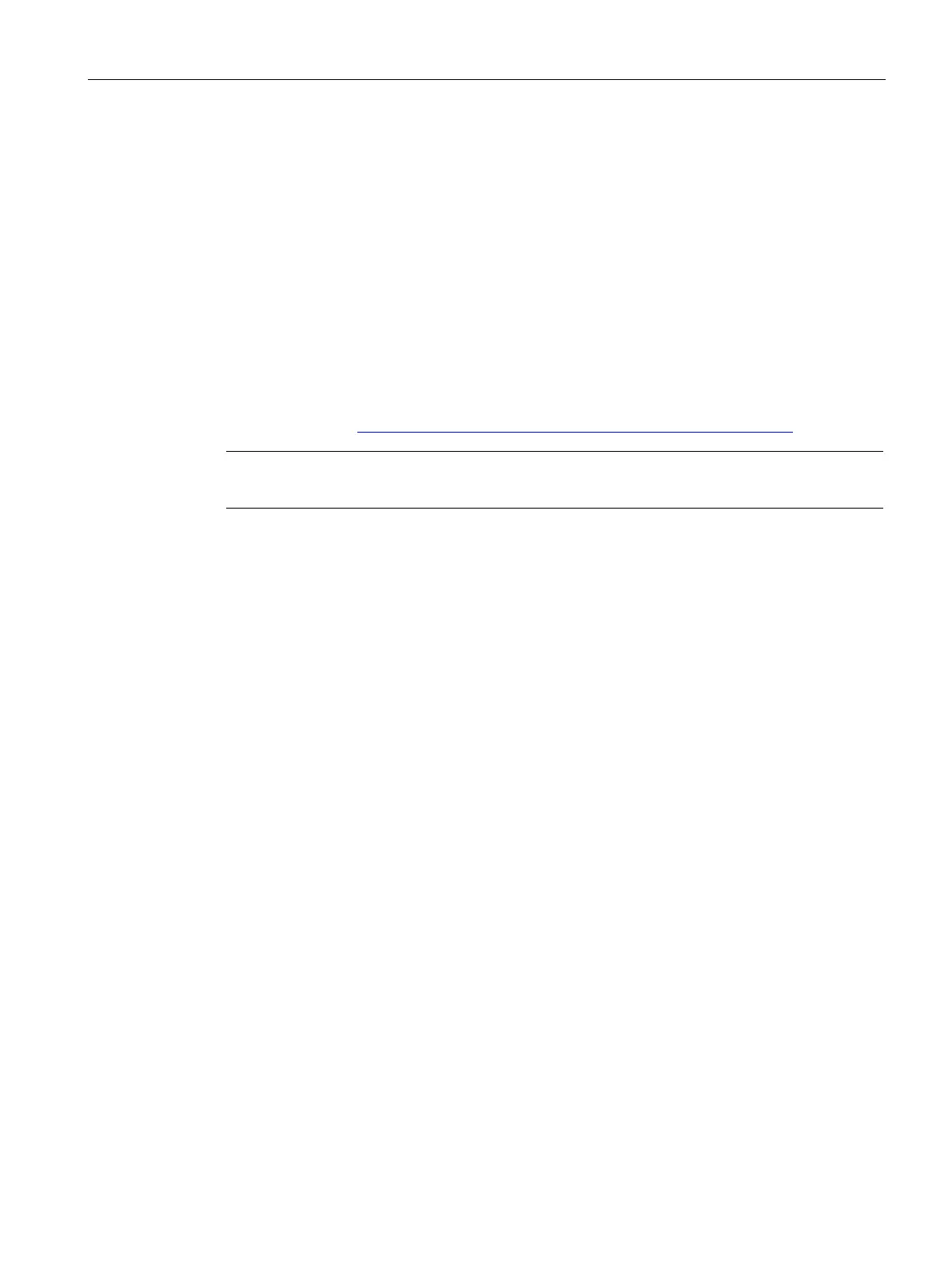Description
2.2 Setting up PROFINET
PROFINET with STEP 7 V15
Function Manual, 12/2017, A5E03444486-AH
33
Cabling technology
Cables for PROFINET
Electrical and optical cables are available for PROFINET. The type of cable depends on the
data transfer requirements and on the ambient conditions.
Simple method for the prefabrication of twisted pair cables
When you set up your PROFINET system, you can cut the twisted-pair cable to the required
length on site, strip it with the
stripping tool
(for Industrial Ethernet), and fit the
Industrial
Ethernet Fast Connect RJ45 plugs
using the cut-and-clamp method. For more information on
installation, refer to the installation instructions in the "SIMATIC NET Industrial Ethernet
Network Manual" (http://support.automation.siemens.com/WW/view/en/8763736
).
Note
A maximum of four plug
-in pairs are allowed between two switches per Ethernet path.
Simple method for the prefabrication of fiber-optic cables
The FastConnect FO cabling system is available for the easy, fast and error-free
prefabrication of fiber-optic cables. The glass-fiber optic cable consists of:
● FC FO Termination Kit for SC and BFOC plug (cleave tool, Kevlar scissors, buffer grip,
fiber remains container)
● FC BFOC Plug
● FC SC Duplex plug
● FO FC Standard cable
● FO FC Trailing cable
Simple method for the prefabrication of POF and PCF cables
The following special tools provide an easy and safe way to prefabricate POF / PCF cables
and fit the SC RJ POF plugs:
● POF cable
Prefabrication case IE Termination Kit SC RJ POF plug
● PCF cable
Prefabrication case IE Termination Kit SC RJ PCF plug
