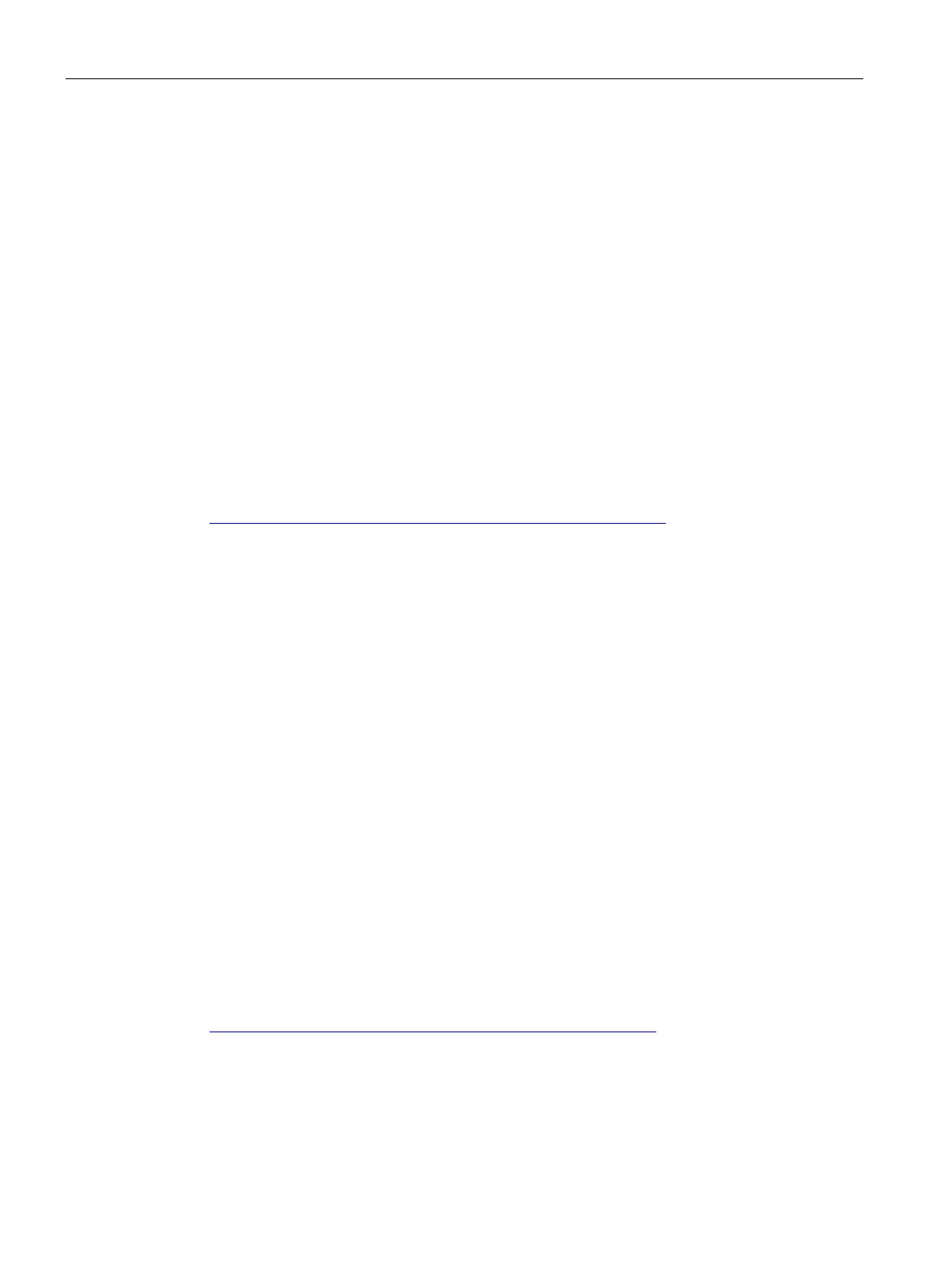Guide to documentation
2.1 Tool support
Interface module IM 155-5 MF HF (6ES7155-5MU00-0CN0)
12 Equipment Manual, 11/2023, A5E53268530-AA
2.1 Tool support
Tools
The tools described below support you in all steps: from planning, over commissioning, all
the way to analysis of your system.
TIA Selection Tool
The TIA Selection Tool tool supports you in the selection, configuration, and ordering of
devices for Totally Integrated Automation (TIA).
As successor of the SIMATIC Selection Tools , the TIA Selection Tool assembles the already
known configurators for automation technology into a single tool.
With the TIA Selection Tool , you can generate a complete order list from your product
selection or product configuration.
You can find the TIA Selection Tool on the Internet.
(https://support.industry.siemens.com/cs/ww/en/view/109767888)
SIMATIC Automation Tool
You can use the SIMATIC Automation Tool to perform commissioning and maintenance
activities on various SIMATIC S7 stations as bulk operations independent of TIA Portal.
The SIMATIC Automation Tool offers a wide range of functions:
• Scanning of a PROFINET/Ethernet system network and identification of all connected CPUs
• Assignment of addresses (IP, subnet, Gateway) and device name (PROFINET device) to a
CPU
• Transfer of the date and the programming device/PC time converted to UTC time to the
module
• Program download to CPU
• RUN/STOP mode switchover
• CPU localization through LED flashing
• Reading out of CPU error information
• Reading the CPU diagnostic buffer
• Reset to factory settings
• Firmware update of the CPU and connected modules
You can find the SIMATIC Automation Tool on the Internet.
(https://support.industry.siemens.com/cs/ww/en/view/98161300)
