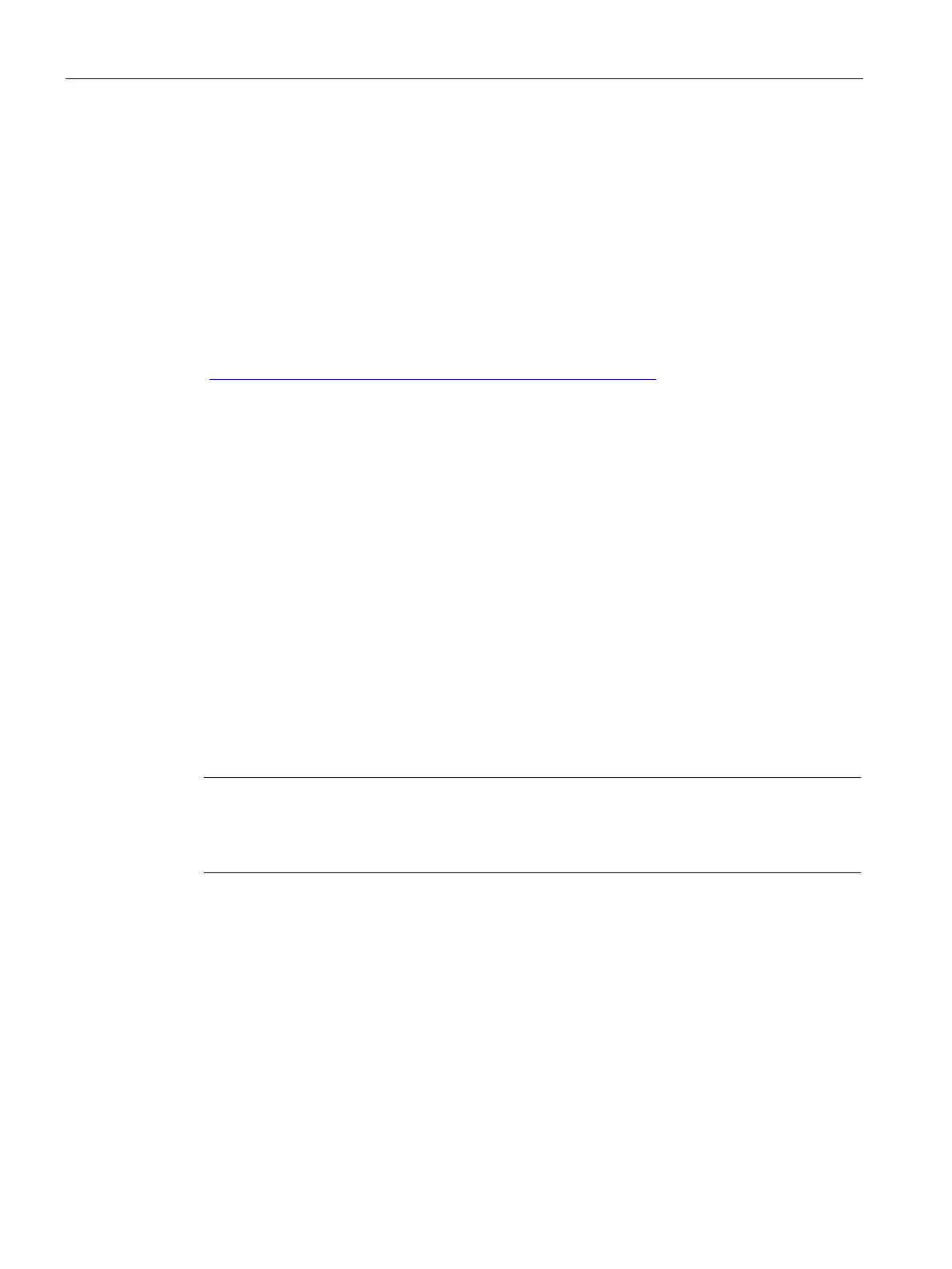Parameter
5.2 Description of parameters
Interface module IM 155-5 MF HF (6ES7155-5MU00-0CN0)
34 Equipment Manual, 11/2023, A5E53268530-AA
The setting "No connection to supply voltage L+" means that the interface module is not
supplied with 24 VDC on the front. This can only be the case when a power supply module
(PS) is inserted upstream from the interface module and supplies the interface module and
the downstream modules. In the case of an interface module without power supply, its
power consumption from the backplane bus must be considered as consumer in the power
budget and the power segments must be formed accordingly.
Reference
See the section on the power budget and the forming of power segments in the system
manual S7-1500, ET 200MP Automation system
(https://support.industry.siemens.com/cs/ww/en/view/59191792).
Requirement
In order to generate diagnostics, the IM 155-5 MF HF interface module parameters must have
been assigned once.
See also
Diagnostic alarms (Page 51)
5.2.2 Configuration control (option handling)
"Configuration control" parameter
You can use this parameter to enable the configuration control function in the ET 200MP
Distributed I/O System.
If you configure the enable, the ET
200MP distributed I/O system requires a control data
record 196 from the user program in order for the ET
200MP distributed I/O system to
Reference
You can find more information on the control data record in chapter Configuration control
(option handling) (Page 35) and in the STEP 7 online help.
