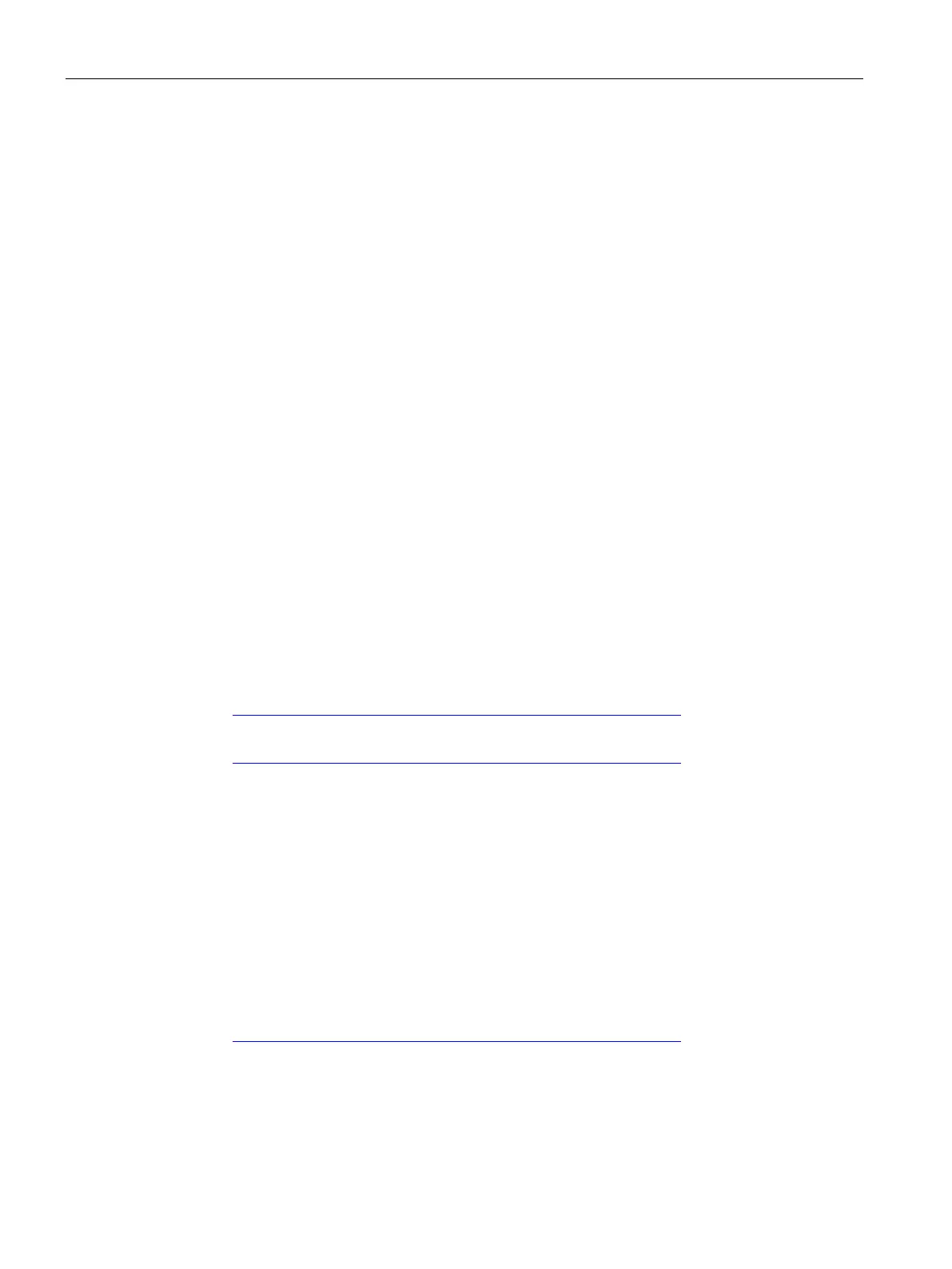Product overview
3.3 Functions
Interface module IM 155-5 MF HF (6ES7155-5MU00-0CN0)
28 Equipment Manual, 11/2023, A5E53268530-AA
Submodules
The IM 155-5 MF HF interface module supports the division of I/O modules into up to 4
submodules. This allows parts of an I/O module to be separately configured and
parameterized.
A maximum of 256 submodules is supported, whereby 4 submodules are used for the
interface module and one submodule for the server module.
You can assign each of these submodules to different IO controllers.
The following functions are only executed if you have configured submodule 1 during
configuration:
• Firmware update
• Write I&M data
• Calibration
• PROFIenergy
Module-internal Shared Input/Shared Output (MSI/MSO)
The module-internal Shared Input function allows an input module to make its input data
available to up to four IO controllers. Each controller has read access to the same channels.
The Module-internal Shared Output function allows an output module to be operated by up
to four IO controllers. One IO controller has write access. Up to three additional IO controllers
can have read access to the same channels.
You can find more information on this topic in the STEP 7 online help and
• As of STEP 7 V12 (TIA Portal), in the PROFINET with STEP 7
(http://support.automation.siemens.com/WW/view/en/49948856) function manual
• As of STEP 7 V5.5, in the PROFINET System Description
(http://support.automation.siemens.com/WW/view/en/19292127) system manual
System redundancy S2
An IO device with S2 system redundancy supports redundant ARs.
In a redundant system, an IO device with system redundancy S2 has a redundant AR for each
of the two CPUs (IO controllers). If one CPU fails, the IO device with S2 system redundancy
remains accessible to the remaining IO controller via the AR.
The interface module supports system redundancy S2 on S7-400H CPUs and on S7-1500R/H
CPUs.
You can find additional information in the STEP 7 online help and
• As of STEP 7 V12 (TIA Portal), in the PROFINET with STEP 7
(http://support.automation.siemens.com/WW/view/en/49948856) function manual
