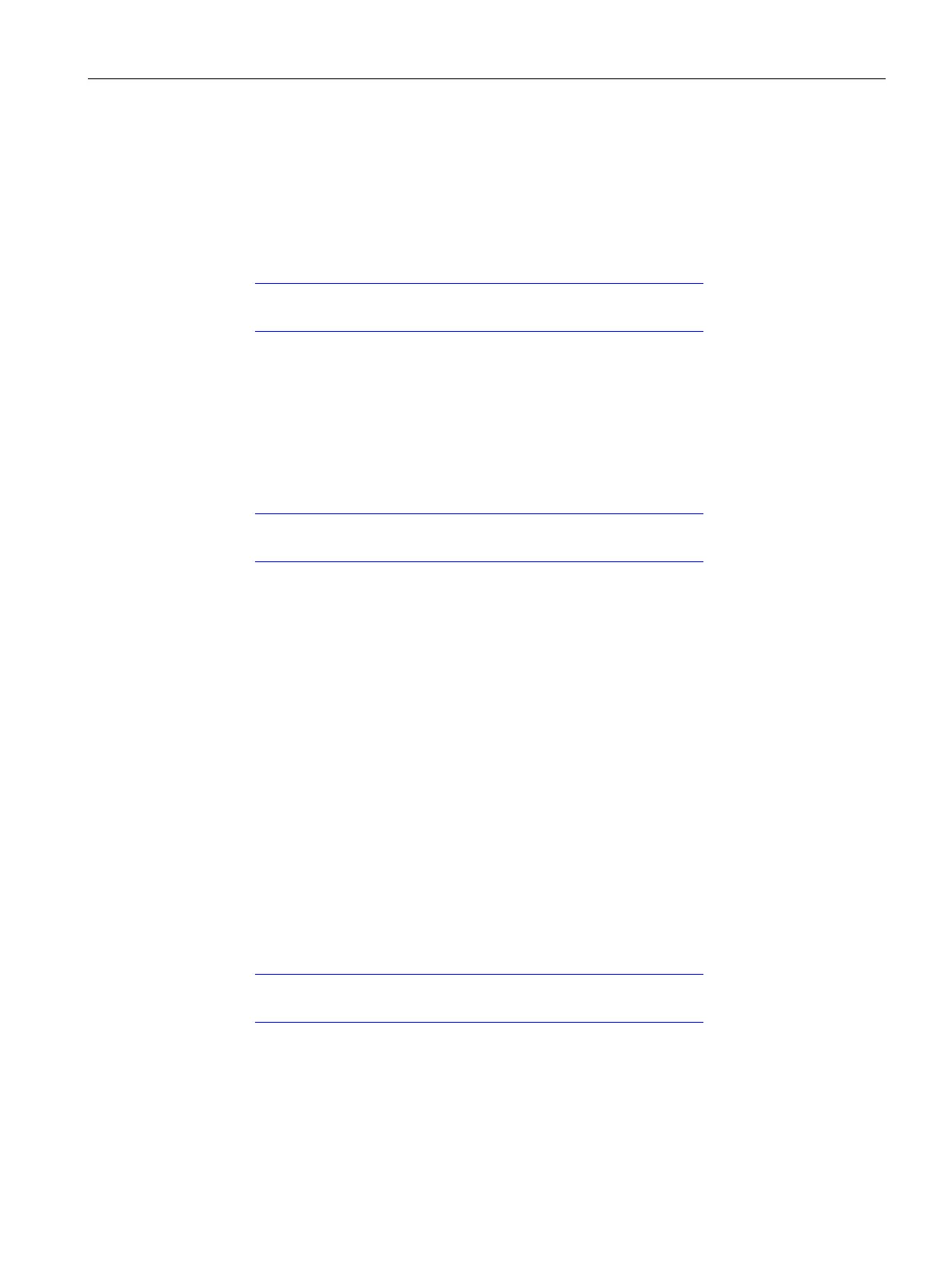Product overview
3.3 Functions
Interface module IM 155-5 MF HF (6ES7155-5MU00-0CN0)
Equipment Manual, 11/2023, A5E53268530-AA
27
Media redundancy (MRP)
Function for safeguarding communication and plant availability. A ring topology ensures that
an alternative communication path is made available if a transmission route fails.
You can find additional information in the STEP 7 online help and
• As of STEP 7 V12 (TIA Portal), in the PROFINET with STEP 7
(http://support.automation.siemens.com/WW/view/en/49948856) function manual
• As of STEP 7 V5.5, in the PROFINET System Description
(http://support.automation.siemens.com/WW/view/en/19292127) manual
Media redundancy with planned duplication (MRPD)
If media redundancy is to be achieved in the case of short update times (together with IRT),
you must use the MRP extension "Media redundancy with planned duplication (MRPD)".
You can find additional information in the STEP 7 online help and
• As of STEP 7 V12 (TIA Portal), in the PROFINET with STEP 7
(http://support.automation.siemens.com/WW/view/en/49948856) function manual
• As of STEP 7 V5.5, in the PROFINET System Description
(http://support.automation.siemens.com/WW/view/en/19292127) manual
Shared Device
IO device that makes its data available to up to four IO controllers.
The interface module supports Shared Device operation at the submodule level. A
prerequisite for using this function is that the I/O modules also support this.
Please note the following if the Engineering System does not perform a validity check of
the Shared Device projects:
• Make sure that the configurations are consistent. In particular, the modules or
submodules may only be assigned to one controller. Multiple assignment will result in an
error; the module will only be available in the first controller.
• If you reconfigure Shared Device configurations without the validity check mentioned
above, you have to commission the ET 200MP once again. This means that you have to
reload the projects of all involved IO controllers to the specific CPU after reconfiguration
and, if necessary, switch the interface module POWER OFF/POWER ON.
You can find additional information in the STEP 7 online help and
• As of STEP 7 V12 (TIA Portal), in the PROFINET with STEP 7
(http://support.automation.siemens.com/WW/view/en/49948856) function manual
• As of STEP 7 V5.5, in the PROFINET System Description
(http://support.automation.siemens.com/WW/view/en/19292127) manual
