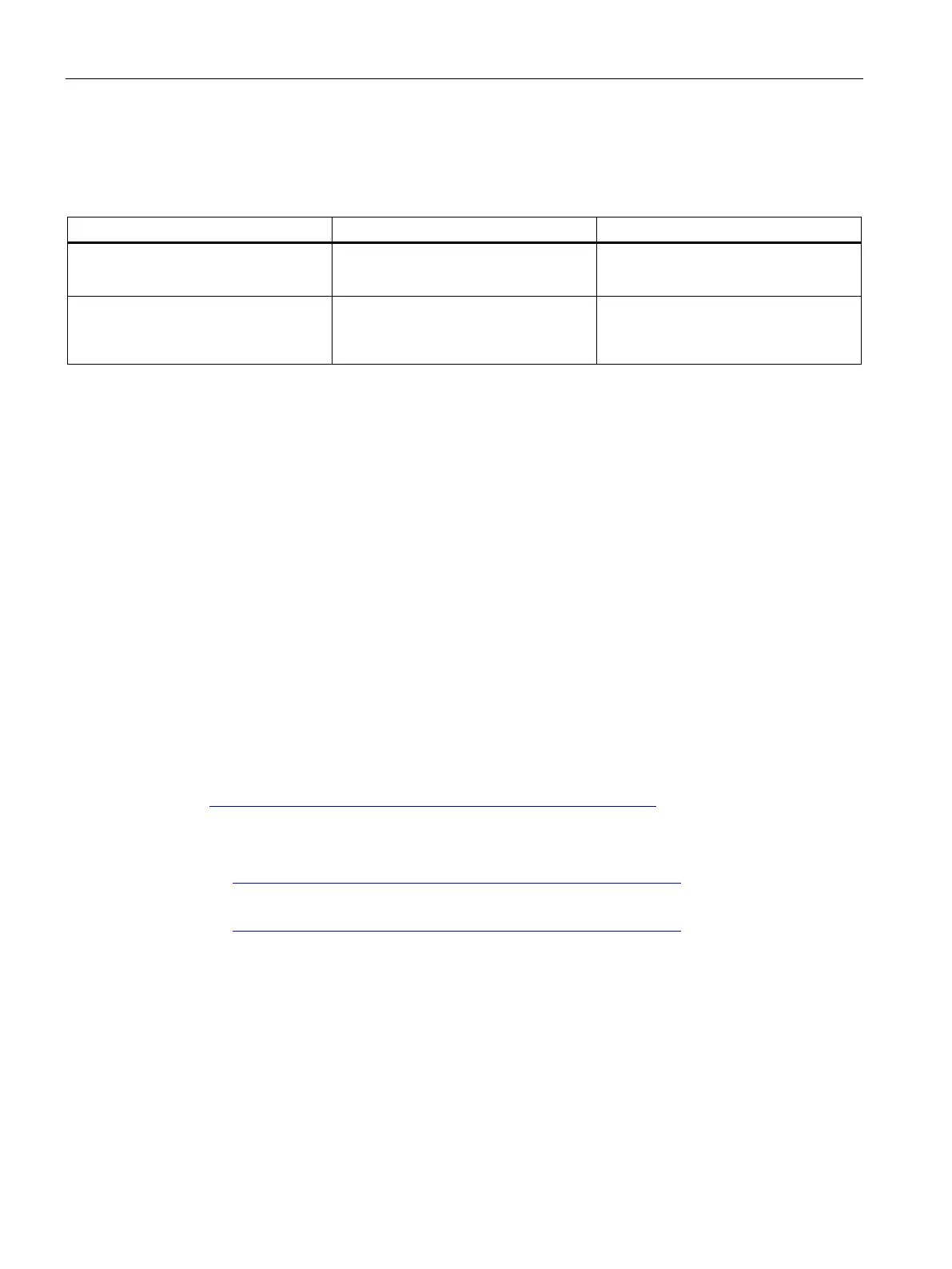Product overview
3.3 Functions
Interface module IM 155-5 MF HF (6ES7155-5MU00-0CN0)
26 Equipment Manual, 11/2023, A5E53268530-AA
Replacing the interface module produces a range of scenarios for using the device name.
Table 3- 2 Scenarios for using the device name
Interface module with device name
BusAdapter without device name
The device name from the interface
module is used and copied to the
BusAdapter with device name
The device name from the BusAdapter
is used and copied to the interface
module.
The device name from the BusAdapter
is used and copied to the interface
module if this has a different device
Note the following constraints:
• Resetting to factory settings deletes the device name in both the interface module and the
BusAdapter. To prevent the device name from being deleted in the BusAdapter, you can
remove the BusAdapter from the interface module before resetting to factory settings.
• When a BusAdapter is replaced, a device name stored in the BusAdapter is applied to the
interface module on POWER ON.
• Removal/insertion of the BusAdapter under voltage is not permitted.
Device replacement with topology configuration
It is easy to replace IO devices that support this function:
• The device name does not have to be assigned with the PG.
The replaced IO device is assigned the device name by the IO controller. The IO controller
uses the configured topology and the neighbor relationships determined by the IO devices for
this purpose. All involved devices must support the LLDP protocol (Link Layer Discovery
Protocol). The configured preset topology must match the actual topology.
IO devices that have been used in another configuration must be reset to the factory settings
before they can be used again (see system manual S7-1500, ET 200MP Automation system
(https://support.industry.siemens.com/cs/ww/en/view/59191792)).
You can find additional information in the STEP 7 online help and
• As of STEP 7 V12 (TIA Portal), in the PROFINET with STEP 7
(http://support.automation.siemens.com/WW/view/en/49948856) function manual
• As of STEP 7 V5.5, in the PROFINET System Description
(http://support.automation.siemens.com/WW/view/en/19292127) manual
