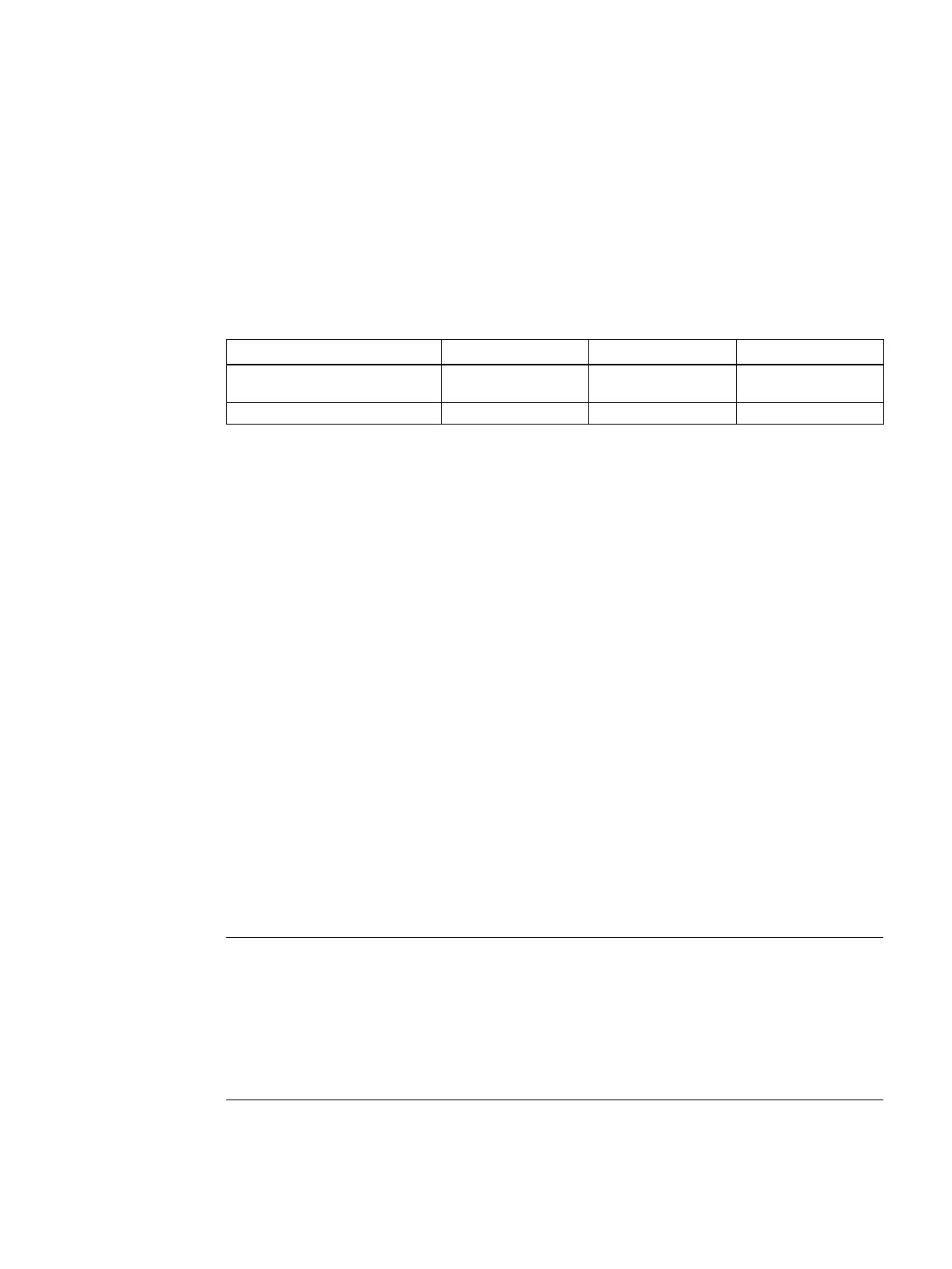Interface module IM 155-5 MF HF (6ES7155-5MU00-0CN0)
Equipment Manual, 11/2023, A5E53268530-AA
33
Parameter
5.1 Parameters
Table 5- 1 Parameters for IM 155-5 MF HF interface module
Connection to supply voltage L+
Connection/No con-
nection
5.2 Description of parameters
5.2.1 Connection to supply voltage L+
Parameter "Connection to supply voltage L+"
This parameter is used
• For diagnostics of the ET 200MP:
If the actual configuration is different from the preset configuration of the interface
module supply voltage set with this parameter, the ET 200MP generates a diagnostic
alarm.
• To check the power budget for the configuration with STEP 7 V13:
Depending on how the parameter is set, either the infeed power for the interface module
into the backplane bus or the power consumption from the backplane bus is entered into
the calculation of the power budget.
The default setting "Connection to supply voltage L+" means that the front of the interface
module is supplied with 24 VDC and feeds power into the backplane bus.
We recommend that you always supply the front of the interface module with 24 VDC
because if you then insert a power supply module (PS)
upstream of the interface module,
both the power of the power supply module (PS) and the power of the integrated power
supply of the interface module are available for the I/O modules (power addition of PS infeed
power + IM infeed power in power segment
1).
In this case, you do not have to change the default setting of the parameter in STEP
7.
